Step definitions – Micromod MOD: 1800P - MOD 30ML Identity Module (Version 2) Algorithms, Tables and Sequential Logic Functions User Manual
Page 130
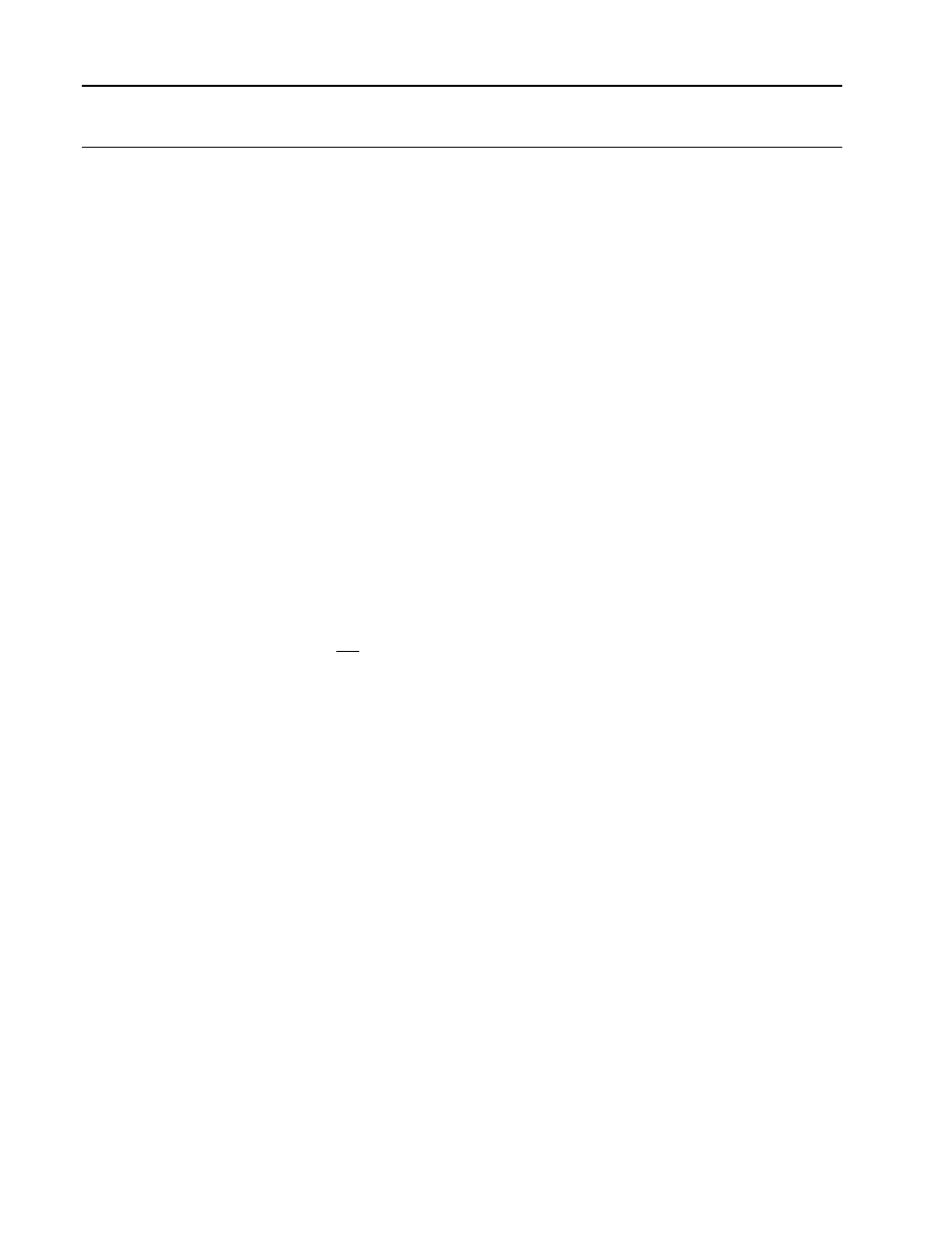
Logic Functions - Book 2
SEQUENCE BLOCK
10-10
10.4.3
Step Definitions
The number of steps, the required output states for each step, and the transition expressions
controlling the step progression are user configured for each sequence using the Step
Definition Display, Figure 10-6. Up to 512 steps can be defined for one sequence block.
The attributes of each step are configured as follows:
Step name
Enter a step name in this field. The name format is alphanumeric, and is
limited to eight characters. Names are case sensitive when used in
transition expressions. Each name must be unique: it must not duplicate
either another step name or an input name.
Expression The transition expression for a step is entered by typing the expression in
the Transition Expression window. Expressions can be as long as needed;
the window will scroll as you type. When the entry is completed and the
Step definition menu is closed, a truncated version of the expression
appears in the expression field for the step. See Section 10.4.5 Transition
Expressions for additional information.
Entry of a transition expression is not mandatory on every step. If an
External Step Source (Attribute No. 100) is used to control progression to
another step, a transition expression is not required.
Outputs
The output states which are active on each step are configured by:
•
double-clicking in the Data column to the right of the listed output and
entering the desired value for that step,
OR
•
Selecting
the
Data field, selecting the Modify button and typing the
desired value in the Data field.
If the required output state does not change for a succession of two or more
steps, the output can be configured as previous (same value as previous
step) by leaving the Data field blank.
Data
The actual data associated with a step. When entering output data in a step,
the user can enter a name (input name, attribute name or step name) or
constant data (e.g., 4.4). Constant ASCII data must be enclosed in quotes
(e.g., "hello"). Constant HEX data must be prefaced by a dollar sign (e.g.,
$aabb). Without the quotes or dollar sign, hello and aabb will be interpreted
as names, not constant data. The Data Type and Output Name reflect the
configure values.
