Notification/request message block events, Using the notification/request message block, 4 notification/request message block events – Micromod MOD: 1800P - MOD 30ML Identity Module (Version 2) Algorithms, Tables and Sequential Logic Functions User Manual
Page 80: 5 using the notification/request message block
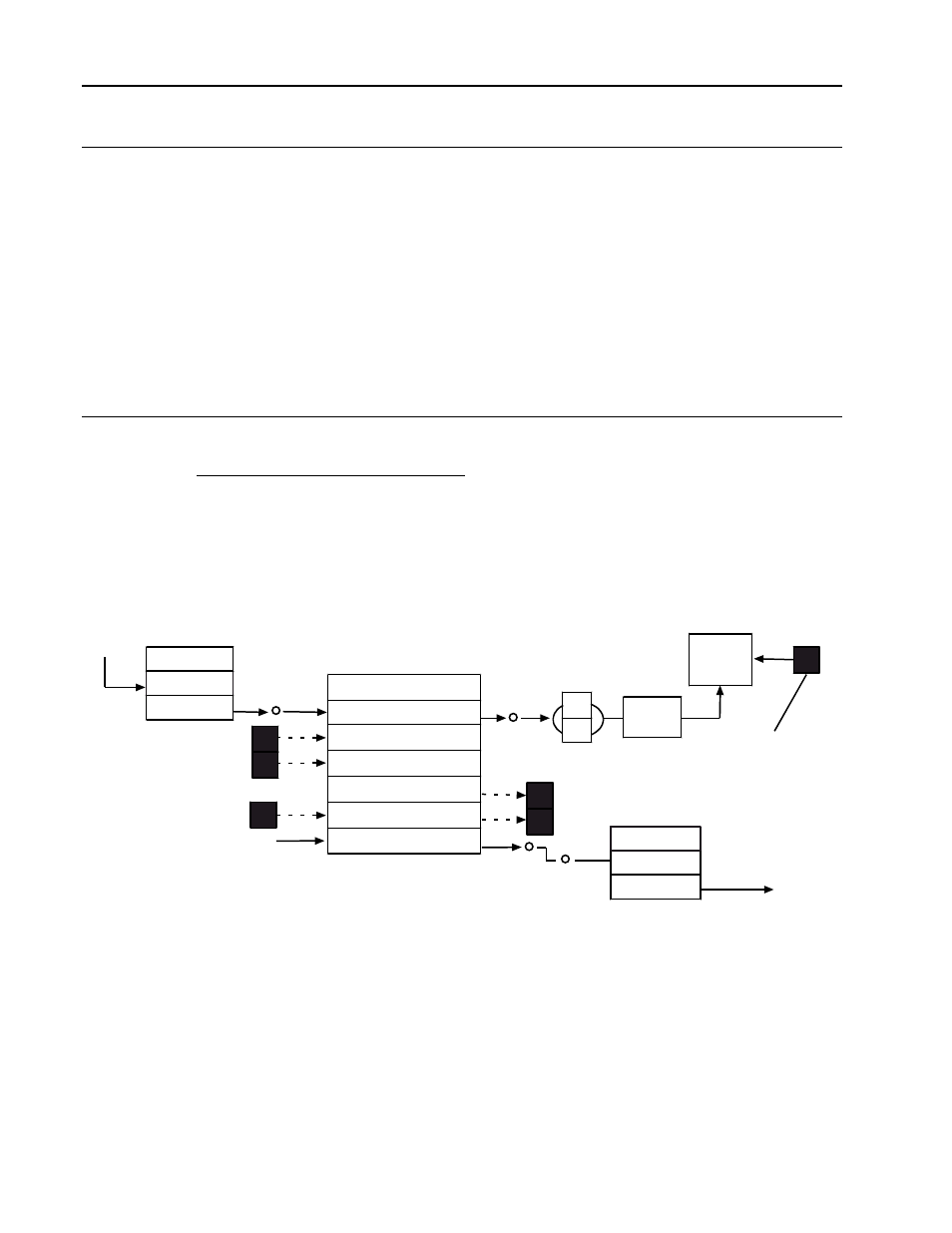
Logic Functions - Book 2
NOTIFICATION/REQUEST MESSAGE BLOCK
8-72
8.8.4
Notification/Request Message Block Events
The event codes (and their suggested text messages) for the Notification/Request Message
block are given below. See the referenced data base attributes (in brackets) for additional
information. See System Event Block, Logic Functions - Book 1, IB-23G600 for a
description of event transitions.
0
BLOCK STATE SET TO RUN
1
BLOCK STATE SET TO HOLD
2
BLOCK STATE SET TO OFF
3
BLOCK STATE SET TO DEBUG
4
REQUESTED DATA NOT RECEIVED (5)
5
NOTIFICATION MESSAGE
8.8.5
Using the Notification/Request Message Block
The following examples show some typical uses of a notification/request message block.
EXAMPLE 1 Used for Notification Only
When the block is configured for notification, a send command is received from a suitable
source, e.g., EX1, for the message (which resides in the terminal) to be displayed. On receipt
at the terminal, the message is terminal acknowledged. Since no data is required to be
entered, the block is acknowledged by cursoring to the message and pressing the Enter key.
By configuring the block to expect an acknowledgement, making its type discrete and
configuring the Maximum Response Time, the message will be displayed until timeout.
Operator write access to
clear active status.
Operator write access to
suppress notification or
report notification events.
Operator
Terminal
SEND
U
TO
R
Acknowledge
Message
Initiating
Logic
NM1
Send Command
2
Comm.
Link
ICN
Suppress Notification
Report Notif. Events
Message Unacked
Active
Equation
Result
EX1
1
Operator indication of
unacknowledged and
active status
STAT
Alarm, Src
Alarm Status
PA1
To Other
Logic
Timed Out
A
Figure 8-40. Example 1: Block Used for Notification Only
