Index – Luminex 100 IS Version 2.2 User Manual
Page 93
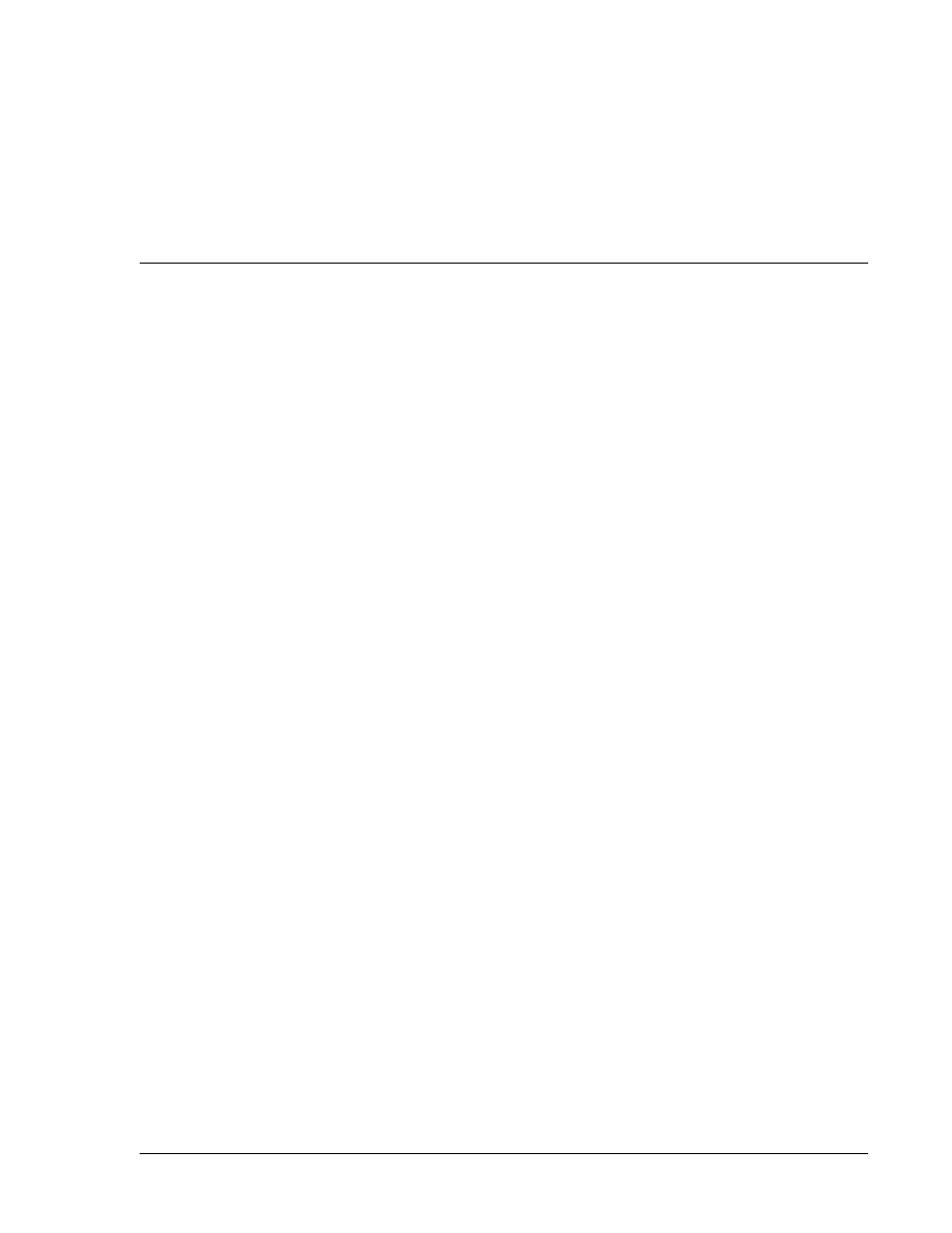
PN 89-00002-00-032 Rev A
Index-1
Symbols
%CV
1-23
A
About Developer Workbench
1-69, 1-70
about this guide
1-1
accuracy and precision specifications
1-2
Acquire
1-44
Acquire Background
1-44
Acquire Control
1-44
Acquire Standard
1-44
Acquire Test Specimen
1-44
Acquisition Detail
New Advanced Batch
1-11
Acquisition Detail tab
1-9
main features
1-9
Acquisition Detail Toolbar
1-10
Advanced Batch, definition
1-16
Analyze Reprocessed Data with Replay Batch
1-
14
Apply Suffix button
1-33
Apply Unit button
1-33
Assay Controls
1-33
assay controls, group
1-33
Assay Standards
1-32
Assay Standards and Controls
1-35
assay standards and controls, group
1-35
assays, heated
1-8
Auto scale
1-26
Autosize
1-23
autosize
1-23
Available Commands
1-43, 1-44
B
Backflush
1-44
Batch Data Area
1-24
Batch Data Area and Buttons
1-22
Batch Name and Description
1-23
bead concentration
1-5
bead handling
1-3
Bead Map
1-26
bead map
1-4
bead selection
1-4
Bead Selection table
1-5
bead selection table
1-5
button, DWB
1-29
buttons, create new products
1-31
C
Calibrate CAL1
1-44
Calibrate CAL2
1-44
calibration, required
1-8
calssification and reporter fluorochromes
1-5
Cancel All
1-11
Cancel Command
1-11
capacity specifications
1-2
carboxylated microspheres
1-4
centrifugation
1-77
Close
1-31
commands
1-43
Count
1-23
Create New Product dialog box buttons
1-31
create products
1-30
Create Products procedures
1-30
Create Template
1-12
create template, data collection only
1-53
create template, maintenance
1-58
create template, quantitative
1-38
Create Templates
1-38
Create Templates procedures
1-30
Curve Fit Formulas
1-42
D
Data Collection Only
1-53
DD Gate Relationships
1-25
Decaying Dot Plot
1-28
default sample timeout
1-39
Index
