Luminex 100 IS Version 2.2 User Manual
Page 55
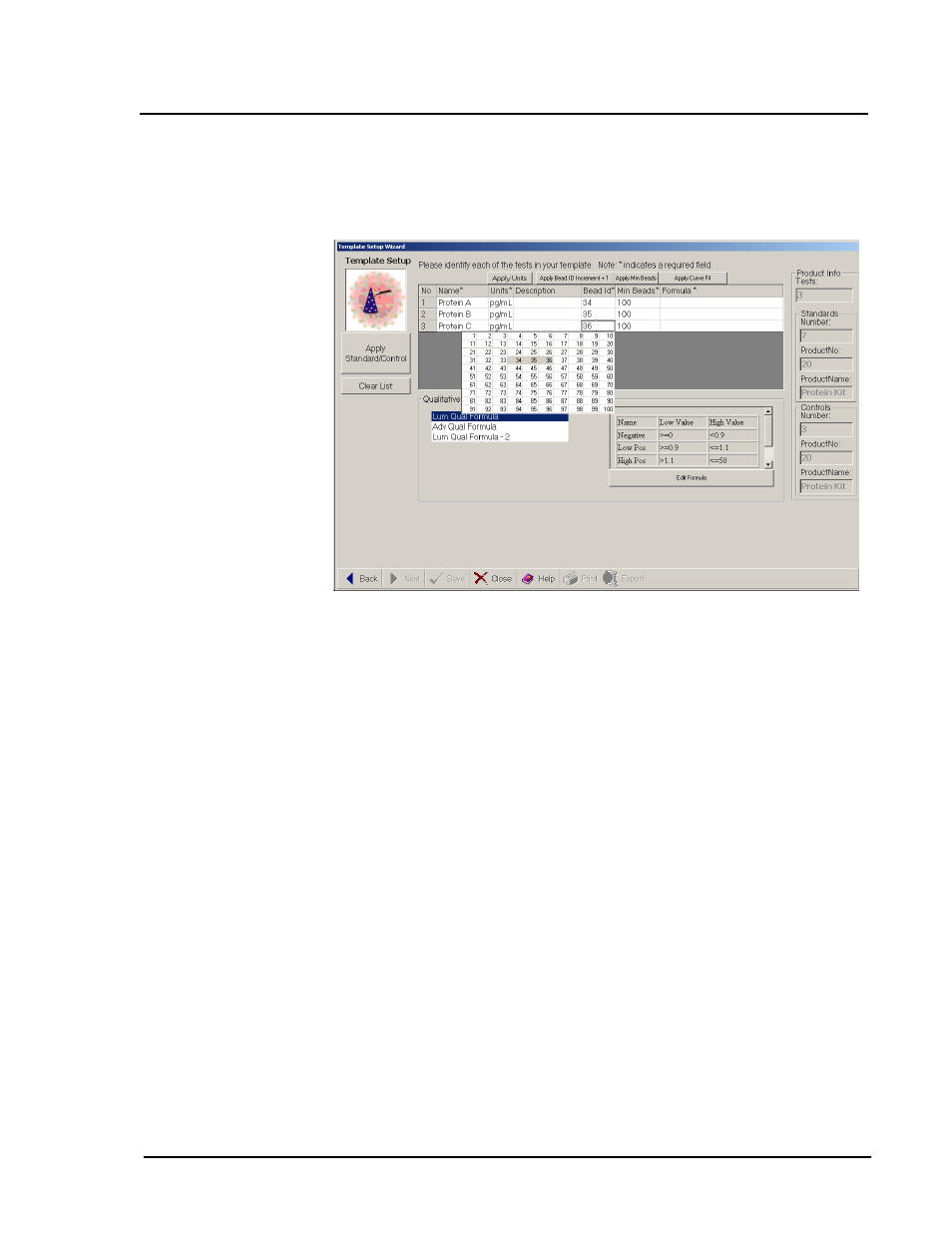
x
MAP
Technology
Create Templates
PN 89-00002-00-032 Rev. A
49
down chart (optionally, select the first bead ID then click Apply
Bead ID Increment +1 to auto fill the remaining entries with
sequential bead IDs). See Figure 32.
Figure 32. Template Setup Wizard Dialog Box—Select
Bead IDs
13. In the Min Beads field, enter the number of beads to collect for
each test. The Apply Min Beads button applies the same min
bead requirement that you entered on the first line to all other
tests.
14. Select one of the qualitative formulas listed. See Figure 36.
Qualitative Formula Synopsis:
For qualitative analysis the Luminex
100 IS software uses the algorithm:
Where: FI is Fluorescent Intensity and Ki is a “Quali” value
entered in lot information to determine the value of the
qualitative assay standard.
The “Quali” value determines a cutoff or threshold. This in
conjunction with ranges using the Lum Qual Formula, Adv Qual
Formula, or an edited range specific for your assay help to
determine qualitative results for unknown samples.
Two example formulas using the algorithm are included in the
system. You can use them as is or edit them to meet your
requirements.
FI
sample
FI
s
dard
tan
------------------------ Ki
Ч
