Luminex 100 IS Version 2.2 User Manual
Page 65
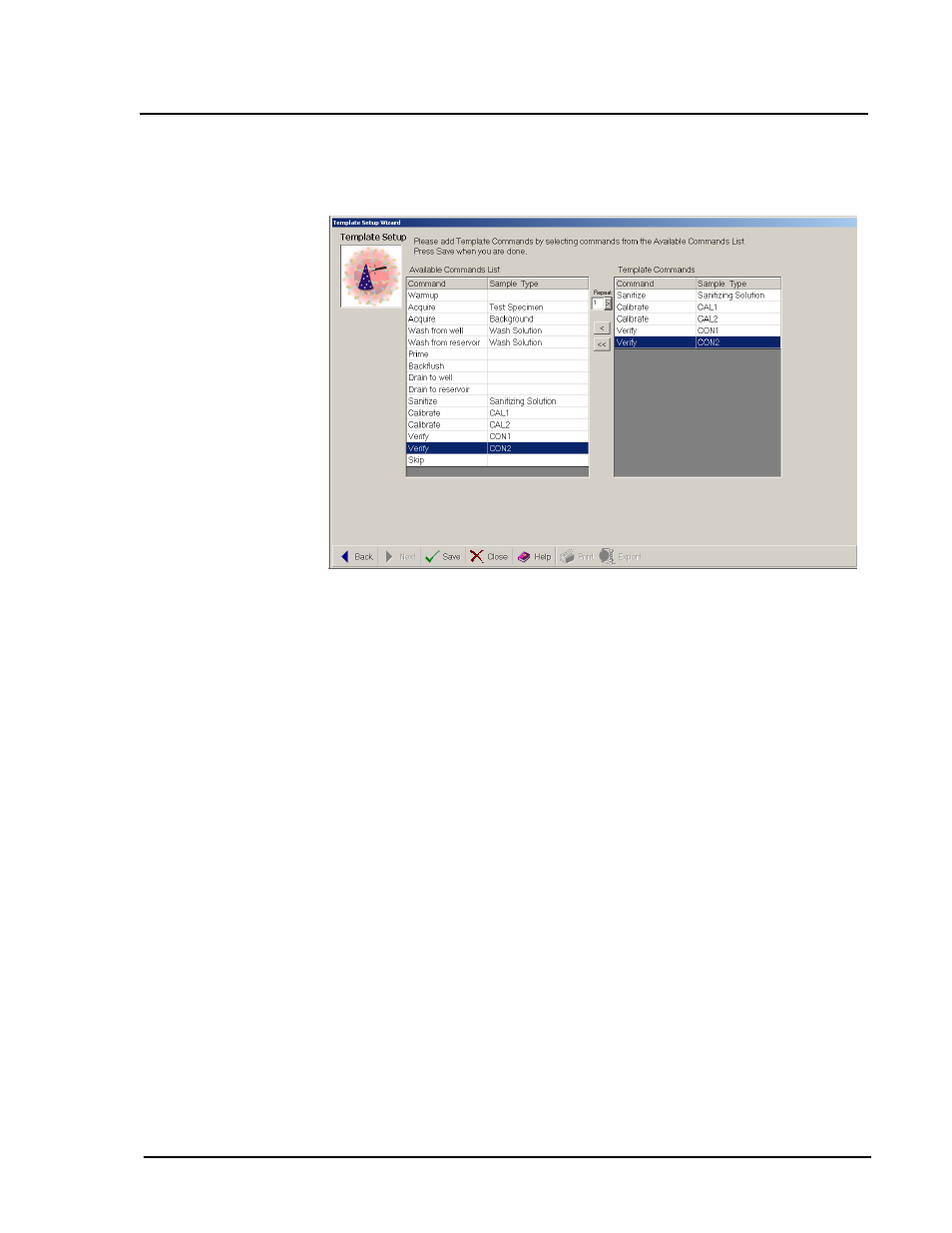
x
MAP
Technology
Create Templates
PN 89-00002-00-032 Rev. A
59
5. Click Next to move to the next Template Setup Wizard dialog
box. See Figure 44.
Figure 44. Template Setup Wizard Dialog Box—Select
Template Commands
6. Select commands from the Available Commands list and move
them to the Template Commands list using the single arrow (>)
pointing towards the template command field.
These commands are then part of the template and are always
performed in the order specified for any batch that uses this
template. Each well command is automatically assigned to the
next available well. Laboratory personnel can select the starting
location on the plate, but can not change these commands or the
order. Remember, if you have more than one command that
involves the reservoir, those commands must use the same
solution.
7. After all the information has been entered for your template,
check it carefully. When all the information is correct, click Save
to save the template, then click Close to exit.
