Asus GigaX3124 User Manual
Page 314
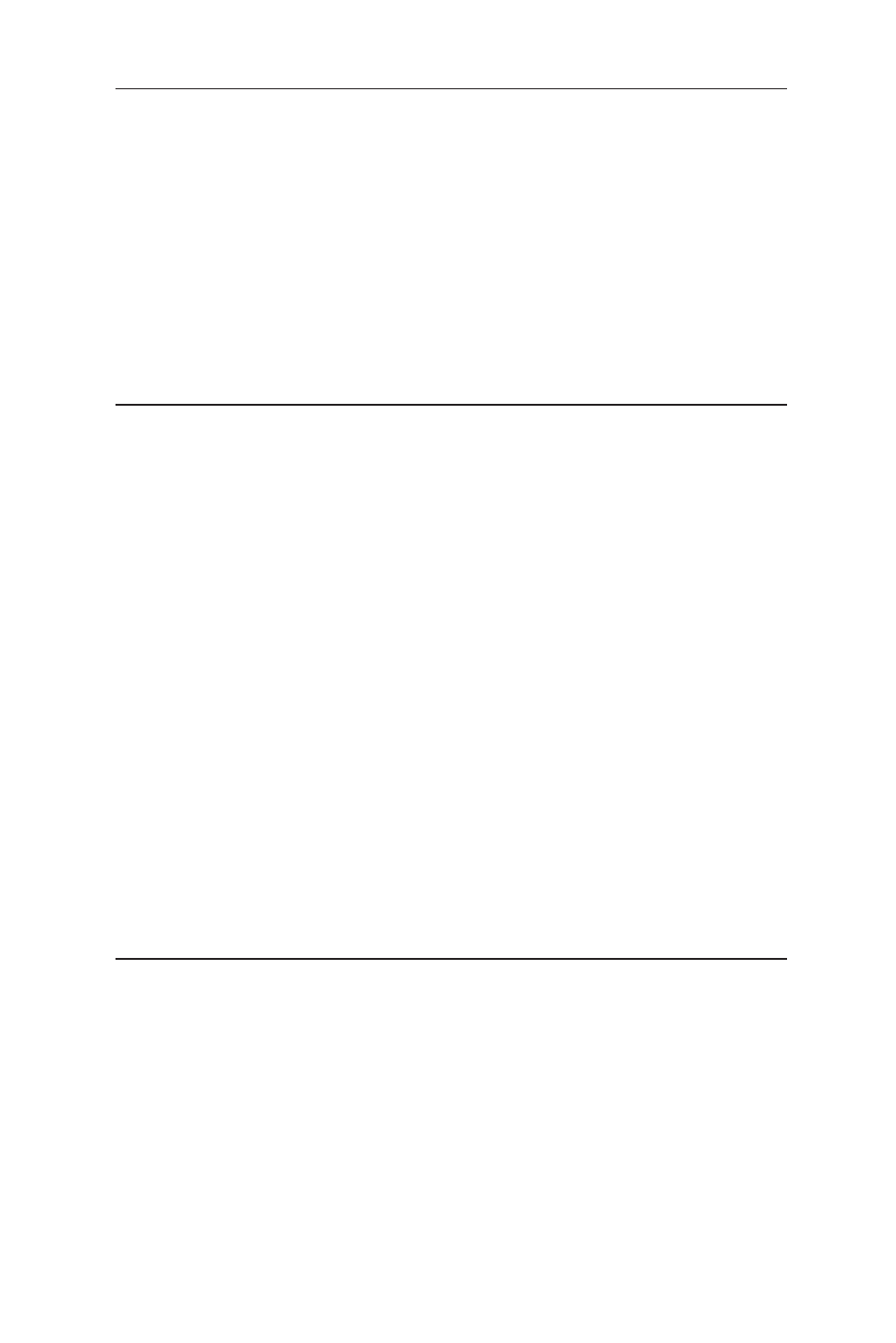
GigaX3124 Layer3 Switch CLI Command Reference
289
dead-interval)
Show
show ip ospf interface [IFNAME]
Default
Hello-interval is 10sec, retransmit-interval is 5 sec, transmit-delay
is 40 sec, dead-interval is 40 sec.
Description
Set number of seconds for HelloInterval, RetransmitInterval,
Transmitdelay, DeadInterval timer value.
Examples
ASUS(config-if)# ip ospf hello-interval 15
25.31 ip ospf message-digest-key <1-255> md5 KEY
Syntax
ip ospf message-digest-key <1-255> md5 KEY
Parameters
<1-255> Key ID
md5 Use MD5 algorithm
KEY Character string, max. 16 characters
Command Mode Interface configuration mode
No/clear
no ip ospf message-digest-key <1-255>
Show
show running-config
Default
Description
Set OSPF authentication key to a cryptographic password for a
specific IP interface. The cryptographic algorithm is MD5. KEYID
identifies secret key used to create the message digest. KEY is
the actual message digest key up to 16 chars.
Examples
ASUS(config-if)# ip ospf message-digest-key
ABCDEFGH12345678
25.32 ip ospf priority <1-255>
Syntax
ip ospf priority <1-255>
Parameters
<1-255> Priority
Command Mode Interface configuration mode
No/clear
no ip ospf priority
Show
show ip ospf interface [IFNAME]
Default
The default is 1
