7 switchport port-security mac-address macaddr – Asus GigaX3124 User Manual
Page 251
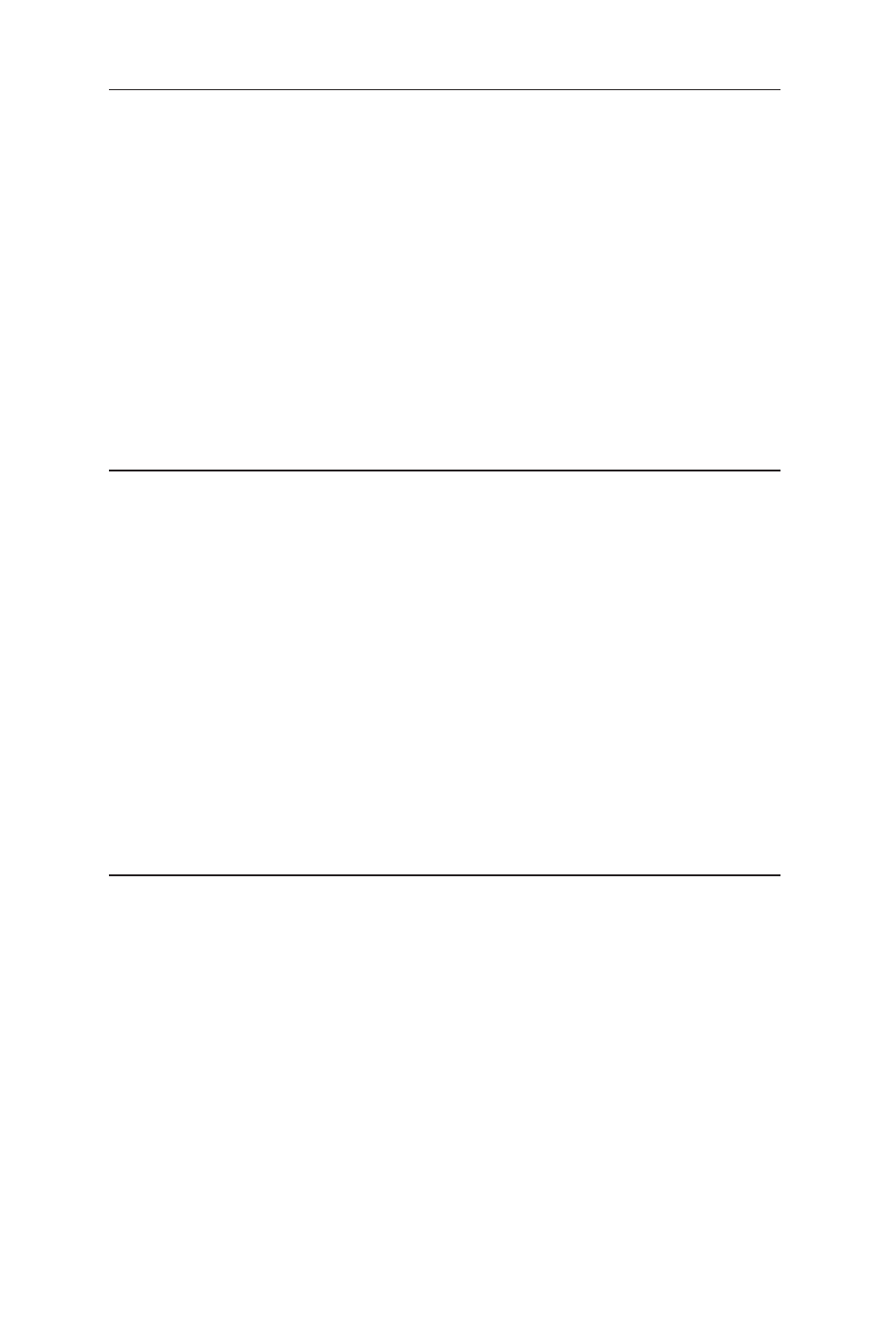
GigaX3124 Layer3 Switch CLI Command Reference
226
Inactivity Aging based on inactivity time period
Command Mode Interface configuration mode
No/clear
no switchport port-security aging-type
Show
show port-security [IFNAME]
Default
absolute
Description
To select port-security aging type of the interface.
Examples
ASUS(config-if)# switchport port-security aging-type inactivity
19.7 switchport port-security mac-address
MACADDR
Syntax
switchport port-security mac-address MACADDR
Parameters
MACADDR MAC address
Command Mode Interface configuration mode
No/clear
no switchport port-security mac-address MACADDR
Show
show port-security address [IFNAME]
Default
Description
To configure secure MAC address of the interface.
Examples
ASUS(config-if)# switchport port-security mac-address
0011.2222.3344
19.8 switchport port-security maximun <1-256>
Syntax
switchport port-security maximun <1-256>
Parameters
<1-256> Number of addresses (default is 1).
Command Mode Interface configuration mode
No/clear
no switchport port-security switchport port-security maximun
Show
show port-security [IFNAME]
Default
Default is 1
Description
To configure maximun secure MAC addresses of the interface.
Examples
ASUS(config-if)# switchport port-security maximum 5
