7 dot1x system-auth-control – Asus GigaX3124 User Manual
Page 245
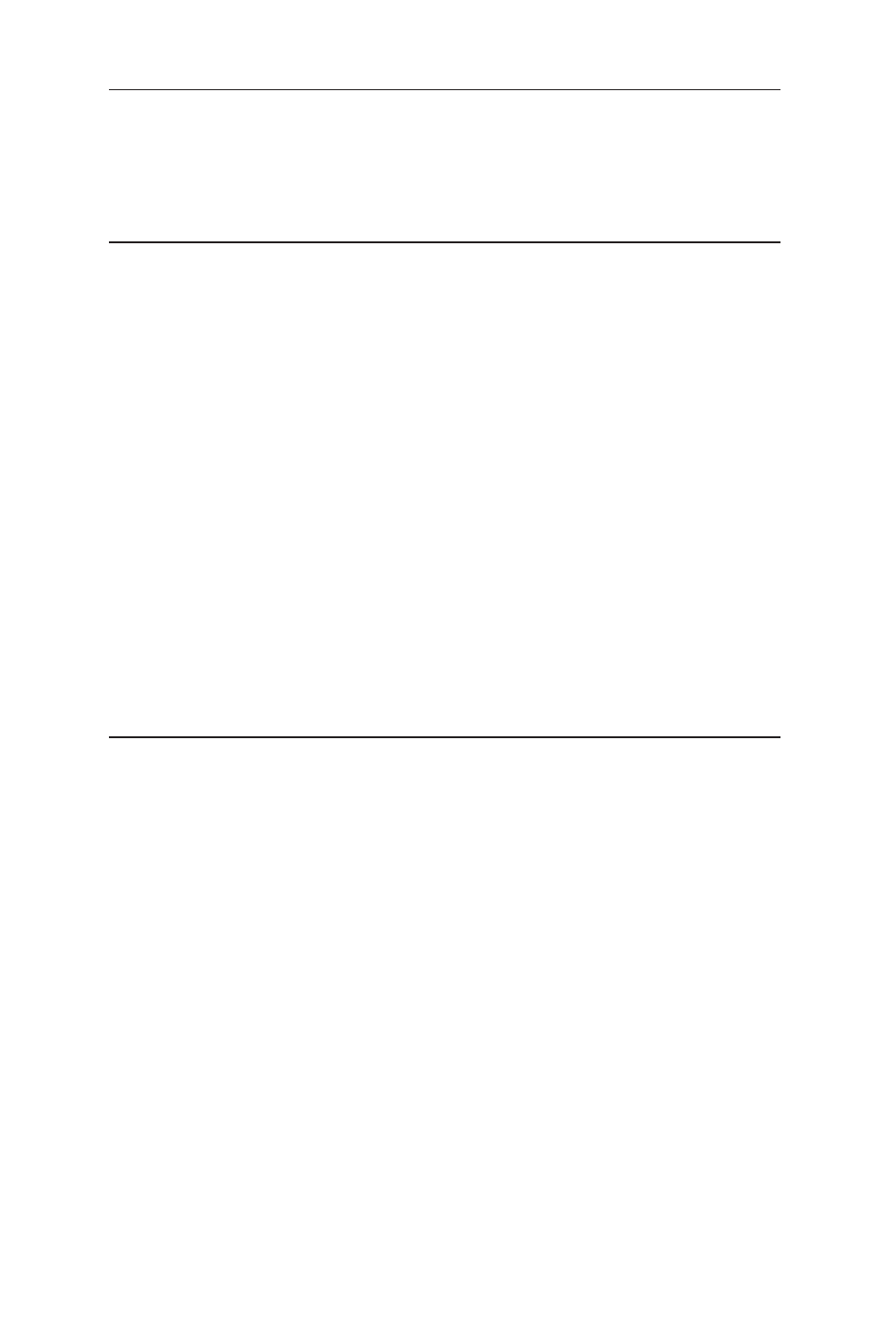
GigaX3124 Layer3 Switch CLI Command Reference
220
to return to the default setting.
Example
ASUS(config-if)# dot1x reauthentication
18.7 dot1x system-auth-control
Syntax
dot1x system-auth-control
Parameters
system-auth-control enabled 802.1X globally
Command Mode Global configuration mode
No/clear
no dot1x system-auth-control
Show
show dot1x / show running-config
Default
The default is global disable
Description
Use the dot1x system-auth-control global configuration command
on the switch stack or on a standalone switch to globally enable
802.1X. Use the no form of this command to return to the default
setting.
Example
ASUS(config)# dot1x system-auth-control
18.8 dot1x timeout (reauth-period| quiet-period|
server-timeout) TIMEVALUE
Syntax
dot1x timeout (reauth-period| quiet-period| server-timeout)
TIMEVALUE
Parameters
reauth-period the period between re-authentication attempts
quiet-period the time to retain in quiet state after
authentication failure
server-timeout the time to wait for an authentication server
response
TIMEVALUE: 1~65535 seconds
Command Mode Interface configuration mode
No/clear
no dot1x timeout (quiet-period| reauth-period| server-timeout)
Show
show dot1x / show dot1x interface IFNAME
Default
reauth-period: 3600 seconds
