Main channels, Lfe channel, Main channels to lfe/ lfe to main channels – TC Electronic Broadcast 6000 User Manual
Page 69: Toolbox 5.1 algorithm – level page
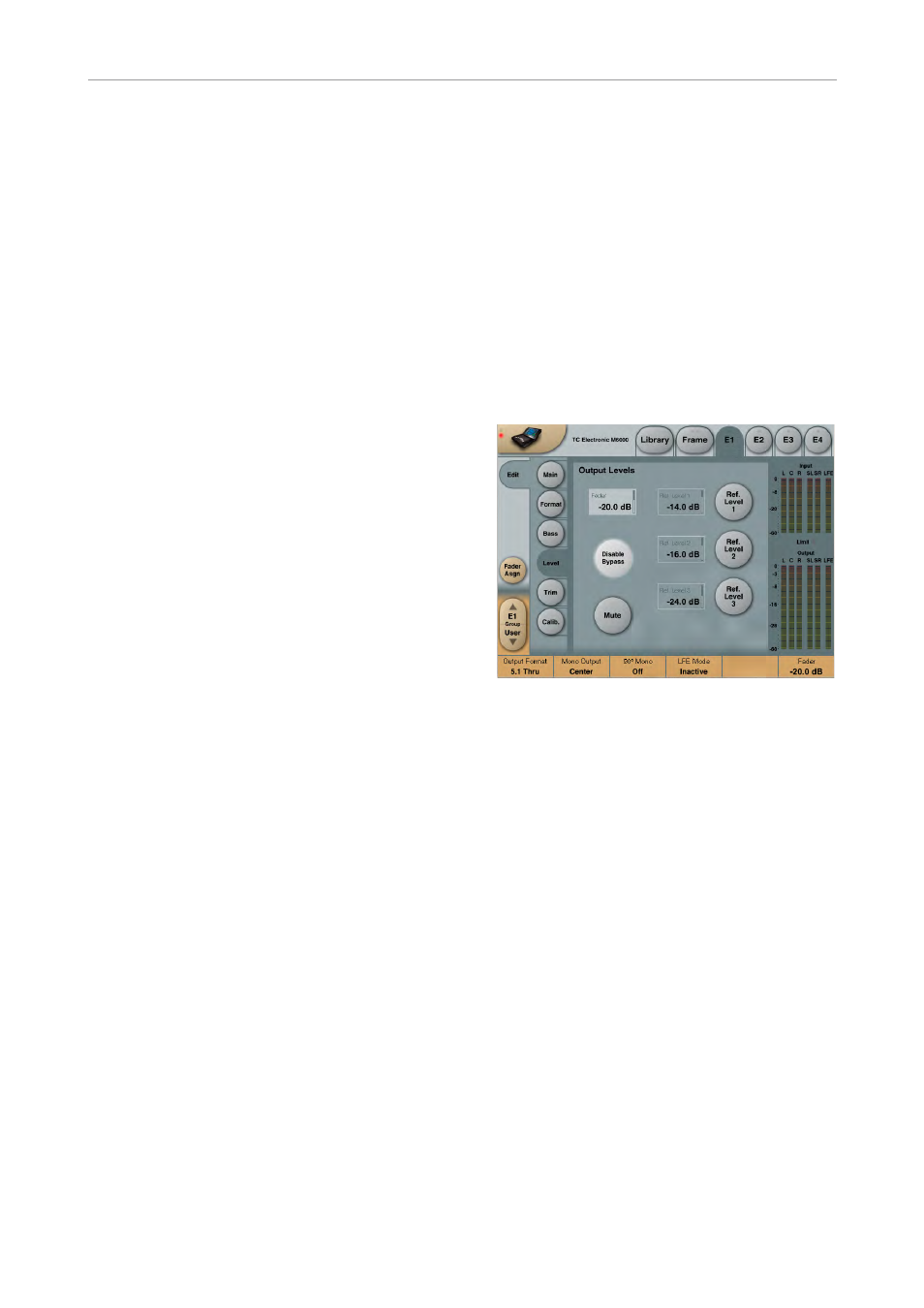
Toolbox 5.1
English Manual 65
channels. The Bass Management is placed just
before the Output Format conversion.
Main Channels
Lo Cut
Range: 10 to 200 Hz
Sets the frequency for the Lo Cut filter, on the
five main Output channels (LFr, RFr, Cen, LSr,
RSr)
Order
Range: Off, 2nd, 4th order
Sets the slope of the Main channels Lo Cut filter.
LFE Channel
Hi Cut
Range: 10 to 200 Hz
Sets the frequency for the Hi Cut filter on the LFE
channel.
Order
Range: Off, 2nd, 4th order
Sets the slope of the LFE Hi Cut filter.
Main Channels to LFE/
LFE to Main Channels
Depending on the selected Bass Management
Mode (Distribute or Extract), the Last section on
the Bass page will appear as: “Main Channels to
LFE” or “LFE to Main Channels”.
Via the parameters (L Front, Center, R Front, L
Surround, LFE and R Surround), it is possible to
either…
– feed the main channels with signal from the
LFE channel.
– feed the LFE channel with signal from the
Main Channels.
L Front, Center, R Front,L
Surround, LFE, R Surround
Range:
-100 to 0 dBFS
-100 to -40 dB in 3 dB steps
-40 to 0 dB in 0.5 dB steps
Main Channels To LFE – Extract mode
In this mode the Level controls are used to ex-
tract signal from the Main Channels and feed
them to the LFE channel.
Use this mode when converting a 5.0 format to
5.1.
LFE To Main Channels – Distribute mode
In this mode the Level controls are used to dis-
tribute the LFE signal to the five Main Channels.
Use this mode when converting a 5.1 format to
5.0.
Toolbox 5.1 algorithm – level page
Toolbox 5.1 algorithm – level page
Fader
Range: Off to 0 dB (normal level range)
Overall Level for all channels. Individual levels of
the channels can be adjusted on the Trim page.
See next section.
Disable Bypass
Often the Toolbox is used as overall level control
for 5.1 monitoring. In these cases it can be dan-
gerous to bypass the Toolbox as the level then is
raised to maximum.
To prevent this from happening at any time the
“Disable Bypass function is an excellent option.
The Disable Bypass function is stored at preset
level.
Mute
Overall mute function of all Outputs.
