TC Electronic Broadcast 6000 User Manual
Page 189
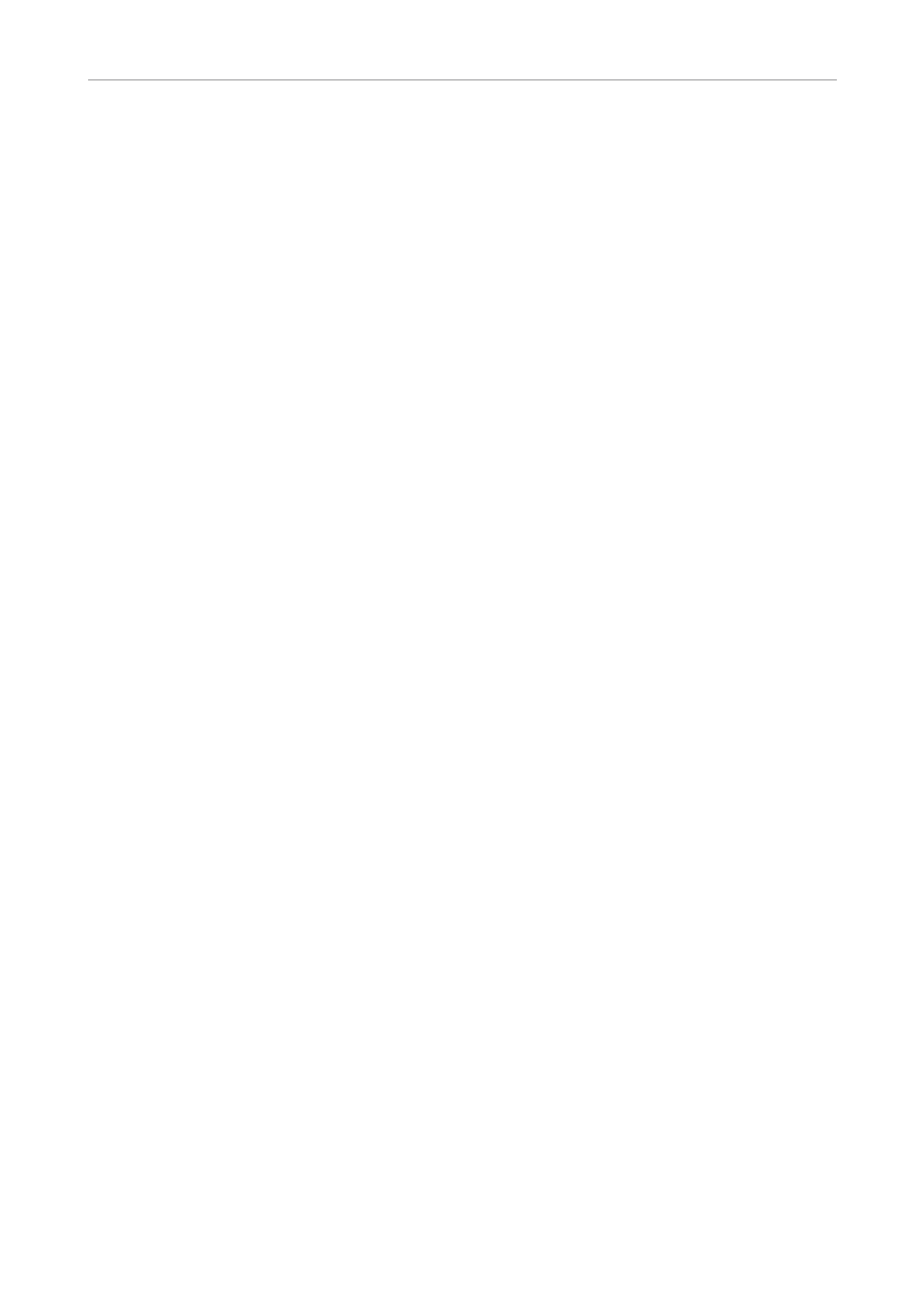
Backdrop
English Manual 185
The Max Reduction parameter tells BackDrop
the maximum amount of noise reduction you are
trying to achieve. Therefore, if Max Reduction is
set to say 10 dB, then BackDrop will not try to
lower the noise by more than 10 dB. Depending
on how the Aggression parameter is set, Back-
Drop may reduce the noise by less than 10 dB,
but not more.
If Max Reduction is set to 0 dB, BackDrop will
not remove any noise. Also, since Max Reduc-
tion works in conjunction with Aggression, the
two parameters should be adjusted together in
order to set the desired amount of noise reduc-
tion.
Basilar Dispersion
Basilar Dispersion is one of the two parameters
which adjusts the characteristics of BackDrop’s
model of the human auditory system. Specifi-
cally, Basilar Dispersion controls the amount of
masking used in the BackDrop ear model. Mask-
ing is the phenomenon by which a sound that
would otherwise be audible is hidden (masked)
by a louder sound. There are two types of mask-
ing that occur in the human auditory system
(time-domain and frequency-domain) and both
are controlled in BackDrop using the Basilar Dis-
persion parameter. Basilar Dispersion works in
conjunction with Transient Recovery.
Basilar Dispersion ranges from 0 % to 100 %
with 0 % meaning that no masking is used in
BackDrop’s ear model. The effect of Basilar Dis-
persion is most readily heard in eliminating low
level artifacts affectionately known as “musical
noise”, “Mars-men”, or “space monkeys” that
may be found in other noise reduction products.
As the amount of Basilar Dispersion is increased,
the occurrence of these artifacts is dramatically
reduced.
Transient Recovery
Transient Recovery is a sub-parameter of Basi-
lar Dispersion. Therefore, Transient Recovery will
only take effect when Basilar Dispersion is set to
some value other than 0 %.
The masking characteristics of the ear behave
differently in the presence of transient signals
than with more steady-state signals. Therefore,
Transient Recovery provides you with a way to
tell BackDrop’s ear model how to behave in the
presence of transients.
As described above, Basilar Dispersion adjusts
the amount of masking used in BackDrop’s ear
model and is used to eliminate certain low-level
artifacts. One possible side effect of using high
levels of Basilar Dispersion is that the transient
portions of the signal can become smeared. As
its name suggests, Transient Recovery offers the
means to maintaining sharp attacks on the tran-
sients in the signal.
The effect of Transient Recovery is most easily
heard when Basilar Dispersion is set relatively
high (greater than 75 %) and there are obvious
transients in the signal.
Link
The Link button links or gangs the controls so
that they operate on both the left and right chan-
nels together. When not linked, separate con-
trols are available for the Left and Right chan-
nels. When enabling Link mode, settings for the
Right channel will be copied to the Left channel.
A pop-up display will ask you to confirm this op-
eration. It should be noted that the noise reduc-
tion processing remains inde-pendent for each
channel even if the controls are linked.
Bypass
As Bypass in BackDrop is used mainly as an A/B
compare function the BackDrop bypass is made
to work as described here:
– Bypass will always disable noise reduction but
maintain the gain and M/S settings so only the
noise changes.
– True 24-bit transparency is achieved during
bypass as long as the Input Level Trims are
0.0 dB and Processing mode is Stereo.
Latency in the BackDrop algorithm is preserved
in Bypass mode for optimal compare function.
The latency/processing delay for the BackDrop
algorithm is approximately 56 ms from digital In
to digital Out.
