TC Electronic Broadcast 6000 User Manual
Page 108
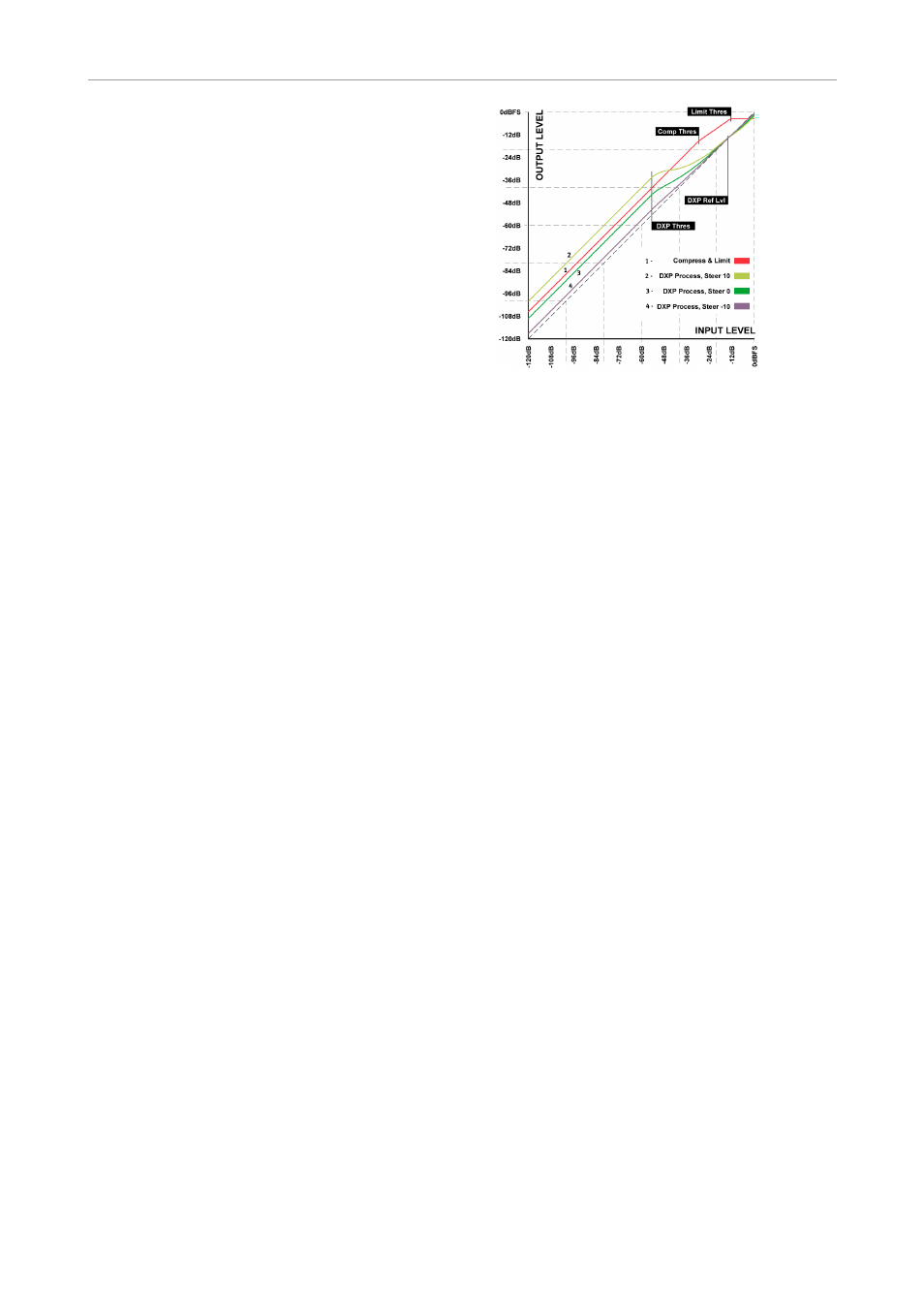
MD-4
104
System 6000 MKII Algorithms
(wide=S) such as ambience, or to treat fully cor-
related components (center=M) in a certain way.
Preset examples can be found in Engine Factory
Bank 10, decade 5.
DXP processing doesn’t add anything to the sig-
nal that isn’t there already. It merely magnifies
the details or spectral components which previ-
ously may have been masked. Like Normal and
Parallel mode, resolution of DXP mode is 48 bit
fixed point to maintain a processing margin over
the source material.
From a users point of view, this mode introduces
a new parameter on each band, Steer, instead
of Threshold. Steer determines the slope and
boost of that particular band as shown in the
level diagram. Bands hit unity gain (0 dB gain) at
the Reference Level, so low level boosting only
takes place below that level, and is at the max
below each band’s Threshold. Note: Unity gain
depends on the crest factor of the input signal.
Reference Level should be set approximately
2 dB lower if a unity gain point is determined
with a tone. Alternatively, Band Gains may be
trimmed down by the same amount.
If low level Steer gain brings up too much noise,
a Defeat function is available to revert to uni-
ty gain a certain number of dB below the DXP
threshold.
Example:
With the following settings:
– Limit Threshold set at -3 dBFS,
– Reference Level at -12 dBFS,
– DXP Threshold at -14 dB and
– Defeat at -20 dB,
there will be unity gain between -12 dBFS and
-3 dBFS, and full low level gain between -26 and
-46 dBFS. The slope with which MD4 reverts to
unity gain below -46 dBFS is determined by the
Defeat Ratio.
Look Ahead Delay
Range: 0 to 15 ms
Look Ahead Delay introduces an audio delay to
allow processing to take place at precisely the
right time. It influences the 5 Band section re-
gardless of its mode of operation (Normal, Paral-
lel and DXP plus gain Defeat). The Brickwall lim-
iter at the output is independent of this setting,
and uses a its own look ahead.
Each of the 5 bands has its own look ahead de-
lay, which can never be longer than the Look
Ahead Delay parameter. However, look ahead in
the individual bands may be shorter than that to
prevent attack to operate “ahead of time”. For
example, if Look Ahead Delay is set at 10.0 ms,
and Attack in the Hi Band at 3.0 ms, that particu-
lar band will only use a little more than 3 ms of
the look ahead delay it has at its disposal. The
actual audio delay is of course always the same
in all 5 bands.
Tip: If Attack times of double the Look Ahead
Delay or less are used in the 5 Band section, this
setting may have a big influence on MD4’s peak
handling and therefore sound. However, if lon-
ger Attack times have been chosen, Look Ahead
Delay will not make much difference to the pro-
cessing – besides from introducing a delay in the
signal path. The optimum balance between Look
Ahead and Attack may be best found as an it-
erative process, because less tight peak control
in the 5 Band section can put more processing
into the hands of the Limiter. If you use the gain
Defeat function of the 5 Band section, low level
transient handling will be improved by allowing 1
ms of Look Ahead Delay.
