Backdrop algorithm – model page(s), Basic model – TC Electronic Broadcast 6000 User Manual
Page 188
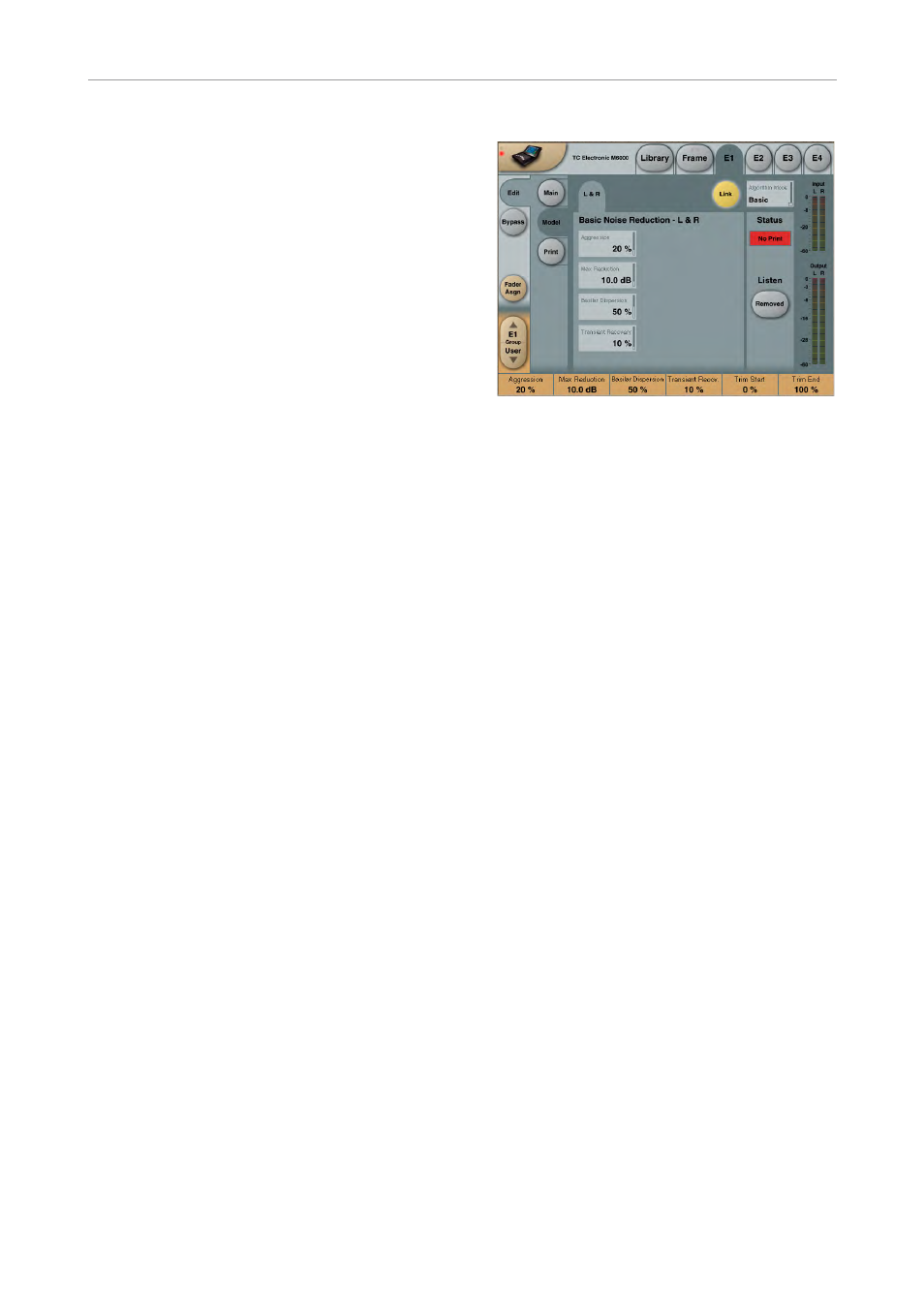
Backdrop
184
System 6000 MKII Algorithms
signal. For certain stereo audio sequences, op-
erating in M/S mode can give better results than
when operating in Stereo mode. It should be not-
ed that when you change the Processing Mode,
BackDrop automatically recalculates the noise
print information for the current operating mode.
Left and Right Input Trim
The Left and Right Input Trim controls allow at-
tenuation of the incoming signal level. The left
and right signals can be independently attenu-
ated by as much as 12 dB. In order to get the
maximum internal processing resolution from
BackDrop, the Input Trim controls should be set
to 0 dB.
Status
On the right side of the screen is a panel which
is visible on all of BackDrop’s screens. At the top
of this panel is a region which displays the sta-
tus of the noise print (No print, Calculating, Run-
ning or Error). In order for BackDrop to operate
properly, the word “Running” must appear in the
status window, indicating that a valid noise print
is available. If “No Print” appears in the status
window, then you have not yet captured a valid
noise print. If the word “Error” appears then the
sampling rate has changed since you captured
your noise print.
Listen
The Listen control allows you to select what is
being monitored at BackDrop’s output. By se-
lecting the Removed button, you can listen to the
noise that is being removed rather than the noise
reduced material. The removed option is par-
ticularly useful to determine if any of the desired
signal is being removed as a result of the noise
reduction process. When in M/S mode a new
control appears in the Listen panel that allows
you to monitor the output in either M/S or Stereo
format. When M/S is selected in the Listen panel,
the Mid signal is routed to the Left output and the
Side signal is routed to the Right Output.
Backdrop algorithm
– model page(s)
Backdrop algorithm – Basic model page
The model page provides all of BackDrop’s con-
trols for applying noise reduction. The param-
eters available on the model screen vary de-
pending on which of the three Algorithm Models
you are using (Basic, MultiBand or MultiType).
However, the parameters are similar between
models.
Basic Model
The Basic model offers the simplest set of con-
trols for BackDrop. With the Basic model the
noise reduction is applied to all components of
the noise and across the entire frequency range.
The Basic model is a good choice when the
level of the noise is relatively low and when it is
not very complex, such as tape hiss. The Basic
model provides four controls (Aggression, Max
Reduction, Basilar Dispersion, and Transient Re-
covery).
Aggression
The Aggression parameter controls the overall
amount of processing that is applied to the input
signal. Aggression can range from 0 % to 100 %
with 0 % meaning that no processing is being
applied to the signal. The Aggression parameter
works in conjunction with Max Reduction.
Max Reduction
Max Reduction is a sub-parameter of the Ag-
gression parameter. That is, Max Reduction will
not have any effect unless Aggression has some
value other than 0 %.
