Md-4 algorithm – 5 band page, 5 band compressor fader groups, Md-4 algorithm – limiter page – TC Electronic Broadcast 6000 User Manual
Page 110: Brickwall limiter
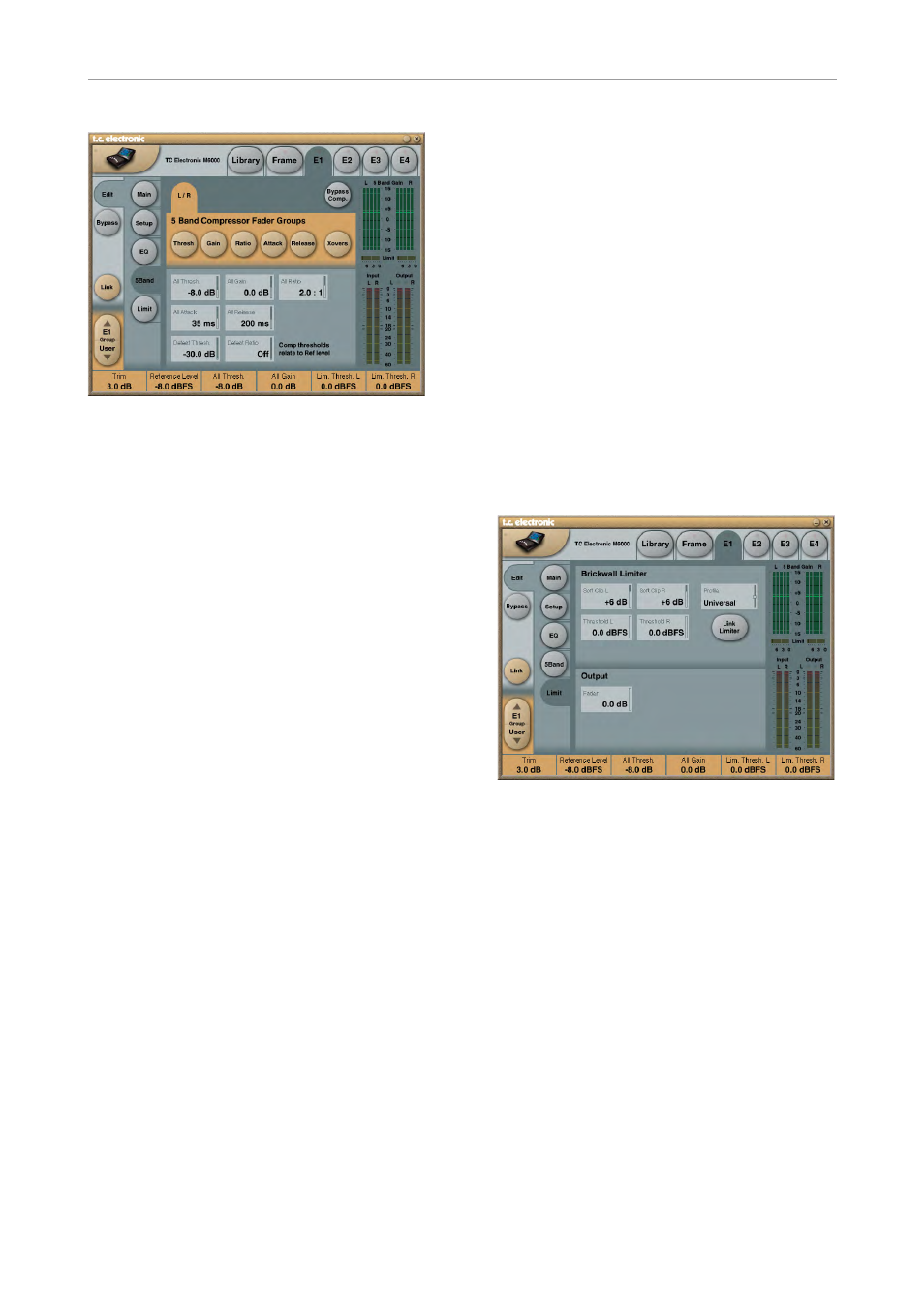
MD-4
106
System 6000 MKII Algorithms
MD-4 algorithm – 5 band page
MD-4 algorithm – 5 band page
5 Band Compressor Fader Groups
The following parameter groups and X-Over set-
tings are easily selected and assigned to the
Faders pressing the individual buttons.
– Threshold
– Gain
– Steer (DXP mode)
– Attack
– Release
– X-overs
All parameters
Selecting one of the “All” parameters enables
you to adjust parameters for all bands simultane-
ously relative to their individual settings.
Defeat Threshold
If too much noise is brought up by Gain in the
5 Band section, a Defeat function is available to
revert to unity gain a certain number of dB be-
low the threshold. Turn on or off this function by
setting the Defeat Ratio. Example: If the Refer-
ence Level is set at -8 dBFS, 5 Band Threshold
at -15 dB and Defeat Threshold at -17 dB, gain
above 0 dB in the 5 Band section will be defeat-
ed below -40 dBFS.
Defeat Ratio
In the above example, the slope with which MD4
reverts to unity gain below -40 dBFS is deter-
mined by the Defeat Ratio. For sensitive mate-
rial with information in the vicinity of the Defeat
Threshold, Defeat Ratios between 1:1.03 and 1:2
will be best suited in combination with a Look
Ahead Delay of at least 1 ms.
Steer parameter (DXP mode)
DXP processing enables boost of only low level
material without affecting material that is already
loud enough. This gives less audibility and less
transient distortion. The boost is applied to levels
below the Reference level, and reaches its max
at Threshold. The more Steer, the more audio is
steered towards Ref Level.
MD4 features different Steer in all 5 bands if so
desired.
For more information about this parameter, see
the previous description of DXP Mode.
MD-4 algorithm – limiter page
MD-4 algorithm – limiter page
Brickwall Limiter
To exploit MD4’s 48 bit signal path, the output in-
cludes a Brickwall 2 Limiter with upsampling and
selectable, adaptive profiles. For more informa-
tion about the Limiter, please consult the Brick-
wall 2 algorithm section in this manual.
Soft Clip L – Soft Clip R
Range: -3, 0, +3, +6 dB, Off
When active, Soft Clip applies a saturation ef-
fect on signals close to maximum Output level.
This controlled distortion of transients works well
for adding loudness. While the Brickwall Limiter
is extremely low distortion, Soft Clip is not. Use
your own judgement if you want it or not.
