Toolbox 5.1, Toolbox 5.1 algorithm – main page, Inputs – TC Electronic Broadcast 6000 User Manual
Page 67: Outputs, Toolbox 5.1 algorithm – format page, Output format
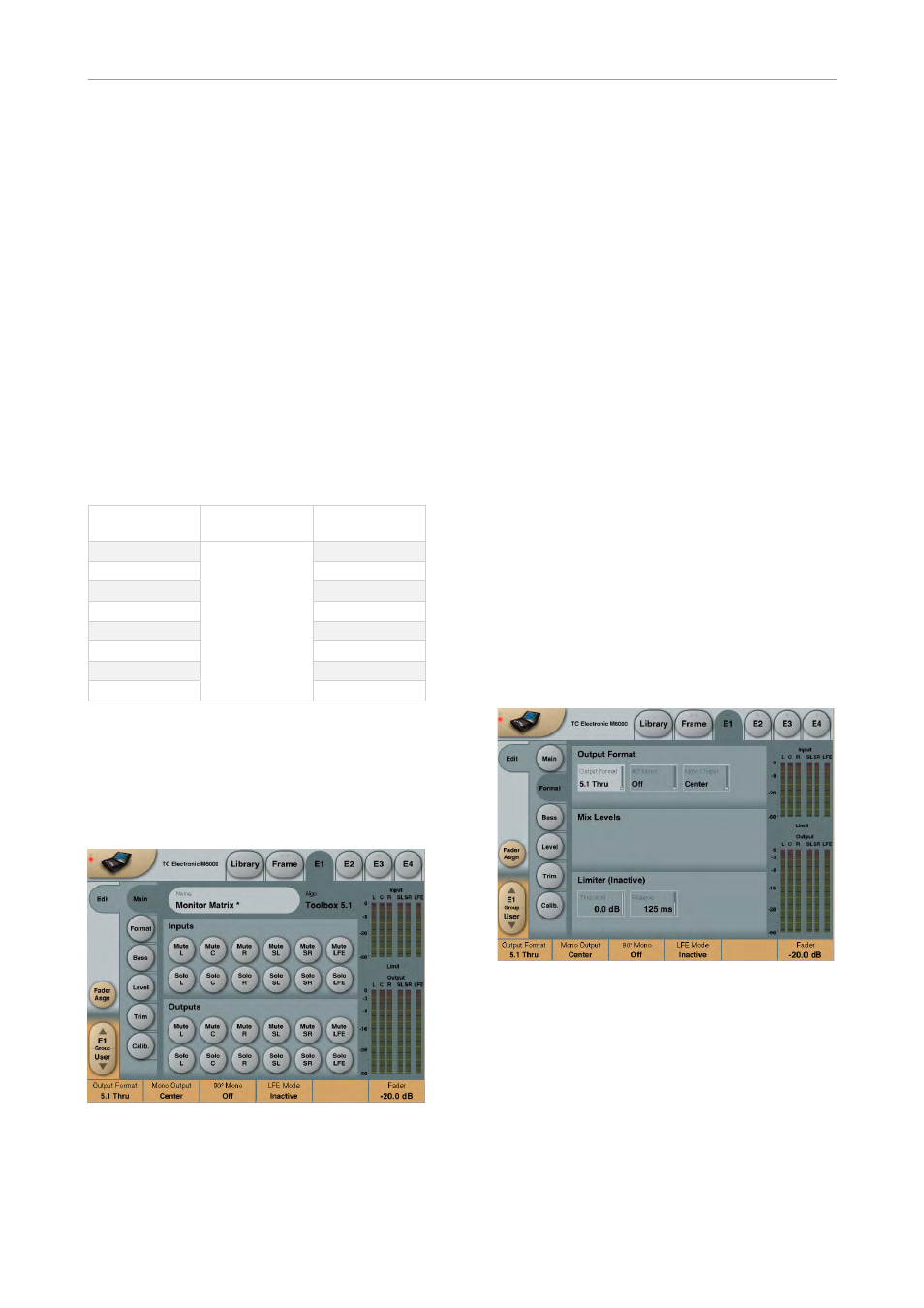
Toolbox 5.1
English Manual 63
Toolbox 5.1
Toolbox 5.1 is designed to support surround pro-
duction. The algorithm offers different Level, Test
and Bass management as well as Down Mix op-
tions. It is typically used in combination with the
MD5.1 and VP-5.1 algorithms.
Toolbox 5.1 is offered as an integrated part of the
MD-5.1 and VP-8 algorithms License packages.
The Toolbox algorithm occupies:
– @ Normal Sample Rate: 1/4 DSP Resource
– @ Double Sample Rate: 1/4 DSP Resource
The inputs and outputs of this algorithm are dis-
tributed as follows:
Input
Output
L
E1
E2
E3
E4
L
R
R
C
C
LFE
LFE
SL
SL
SR
SR
Thru
Thru
Thru
Thru
Please note that thru channels are “hardwired”
without any adjustment options.
Toolbox 5.1 algorithm – main page
Toolbox 5.1 algorithm – main page
Inputs
Mute
Range: Muted/Unmuted
Sets the Mute-status on the Input of of each of
the 6 channels. The default setting is Unmuted.
Solo
When a Solo button is selected, the Inputs of all
the five remaining channels will be set to Off, but
they can be selected as additional solo channels.
Outputs
Mute
Range: Muted/Unmuted
Sets the Mute-status on the Output for each of
the 6 channels.
Solo
When a Solo button is selected, the Outputs of
all the five remaining channels will be set to Off,
but they can be selected as additional solo chan-
nels.
Toolbox 5.1 algorithm
– format page
Toolbox 5.1 algorithm – format page
The format conversion block enables you to
down-mix 5.1 signals to LCRS, Stereo or Mono
mix’s including Limiter function.
Output Format
The Output Format section is basically used to
convert Multi-channel signals to other formats.
E.g. when going from a 5.0 mix to a Stereo or
mono signal.
