Reverb, Dvr-2 algorithm – level page, Advanced – TC Electronic Broadcast 6000 User Manual
Page 20
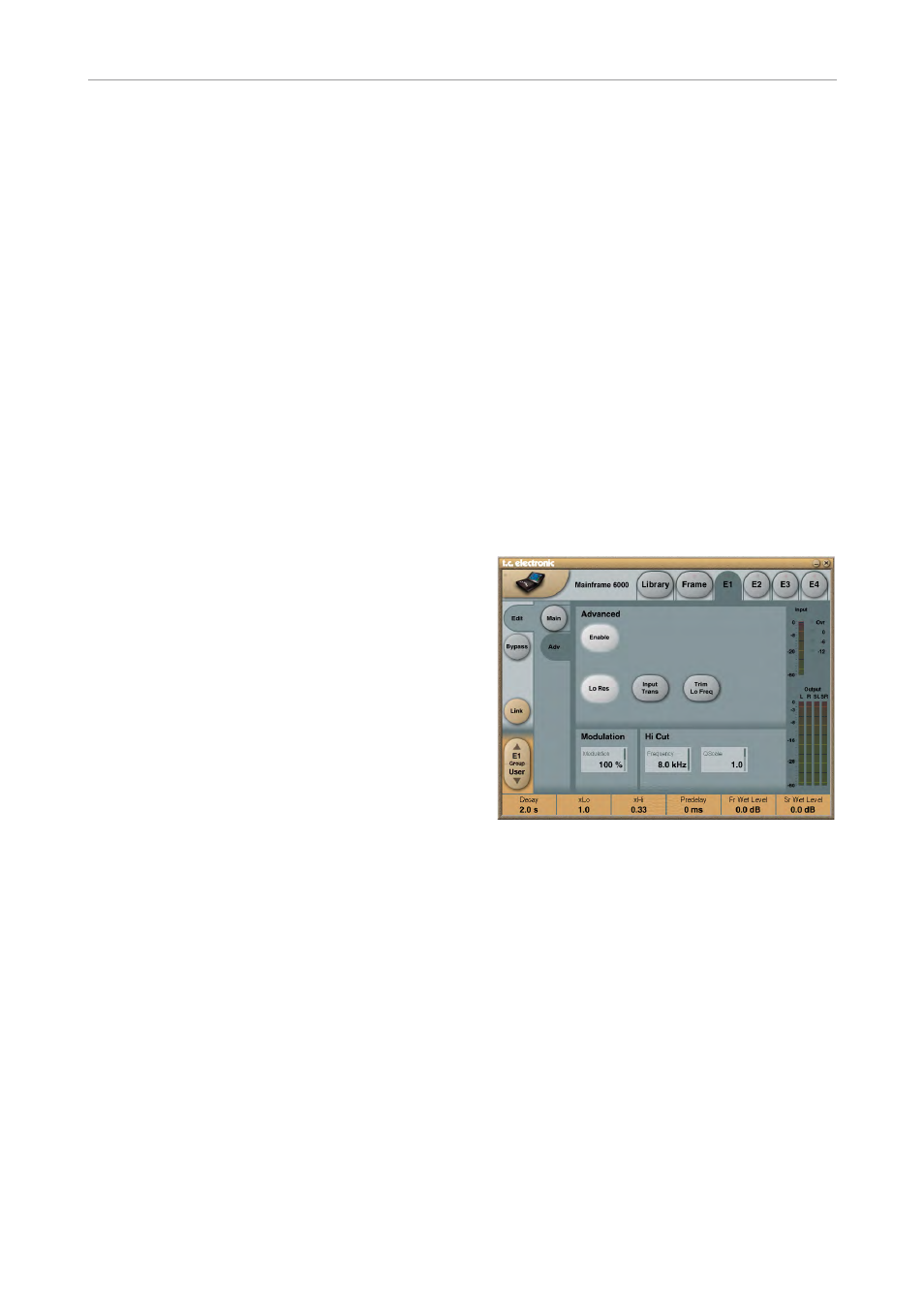
DVR-2
16
System 6000 MKII Algorithms
Reverb
Decay
Range: 0.2 to 4.5 s
Adjusts the Master Decay time.
xLo
Range: 0.5 to 2.0
Decay multiplier for low frequencies. For a x1.0
setting, low frequency decay will equal the De-
cay setting.
xHi
Range: 0.5 to Max.
Decay multiplier for hi frequencies. For a x1.0
setting, high frequency decay will equal the De-
cay setting.
Pre Delay
Range: 0, 20, 40, 60 ms
Pre delay is the amount of time from an input
is received until reverb starts building up at the
output.
Reverb Mix
Fr. Wet Level
Range: Off to 0 dB
Adjusts the reverb level of the two front output
channels.
Fr. Dry Level
Range: Off to 0 dB
Adjusts the dry signal level of the two front out-
put channels.
Sr. Wet Level
Range: Off to 0 dB
Adjusts the reverb level of the two surround out-
put channels.
Sr. Wet Level
Range: Off to 0 dB
Adjusts the dry signal level of the two surround
output channels.
Levels
In Level
Range: Off to 0 dB
Adjusts the input level. It may be necessary to
lower the input level if signals close to full scale
are fed to the algorithm.
Out Level
Range: Off to 0 dB
Adjusts the Master output of all four channels.
High Resolution
In Normal mode, processing is done to “vintage
specs”, see introduction paragraph. When the
High Resolution toggle key is pressed, DVR-2
noise floor and resolution is brought up date. Lis-
ten carefully to the overall mix impression when
choosing operating mode. There is no right and
wrong.
DVR-2 algorithm – level page
DVR-2 algorithm – level page
Advanced
Enable
Press to enable/disable the Advanced Mode
You can always go back to Normal-Mode by
pressing Enable again. Advanced mode settings
are kept and you can actually toggle between the
two sets of settings for comparing
Low Res
Switches the DVR-2 to a lower bit-resolution.
This adds an older and more grainy sound and
also noise giving a simulation of various vintage
reverbs.
