Surround page, Presets, Unwrap hd algorithm – main page – TC Electronic Broadcast 6000 User Manual
Page 143: Input trim, L/r processing
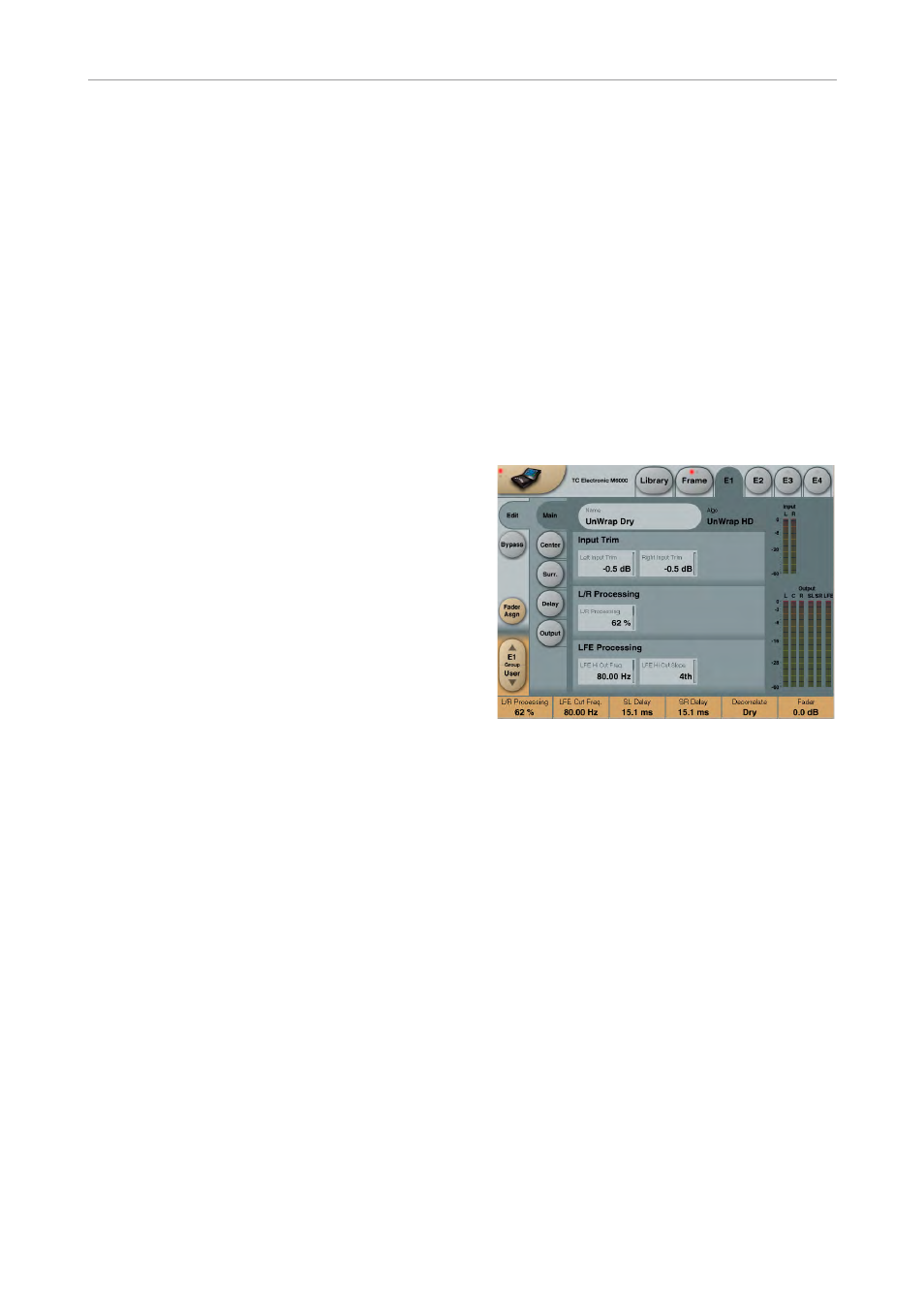
Unwrap HD
English Manual 139
Then choose between the four Contour Styles,
and finally apply EQ to the center channel if de-
sired.
UnWrap HD’s 48 bit EQ can work wonders on
most signals and be used to selectively sup-
press spectral ranges where the L/R width could
otherwise get compromised, or to boost select-
ed frequencies to strengthen the center anchor
function.
Surround page
To control the surround channels, de-correlation,
EQ and contour controls are provided.
First set the Ref. Level control at the approxi-
mate reference level of the Input signal. For a
typical level, set Ref. Level at -10 to -18 dB. With
a full scale digital Input, Ref. Level would be set
high, typically 0 to -12 dB. With a quiet or highly
dynamic Input, set it between -15 and -25 dB.
Choose between the four Contour Styles to
zoom in on particular elements of the source,
and finally select a de-correlation style also
complementing the program material.
The different de-correlation styles should always
be tried. They are highly subjective and best
evaluated with the Focus control set at “0”. When
a style is found, try changing the Focus control
to check if further optimization is possible. It may
prove convenient to solo the surround channels
while doing so.
Now adjust the de-correlation Tone and EQ pa-
rameters. Note that styles “Rotate” and “Dry”
disable the Focus parameter. Also note that the
Rotate style deliberately plays phase tricks with
the surround signal, so it’s probably best used
for sound effects purposes. Tuning of the sur-
round parameters is an iterative process, and
should include the Delay settings as well.
Presets
The original UnWrap music upconversion pre-
sets can be found in Factory Bank F11-3.
New UnWrap HD presets for Music and Sound
Effects are located in Factory Bank F11-4. These
presets show new degrees of foreground/back-
ground discrimination available in the HD ver-
sion. Note dedicated presets for classical, live
and venue music.
New UnWrap HD presets for Film and Post are
located in Factory Bank F11-5. These presets
typically have more Center channel focus than
presets targeted music and effects.
New UnWrap HD presets targeted Voice Over
applications for Post Production are located in
Factory Bank F11-6. These presets feature up-
conversion without the Center speaker, request-
ed by post engineers who need to reserve the
Center speaker for dialog. Note dedicated music
and effects presets.
For more information about particular presets,
please refer to the preset specification part of
the manual.
Unwrap HD algorithm – main page
Unwrap HD algorithm – main page
Input Trim
Left Input Trim
Range: -12 to 0 dB
Input level adjustment of the Left channel.
Right Input Trim
Range: -12 to 0 dB
Input level adjustment of the Right channel.
L/R Processing
L/R Processing
Range: 0 to 100 %
Process the Left and Right Front output signals.
