Installation guide, Ser menu -- service menu – Veris Industries FSRxxxx SERIES Install User Manual
Page 25
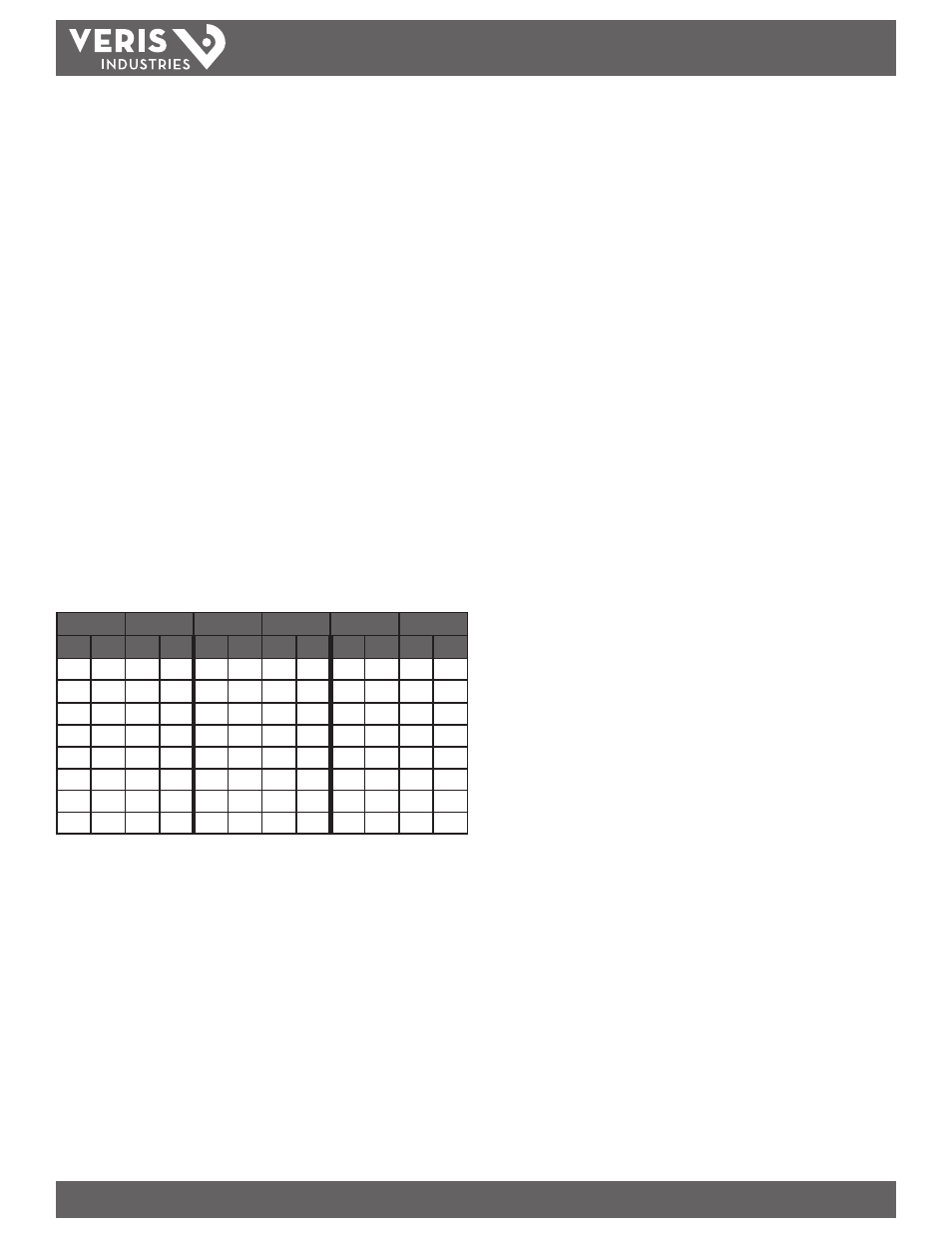
FSRxxxx SERIES
Z205739-0D
PAGE 25
©2013 Veris Industries USA 800.354.8556 or +1.503.598.4564 / [email protected]
05131
Alta Labs, Enercept, Enspector, Hawkeye, Trustat, Aerospond, Veris, and the Veris ‘V’ logo are trademarks or registered trademarks of Veris Industries, L.L.C. in the USA and/or other countries.
TM
INSTALLATION GUIDE
SER Menu -- Service Menu
The SER MENU menu allows access to meter set up values that may need revision due
to application specific conditions and information valuable in troubleshooting.
SER MENU -- Service Menu:
1. SSPD MPS -- Liquid Sound Speed (Meters per Second) (Reported by Firmware)
2. SSPD FPS -- Liquid Sound Speed (Feet per Second) (Reported by Firmware)
The meter performs an actual speed of sound calculation for the liquid it is
measuring. This speed of sound calculation varies with temperature, pressure and
fluid composition.
The meter compensates for fluid sound speeds that vary within a window of ± 10%
of the liquid specified in the BSC MENU. If this range is exceeded, error code 0011
appears on the display and the sound speed entry must be corrected.
The value indicated in SSPD measurement should be within 10% of the value
entered/indicated in the BSC MENU item FLUID SS. (The SSPD value itself cannot be
edited.) If the actual measured value is significantly different (> ± 10%) than the BSC
MENUs FLUID SS value, it typically indicates a problem with the instrument setup. An
entry such as FL TYPE, PIPE OD or PIPE WT may be in error, the pipe may not be round,
or the transducer spacing is not correct.
Table 4.5 lists sound speed values for water at varying temperatures. If the meter is
measuring sound speed within 2% of the table values, then the installation and setup
of the instrument is correct.
Temp.
Velocity
Temp.
Velocity
Temp.
Velocity
°C
°F
MPS
FPS
°C
°F
MPS
FPS
°C
°F
MPS
FPS
0
32
1402
4600
80
176
1554
5098
160
320
1440
4724
10
50
1447
4747
90
194
1550
5085
170
338
1412
4633
20
68
1482
4862
100
212
1543
5062
180
356
1390
4560
30
86
1509
4951
110
230
1532
5026
190
374
1360
4462
40
104
1529
5016
120
248
1519
4984
200
392
1333
4373
50
122
1543
5062
130
266
1503
4931
220
428
1268
4160
60
140
1551
5089
140
284
1485
4872
240
464
1192
3911
70
158
1555
5102
150
302
1466
4810
260
500
1110
3642
Table 4.5 - Sound Speed of Water
3. SIG STR -- Signal Strength (Reported by Firmware)
The SIG STR value is a relative indication of the amount of ultrasound making it
from the transmitting transducer to the receiving transducer. The measurement of
signal strength assists service personnel in troubleshooting the system. In general,
expect the signal strength readings greater than 5 on a full pipe with the transducers
properly mounted. Signal strength readings that are less than 5 indicate a need to
choose an alternative mounting method for the transducers or that an improper pipe
size has been entered.
Signal strength below the Low Signal Cutoff (SIG C-OF) value will generate a 0010
error (Low Signal Strength) and require either a change in the SIG C-OF value or
transducer mounting changes.
Note: If the unit is configured to display totalizer values, the display will alternate between ERROR
0010 and the totalizer value.
Signal strength readings in excess of 98 indicate that a longer path length between
the transducers is needed. For example, if transducers mounted on a 3 inch PVC
pipe in V-Mount cause the measured signal strength value to exceed 98, change the
mounting method to W-Mount for greater stability in readings.
Because signal strength is not an “absolute” indication of how well a meter is
functioning, there is no real advantage to a signal strength of 50 over a signal
strength of 10.
TEMP 1 -- Temperature of RTD 1 (Reported by Firmware in °C): When RTD is
selected from the CH2 menu and RTDs are connected to the BTU meter, the
firmware displays the temperature measured by RTD 1 in °C.
TEMP 2 -- Temperature of RTD 2 (Reported by Firmware in °C): When RTD is
selected from the CH2 menu and RTDs are connected to the BTU meter, the
firmware displays the temperature measured by RTD 2 in °C.
TEMPDIFF -- Temperature difference (Reported by Firmware in °C): When RTD
is selected from the CH2 menu and RTDs are connected to the BTU meter, the
firmware displays the difference in temperature measured between RTD 1
and RTD 2 in °C.
4. SIG C-OF -- Low Signal Cutoff (Value): 0.0 - 100.0
The SIG C-OF is used to drive the flow meter and its outputs to the SUB FLOW
(Substitute Flow described below) state if conditions occur that cause low signal
strength. A signal strength below 5 is generally inadequate for measuring flow
reliably, so the minimum setting for SIG C-OF is 5. A good practice is to set the SIG
C-OF at approximately 60-70% of actual measured maximum signal strength.
Note: The factory default “Signal Strength Cutoff” is 5.
If the measured signal strength is lower than the SIG C-OF setting, error 0010 appears
on the display until the measured signal strength increases to greater than the cutoff
value.
A signal strength indication below 2 is considered to be no signal at all. Verify that
the pipe is full of liquid, the pipe size and liquid parameters are entered correctly and
that the transducers are mounted accurately. Highly aerated liquids cause low signal
strength conditions.
