5 timeline area, 1 overview, Timeline area – EVS IPDirector IPD XEDIO PLUGIN Version 6.0 - January 2013 User Manual User Manual
Page 99: Overview, 5 ‘timeline area’ o
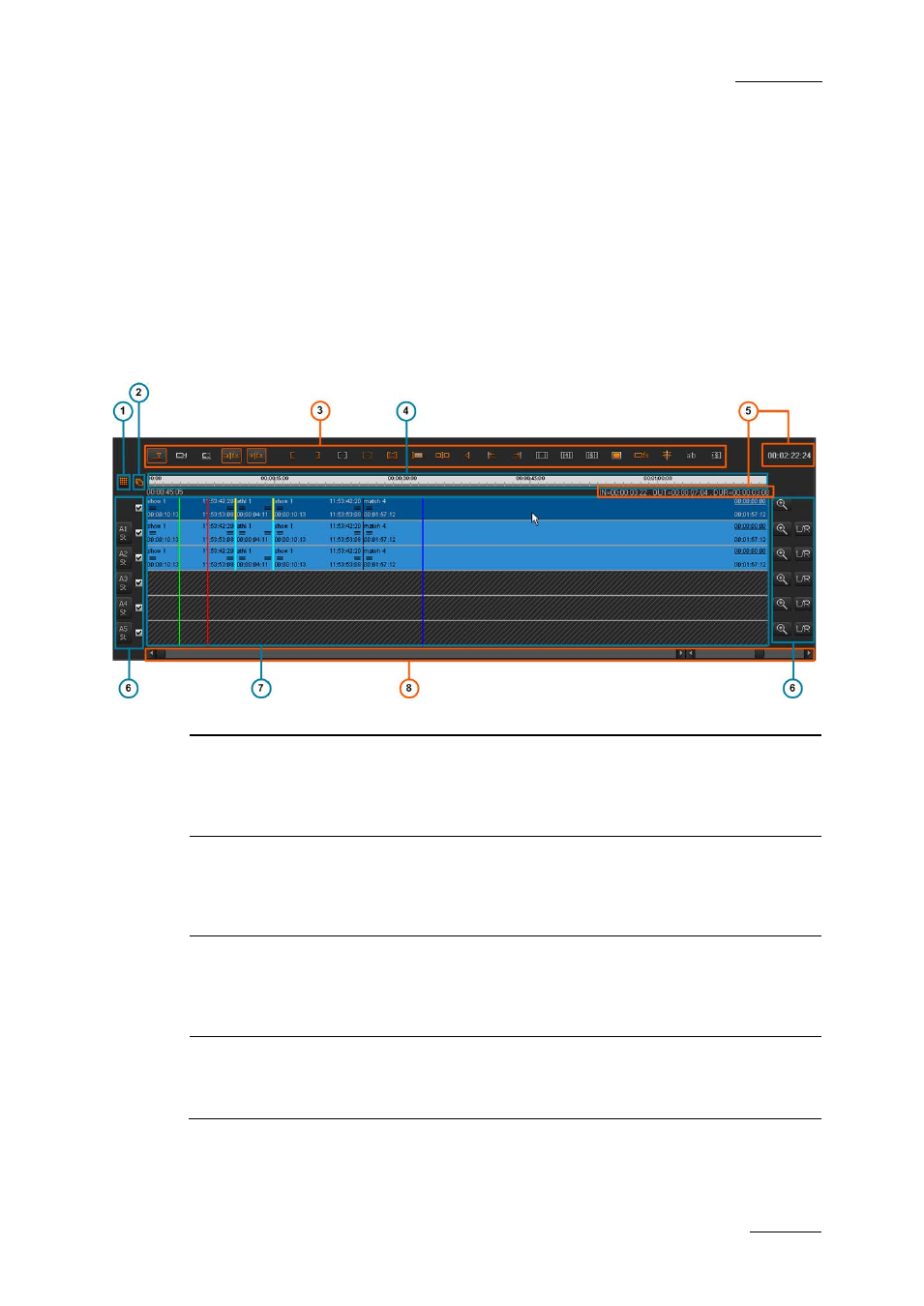
IPD Xedio Plugin Version 6.0 – User Manual
EVS Broadcast Equipment – January 2013
Issue 6.0.B
89
7.5 Timeline Area
7.5.1 Overview
The Timeline is the area where, through a graphical representation of the edit in
progress, media can be manipulated to easily and efficiently make an edited package.
The Timeline is made up of the elements highlighted on the screenshot and shortly
described in the table below:
Area
Description
1.
Audio Output
Matrix button
This button gives access to an Audio Output Matrix used to
define which timeline track will be routed to which output track.
See also the section ‘Audio Track Selection for the Output’ on
page 101.
2.
Fill button
When the Fill button is active, the media dragged to a bin is
automatically placed at the end of the timeline.
See also the section 8.3 ‘Placing Clips onto the Timeline’, on
page 113.
3.
Editing
commands
The Editing buttons allow the users to perform various editing
actions on the edit loaded.
See also the section 7.5.10 ‘Editing Buttons in the Timeline
Area’, on page 106.
4.
Timecode bar
The Timecode bar gives a graduation of the timecode of the
edit.
See also the section 7.5.2 ‘Timecode Bar’, on page 90.
