EVS IPDirector IPD XEDIO PLUGIN Version 6.0 - January 2013 User Manual User Manual
Page 117
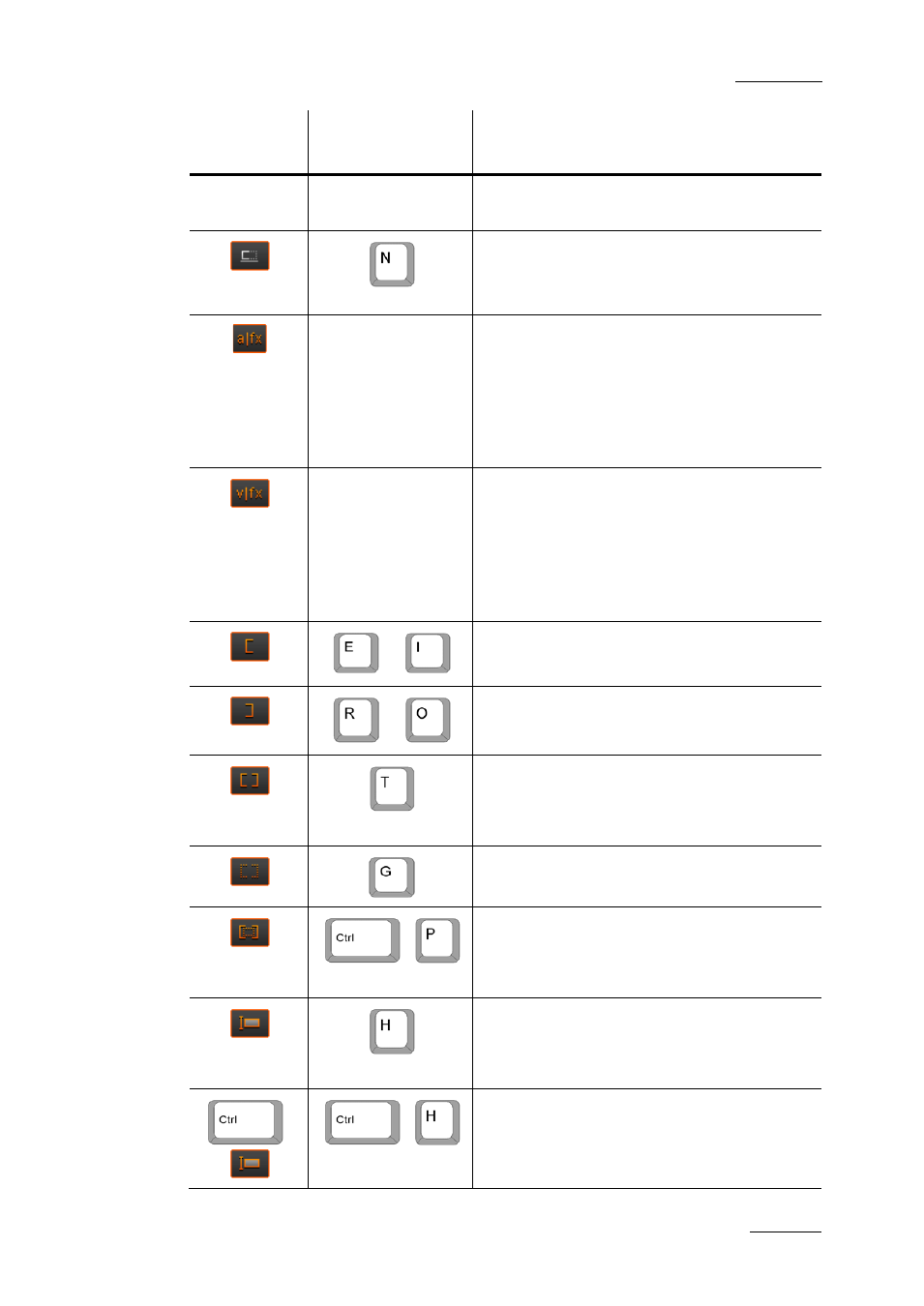
IPD Xedio Plugin Version 6.0 – User Manual
EVS Broadcast Equipment – January 2013
Issue 6.0.B
107
Button
Keyboard
Shortcut
Description
replace the deleted elements.
Only the clips on selected tracks will be shifted.
(toggle ON/OFF)
When the Blank Fill button is active in
Overwrite mode, the media placed into the
timeline will fill in empty areas of the timeline.
-
When the AFX button is active, the default
audio transition is automatically added on each
new clip placed into the timeline.
The default audio transition effect is defined in
Xedio Manager: Software > Parameter Profiles
> (Xedio)CleanEdit > Timeline tab:
DefaultAudioTransFx
-
When the VFX button is active, the default video
transition is automatically added on each new
clip placed into the timeline.
The default audio transition effect is defined in
Xedio Manager: Software > Parameter Profiles
> (Xedio)CleanEdit > Timeline tab:
DefaultVideoTransFx
or
Clicking the Mark IN button marks an IN point at
the nowline position on the timeline.
or
Clicking the Mark OUT button marks an OUT
point at the nowline position on the timeline.
Clicking the Mark Clip button puts the mark IN
at the beginning of the first element selected
and the mark OUT at the end of the last clip
selected.
Clicking the Mark Reset button deletes the
mark IN and marks OUT points.
+
Clicking the IN OUT Delete button deletes the
content of the timeline between the mark IN and
mark OUT on the selected tracks (check box in
front of the track).
The Select All button allows selecting all the
timeline elements from the nowline position on
the selected tracks (check box in front of the
track).
+
+
The CTRL + Select All button allows selecting
all the timeline elements up to the nowline
position on the selected tracks (check box in
front of the track).
