EVS IPDirector IPD XEDIO PLUGIN Version 6.0 - January 2013 User Manual User Manual
Page 16
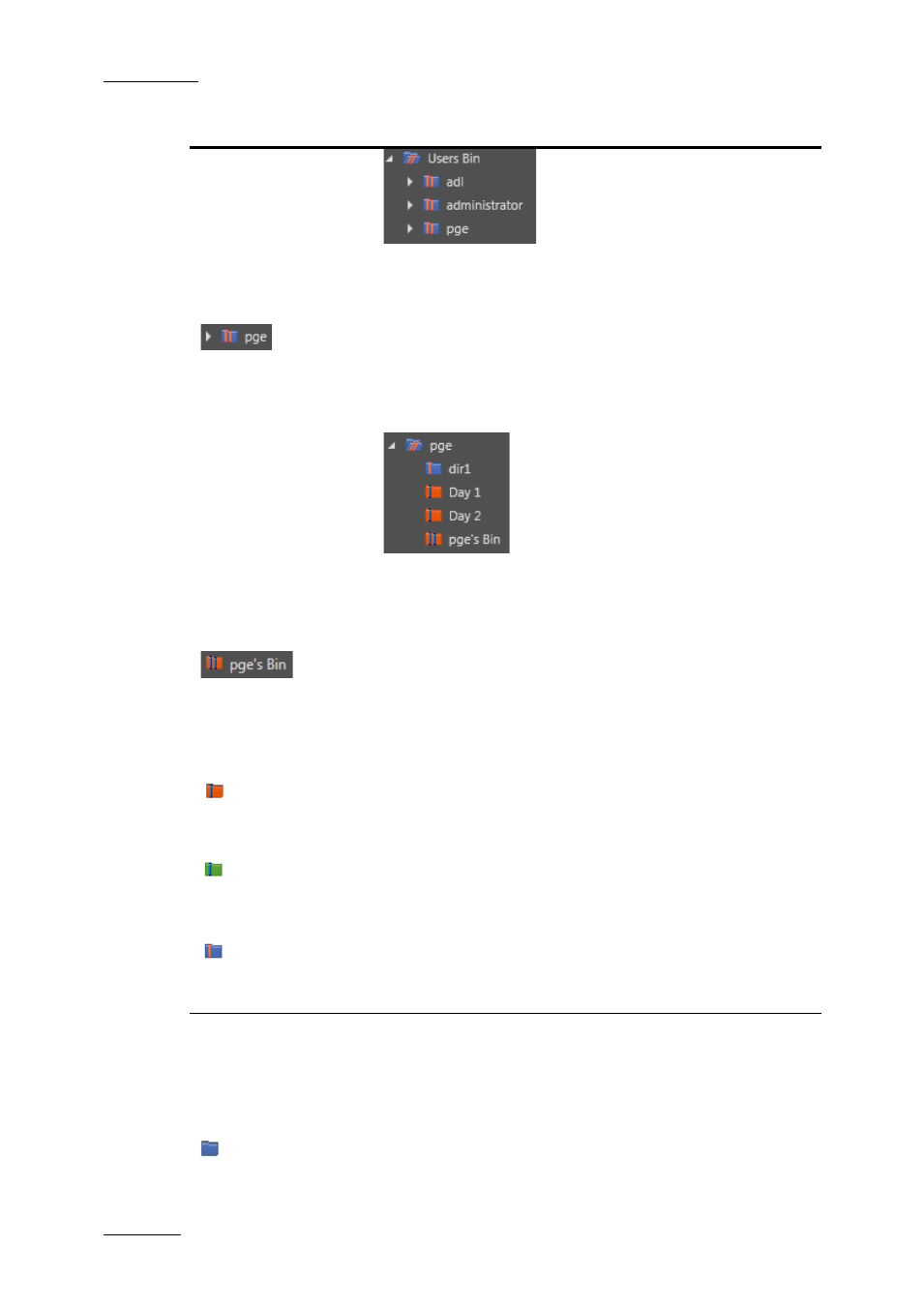
Issue 6.0.B
IPD Xedio Plugin Version 6.0 – User Manual
EVS Broadcast Equipment – January 2013
6
Tree Branch
Description
This directory is created by the system. It is visible by all the
users but no one can modify, delete or publish it, nor add a bin
or bin directory directly under this directory.
System [User] Bin Directory: shows all the elements which
are in the bins for the selected user.
Expanding a [User] bin directory view displays all the bins and
bin directories for the selected user (here: pge). Its name
contains the user logging ID.
This directory is created by the system. It is visible by all the
users but only the owner of the directory and an administrator
can modify, delete or publish it, or add a bin or bin directory
directly under this directory.
System [User] Bin created by the system for the selected
user. Its name contains the user logging ID.
It shows all the elements put in it by the selected user.
It is visible by all the users but only the owner of the bin and an
administrator can modify, delete or publish it, or move this bin.
[User] Bin created by the selected user under its System
[User] bin directory.
It shows all the elements put in it by the selected user.
[User] Bin created by the selected user under its System
[User] bin directory and set as default bin.
It shows all the elements put in it by the selected user.
[User] Bin Directory created by the selected user under its
System [User] bin directory.
It shows all the elements put in it by the selected user.
Logs
It displays all the logs in the Elements grid. Sub-branches are
displayed for each logsheet and for any log directory which
have been created.
Expanding the Logs view displays the log directories and the
logsheets created from IPDirector.
Log directory: shows all the logs from all the logsheets which
are in the selected directory.
