2 tree view, Introduction, Tree view elements – EVS IPDirector IPD XEDIO PLUGIN Version 6.0 - January 2013 User Manual User Manual
Page 15: Tree view, 2 ‘tree view
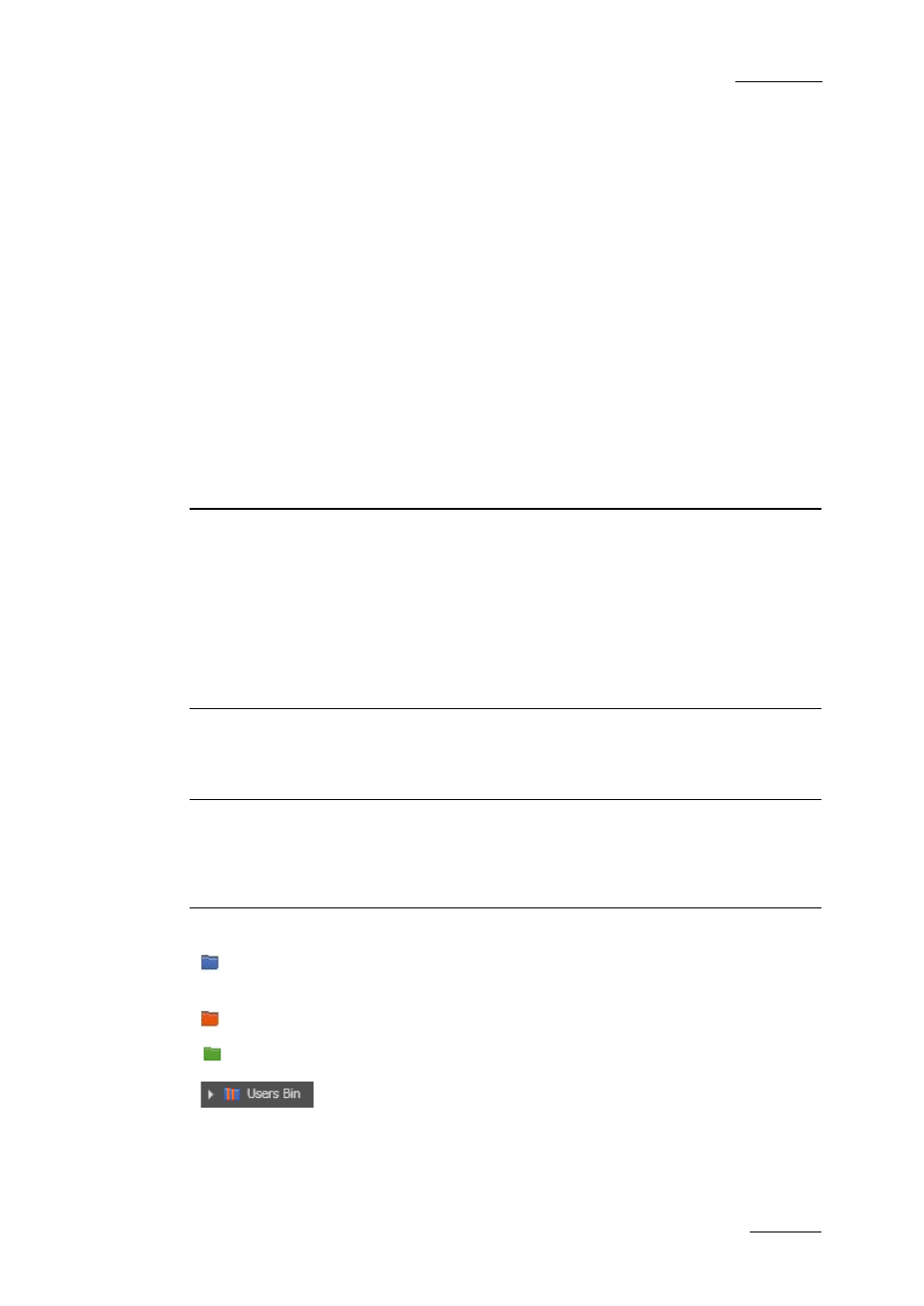
IPD Xedio Plugin Version 6.0 – User Manual
EVS Broadcast Equipment – January 2013
Issue 6.0.B
5
2.2 Tree View
Introduction
The tree view allows browsing and performing search in the IPDirector database and
nearline storage. Clicking the arrow next to a tree branch expands it. The selected branch
content is displayed in the Elements grid.
Contextual menus are available when right-clicking some of the Tree view elements. See
section 6 ‘Managing Media Items’ on page 42 for a description of their options.
Tree View Elements
The table below mentions which items are displayed in the Elements grid based on the
tree branch selected.
Tree Branch
Description
Clips
It displays the list of clips present in the database and on the
nearline storages in the Elements grid.
It also lists the record trains from the servers present on the
XNet.
Only the elements present on a nearline created from the
IPDirector Remote Installer and declared in the Xedio Media
server can be used with the IPD Xedio plugin. Clips can be
A/V files, audio files, stills, logos and CG templates for use
with the Character Generator tool.
Playlists
It displays all the playlists present in the IPDirector database in
the Elements grid. Sub-branches list the on-line and off-line
playlists separately but only off-line playlists can be used with
the IPD Xedio plugin.
Edits
It displays all the edits present in the IPDirector database in
the Elements grid. Edits may have been created from the IPD
Xedio plugin, the Director’s Cut module of IPDirector or the
IPBrowse application. Edits can only be modified from the
CleanEdit interface.
Bins
Expanding the Bins view shows the bins and bin directories.
Bin Directory: shows all the elements which are in all the bins
and directories under the selected directory.
Bin: shows all the elements which are in the selected bin.
Bin set as default bin.
Users Bin Directory: shows all the elements which are under
all the [User] bin directories.
Expanding the Users Bin view displays the [User] bin
directories for all the IPDirector users.
