11 trimming edit points on the timeline, 1 definition and access to trim area, 2 overview on the trim functions – EVS IPDirector IPD XEDIO PLUGIN Version 6.0 - January 2013 User Manual User Manual
Page 151: Trimming edit points on the timeline, Definition and access to trim area, Overview on the trim functions
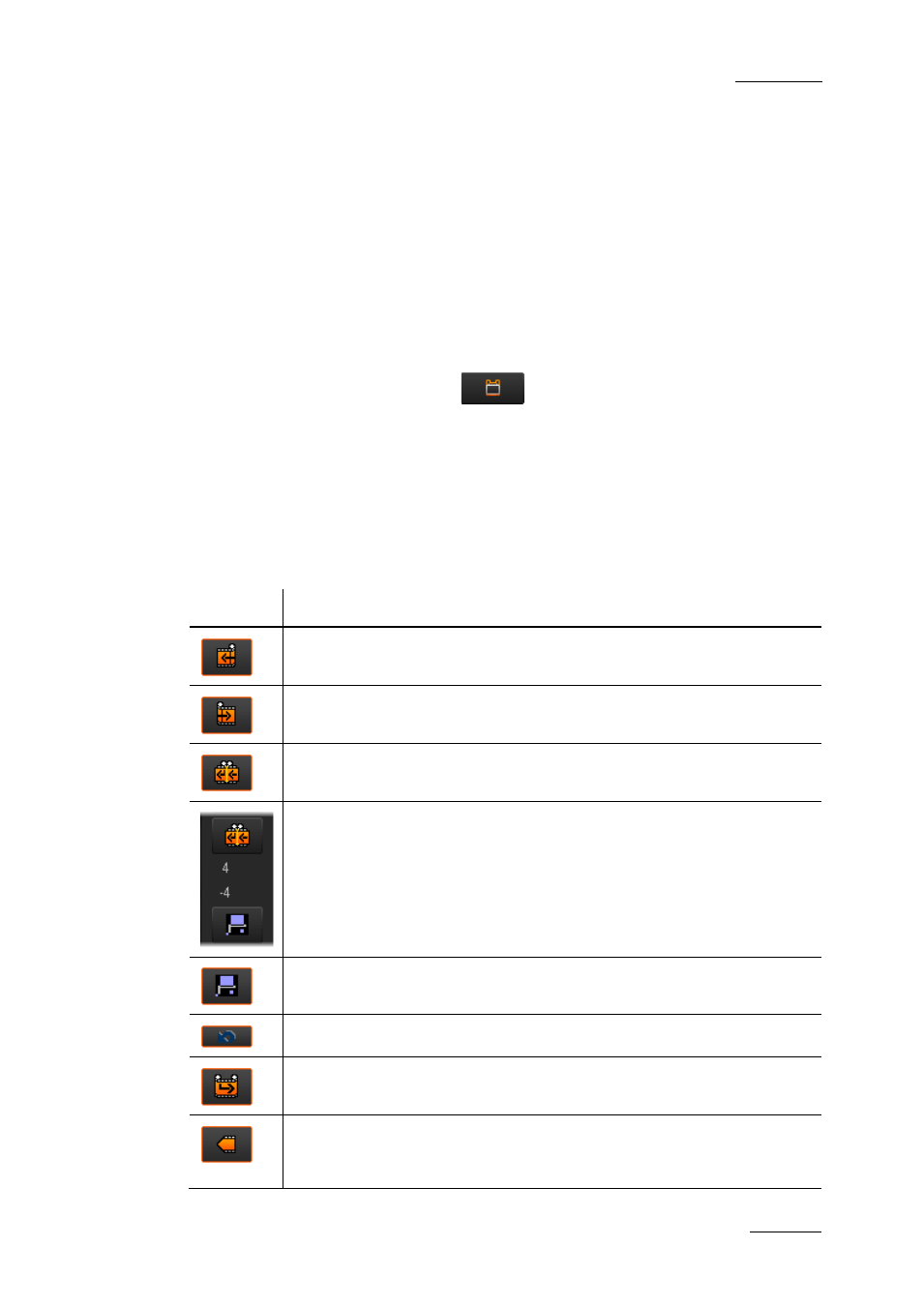
IPD Xedio Plugin Version 6.0 – User Manual
EVS Broadcast Equipment – January 2013
Issue 6.0.B
141
8.11 Trimming Edit Points on the Timeline
8.11.1 Definition and Access to Trim Area
The Trim functions (also called Roller functions) consist of adjusting the IN or OUT point
of a timeline element or clip. This function is used to fine-tune transitions between two
elements after you have performed the first rough cuts.
The Trim function will shorten or lengthen the element that is in trim mode. The length of
the following or previous element will be impacted in Overwrite mode.
To display the Trim area, click the
button located between the Player and
Recorder areas. If a trim is not allowed at an edit point, the buttons will not be active.
8.11.2 Overview on the Trim Functions
The following table shows an overview on the various buttons available in the Trim area.
Refer to section ‘Activating the Trim Functions’ on page 142 to know how to activate the
functions.
Button
Description
The Trim OUT button allows the user to modify the OUT point of the clip
before the transition.
The Trim IN button allows the user to modify the IN point of the clip after
the transition.
This Roll Transition button allows the user to modify both the OUT point of
the clip before the transition AND the IN point of the clip after the transition.
During a trim operation, the two central counters provide precise information
on the number of frames that will be trimmed.
The meaning of the figures differs whether you are performing:
•
a Trim OUT, Trim IN, Roll Transition on one hand
•
a Roll Clip on the other hand
The Save button confirms and applies the trim operation to the edit.
The Cancel button cancels the trim operation.
The Roll Clip button allows the user to modify the IN and the OUT points of
the selected clip, leaving its length unchanged.
The Match Frame button allows the user to retrieve the original media that
contains the image displayed in the Recorder and load this same image in
the Player.
