Introduction, 1 purpose, 2 general description – EVS IPDirector IPD XEDIO PLUGIN Version 6.0 - January 2013 User Manual User Manual
Page 11: 3 prerequisites, Ntroduction, Purpose, General description, Prerequisites
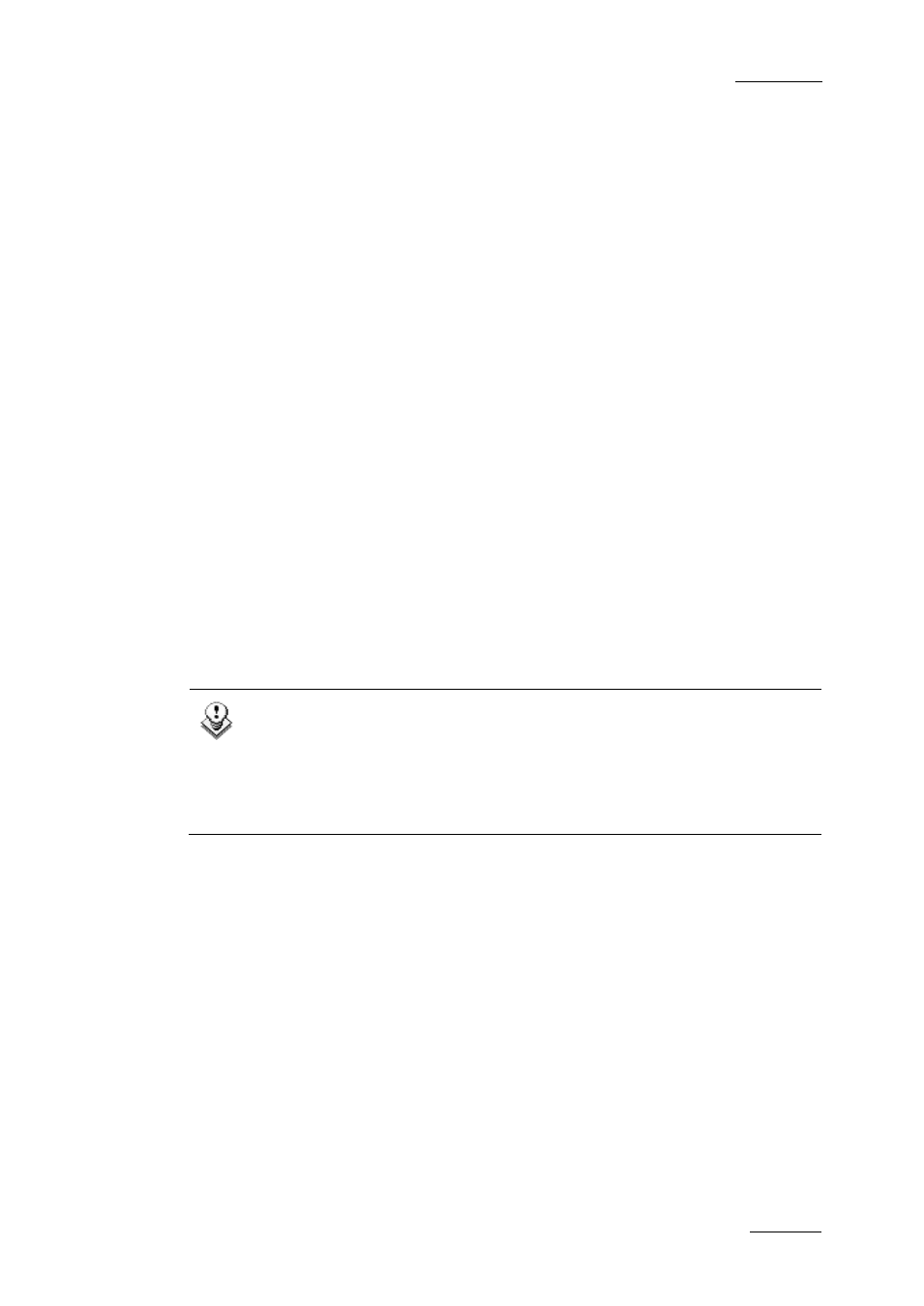
IPD Xedio Plugin Version 6.0 – User Manual
EVS Broadcast Equipment – January 2013
Issue 6.0.B
1
1. Introduction
1.1 Purpose
The purpose of the IPD Xedio plugin is to integrate a file based editing system, Xedio
CleanEdit, with the IPDirector world. The users will be able to use IPDirector content for
editing with CleanEdit. This content must previously be shared on nearlines between
IPDirector and Xedio. This includes A/V files, audio files, stills and logos.
1.2 General Description
Xedio CleanEdit is a non-linear editing system enabling journalists to edit stories in
standard and high-definition. As soon as the editor is back in the newsroom, the edit can
be shared through this integrated news production system.
The IPD Xedio plugin is an Activex embedded in the Xedio CleanEdit installshield. When
it is installed on a workstation, opening CleanEdit will automatically display the version
with the IPD Xedio plugin.
The IPDGateway service subscribes to IPDirector API notifications. When a clip is
created within IPDirector, the IPDGateway communicates with IPDirector to get all the
information and references the new clip in the Xedio database.
Note
Xedio CleanEdit can work with high resolution and low resolution media. There
is no restriction on the resolution of the low resolution media.
The default video resolution for proxy video browsing, editing and encoding is
specified in the Software parameters > General > General tab in Xedio
Manager.
1.3 Prerequisites
•
Users must have been created in IPDirector User Manager and in Xedio Manager
with the same username and password.
•
A nearline must have been created in IPDirector Remote Installer and declared on
the Xedio Media Server from Xedio Manager.
