3 bin item contextual menu, 6 managing logs, 1 description – EVS IPDirector IPD XEDIO PLUGIN Version 6.0 - January 2013 User Manual User Manual
Page 66: Important note, Definitions, Logs and logsheets, Bin item contextual menu, Managing logs, Description
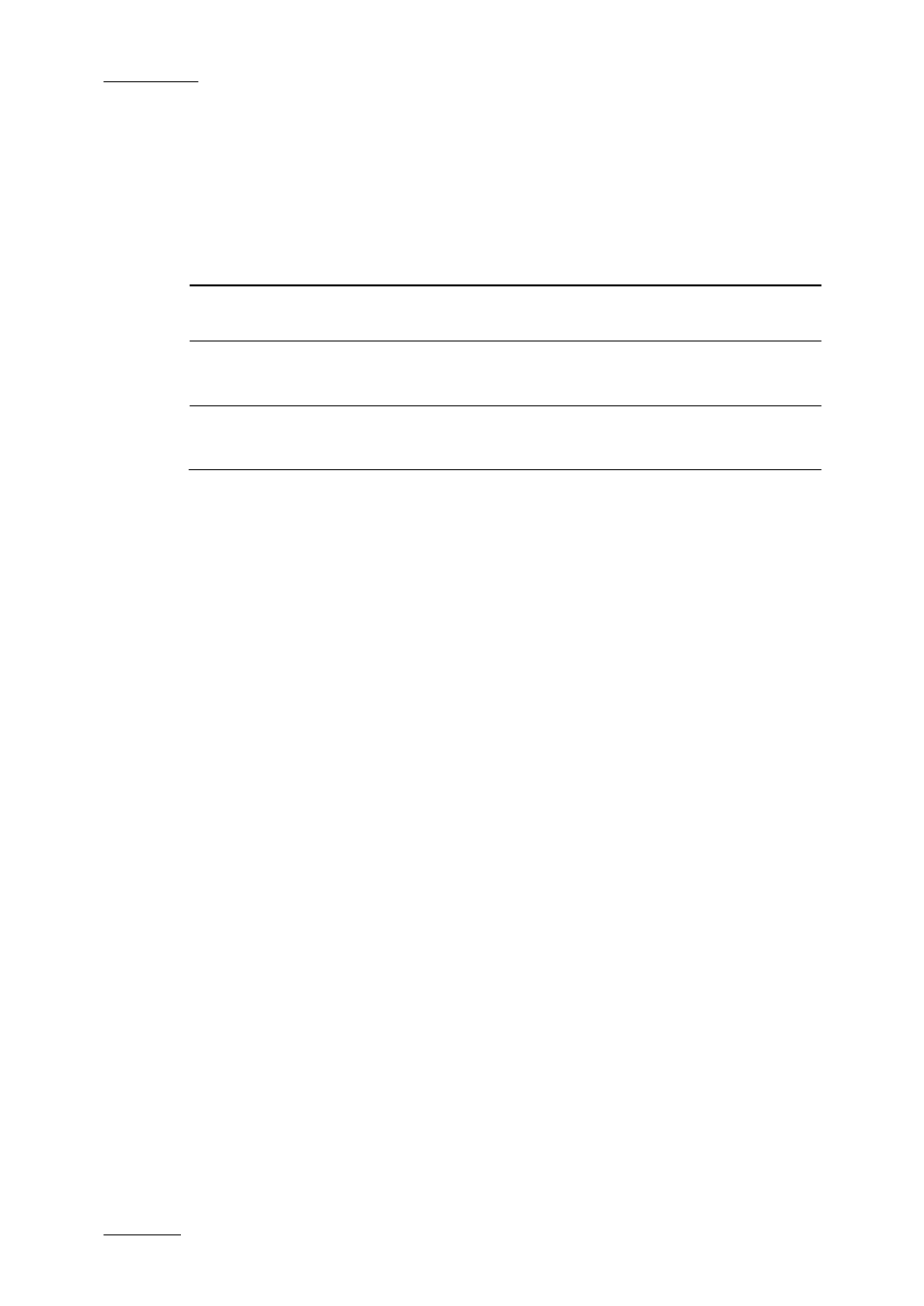
Issue 6.0.B
IPD Xedio Plugin Version 6.0 – User Manual
EVS Broadcast Equipment – January 2013
56
6.5.3 Bin Item Contextual menu
The contextual menus available when right-clicking a bin item in the Elements grid are
similar to those in the Elements grids for each type of items.
The commands that differ are detailed below.
Command
Description
Remove from bin
only
Removes the selected item from the bin.
CLIPS:
Delete
Deletes the XT clip element of the selected clip from the bin
and from the actual clip location.
EDITS:
Delete Edit
Deletes the selected edit from the bin and the actual edit
location.
6.6 Managing Logs
6.6.1 Description
Important Note
The logs available from the Logs branch of the Tree view are external logs created with
IPDirector. Internal logs, created with CleanEdit exist but are not listed in the Elements
grid. See section 7.2.9 “Adding Logs to the Media Loaded on the Player Area” on page
78 for more information on those internal logs. The current section only covers external
logs.
Definitions
Logs and Logsheets
A log is a reference point to a specific frame in a video sequence. The log is identified by
a TC value, and relates to an action in a given event. It can be associated to metadata
related to the event (keywords and/or a ranking, for example).
Logs added to media are particularly useful to easily and quickly retrieve the interesting
moments of the recorded sequences.
In IPDirector, logsheets are created to contain all logs for a given event, and can contain
their own metadata.
