Elements in the save clip window – EVS IPDirector IPD XEDIO PLUGIN Version 6.0 - January 2013 User Manual User Manual
Page 83
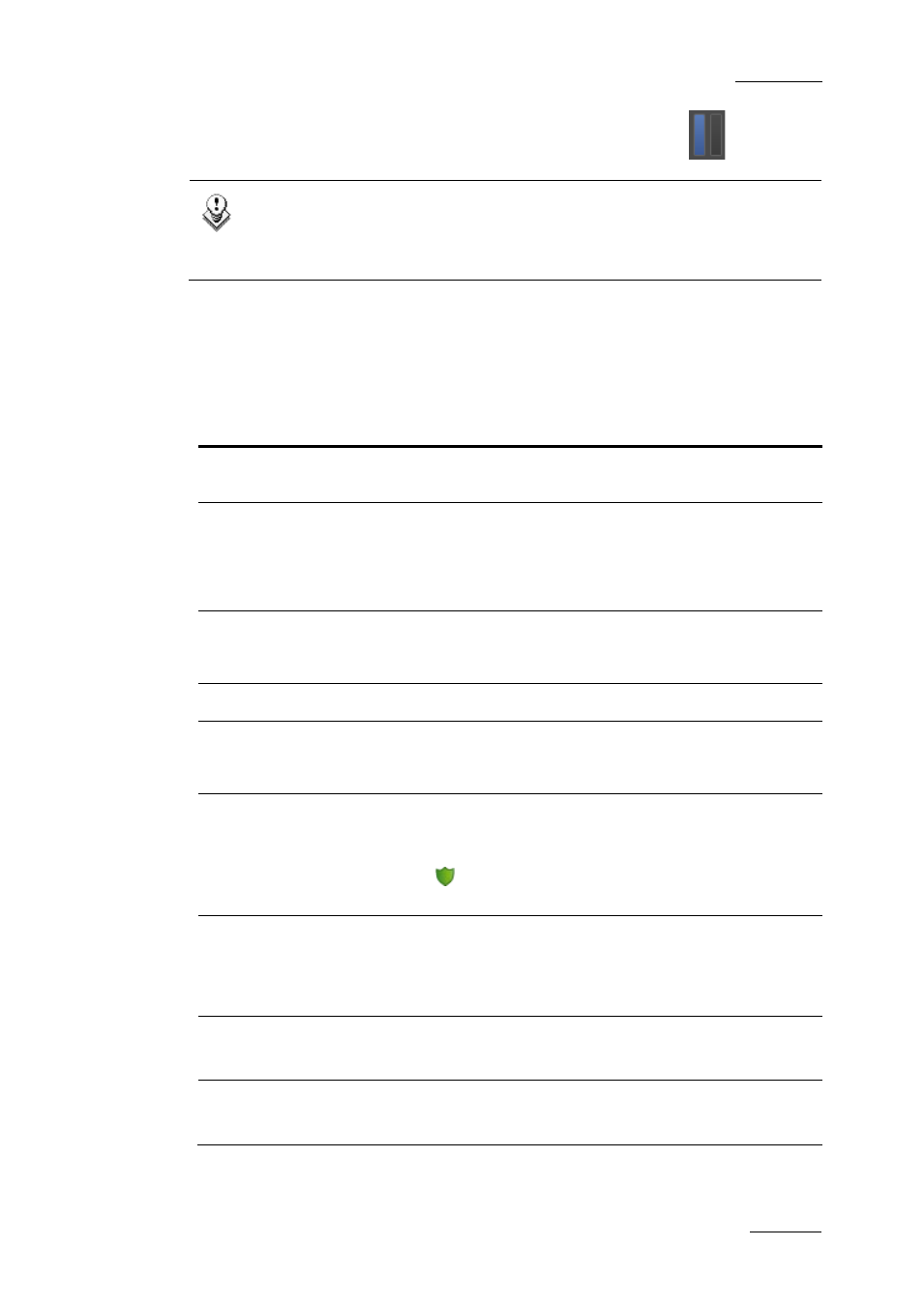
IPD Xedio Plugin Version 6.0 – User Manual
EVS Broadcast Equipment – January 2013
Issue 6.0.B
73
It is displayed by clicking the right area in the Pane Display button
.
Note
When the Edit option has been selected from the Clip contextual menu, The
Edit Clip window opens. It is similar to the Save Clip window and it shows the
data already entered for the clip.
Elements in the Save Clip Window
The Clip Information pane contains the following user interface elements.
User Interface
Element
Description
Name
User-defined name for the clip. It can contain up to 64 alphanumeric
characters.
VarID
VarID is a 32-character ID with variable length and format. It is
automatically assigned to new clip. It is mainly used to ensure
redundancy on the system. It can be unique for a clip on the EVS
server level or on the XNet network level, depending on EVS video
server settings.
LSM ID
LSM ID, i.e. location where the clip will be stored on the XNet network.
This numbering is based on the numbering of the LSM operational
mode.
Tape ID
This identifies the tape on which the clip is stored.
UmID
Unique Material Identification. UmID is a fixed length 8–character ID.
The EVS server automatically assigns a UmID to each new clip. It is
used for the unique identification of a clip on an XNet network.
Protect /
Unprotect
Button that allows the user to protect or unprotect the clip. When the
clip is protected, a message will warn the users in IPDirector or in
Multicam not to delete the clip.
A Protect icon
appears on the right of the Protect button when the
clip is protected by the IPDirector protocol.
Keywords
The Keyword area allows you to assign up to five keywords to a clip to
qualify its content.
To add a keyword, type its first letters and select it from the
Autocomplete list.
Clip Type
Type of clip in relation with the Fill and Key function.
The possible values are Normal, Fill, Key.
Interest Level
User-defined rating of the clip.
Possible values are: no star, one star, two stars, three stars.
