Timeline management, Introduction, Timeline creation – EVS MulticamLSM Version 11.00 Operating Manual User Manual
Page 147: Timeline editing, Supported editing features, Editing ipedit timelines in multicam, Imeline, Anagement, 1 introduction, 1 timeline creation
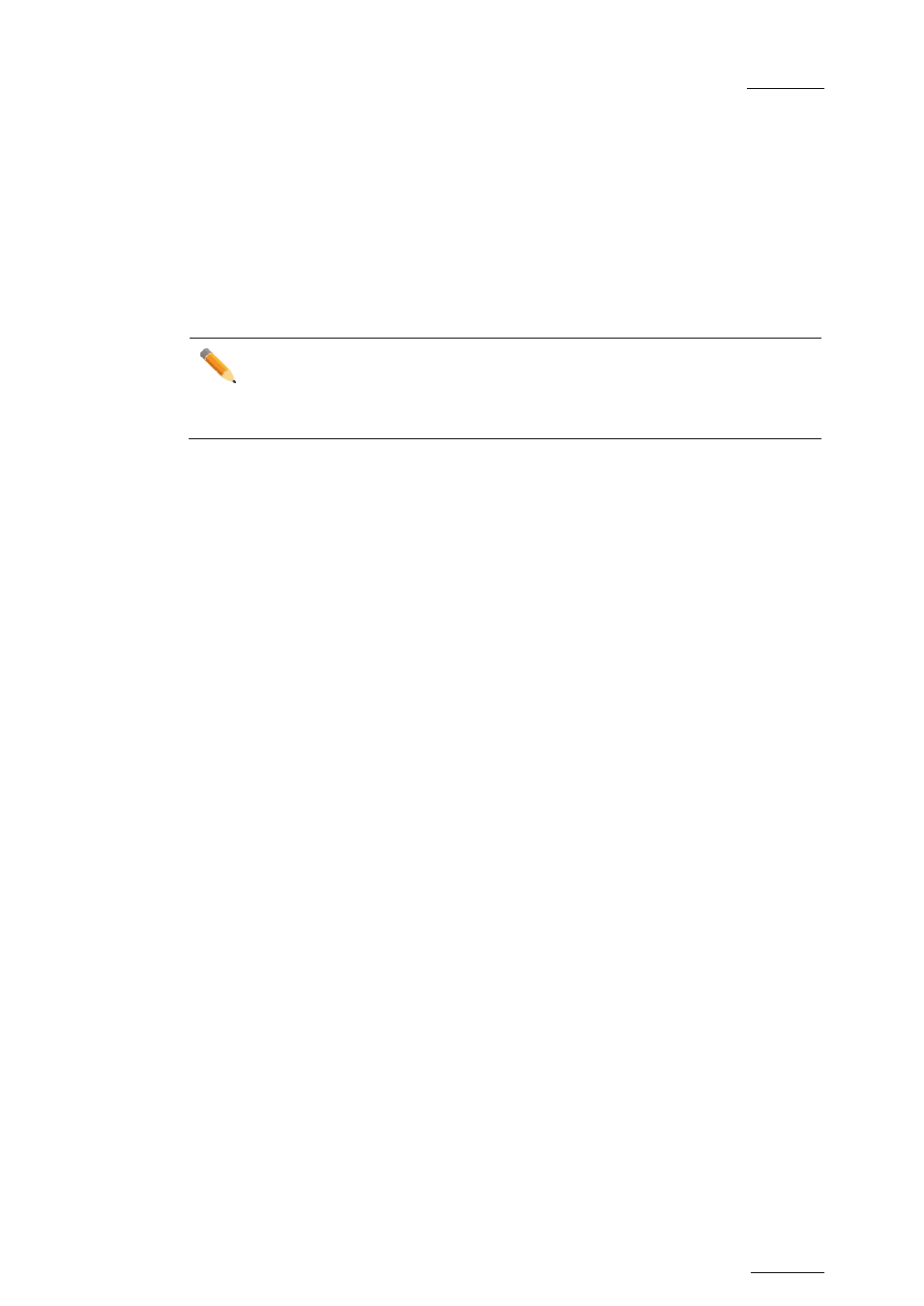
Multicam - Version 11.00 – Operating Manual
EVS Broadcast Equipment SA – April 2012
Issue
11.00.C
137
12.
Timeline Management
12.1
Introduction
12.1.1
Timeline Creation
Note
The timeline feature is a software option, which requires the license code 112
being installed. For more information on the required license key, contact the
Support or Sales team.
The timeline editing feature allows for video and audio inserts in a linear way.
In Multicam, the editing is based on an existing playlist converted into a timeline. The
timeline mode synchronizes one video track and two audio tracks. Each audio track is
composed of one mono audio.
Timelines can be created on the server
•
via the Remote Panel or in the Multicam user interface
•
by means of the IPEdit application in IPDirector
In IPEdit, the timelines include 1 video track and can include up to 4 audio tracks. Each
audio track is composed of one to four mono or stereo audio channels.
12.1.2
Timeline Editing
Supported Editing Features
In Multicam, two main editing features are available from version 8.00.00:
•
Extend Overwrite: This operation extends the duration of any clip on any track
across the entire duration of the timeline.
•
Insert Overwrite: This operation inserts video or audio independently on any of the
tracks or on all tracks at the same time.
All timeline editing operations performed with the Remote Panel are done in a linear
manner: each insert or extend operation will take out some existing material and replace
it with a new one. Because the process is destructive, undo and redo are available during
the edition of a timeline as long as the LIVE button (
REC) is not used. When operators go
live, the undo history is lost. You can undo and redo up to nine actions.
Editing IPEdit Timelines in Multicam
The users can create and edit more advanced timelines in IPEdit. For more information,
refer to the IPEdit user manual.
For this reason, you will be able to edit IPEdit timelines with the Remote Panel only if they
include features supported by Multicam, that is to say:
