Insert, Speed, Fx dur – EVS MulticamLSM Version 11.00 Operating Manual User Manual
Page 109: Effect, Delete, Secondary menu in playlist edit mode, Introduction, 2 secondary menu in playlist edit mode
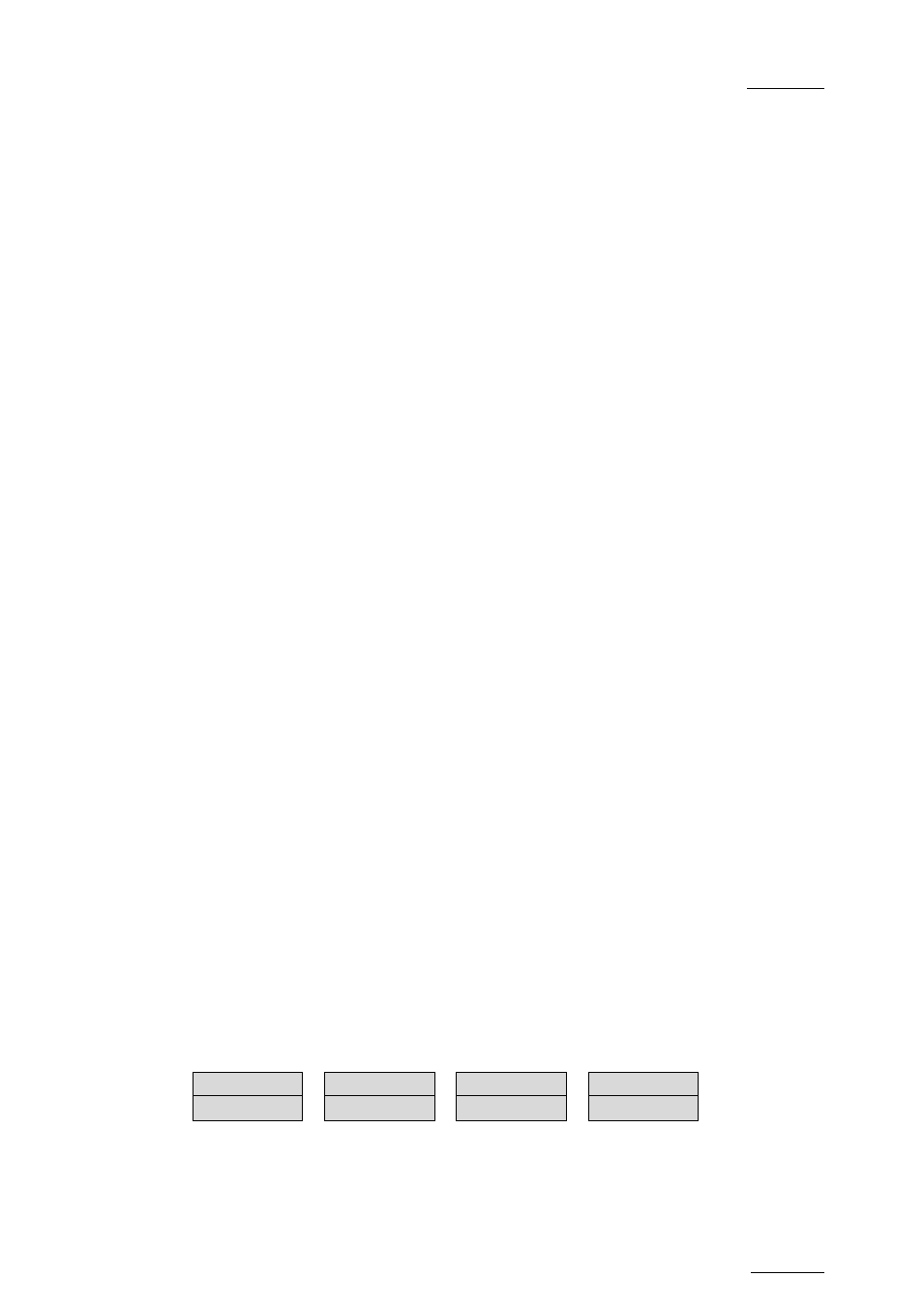
Multicam - Version 11.00 – Operating Manual
EVS Broadcast Equipment SA – April 2012
Issue
11.00.C
99
Insert
The
Insert function (A key) allows the operator to insert a clip into the playlist. The same
operation can be achieved using the
TAKE key.
See also the section 11.10.4 ‘How to Insert Clips into a Playlist’, on page 102.
Speed
The
Speed function (B key) allows defining the speed at which one or all clips of a playlist
will be played. Select the playback speed of the clip with the lever, then press
ENTER to
validate. Values are ‘Unknown’ and from 0 to 100%.
Operators have access to the secondary lever control like when clips are replayed. While
editing the speed of a clip, pressing SHIFT+Lever on the Remote allows to access the
secondary lever speed defined in the menu.
FX Dur
The
FX Dur function (C key) sets the duration of the transition effect. The default value
that initially appears is determined by the value set in the
Setup menu. The effect
duration will affect the transition at the beginning of the selected clip. Use the lever to
adjust the value, then press
ENTER to confirm.
Effect
The
Effect function (SHIFT+C key) is used to select the type of transition effect
(Mix/Wipe/Cut/Fade). Move the lever to set the type of effect, when
Effect is highlighted.
Press
ENTER to validate.
For more information on the effects types, refer to the section 11.15 ‘Transition Effects’,
on page 113.
Delete
The
Delete function allows the operator to quickly edit a playlist by removing the selected
clip. The clip that has been «cut» can then be inserted into another location. This clip is
displayed on the second PRV output. To insert it at another position in the playlist, simply
go to that position using the jog dial and press the
Insert key (or TAKE).
11.9.2
Secondary Menu in Playlist Edit Mode
Introduction
You can access the secondary menu of the Playlist Edit mode pressing MENU on the
Remote Panel when you are in the main menu of the Playlist Edit mode.
Clr Unav.
OtherAng
Add cut
Replace
MakeLoc
Redo
Undo
