System display, Engine indication system – Garmin G1000 Piper PA32 User Manual
Page 92
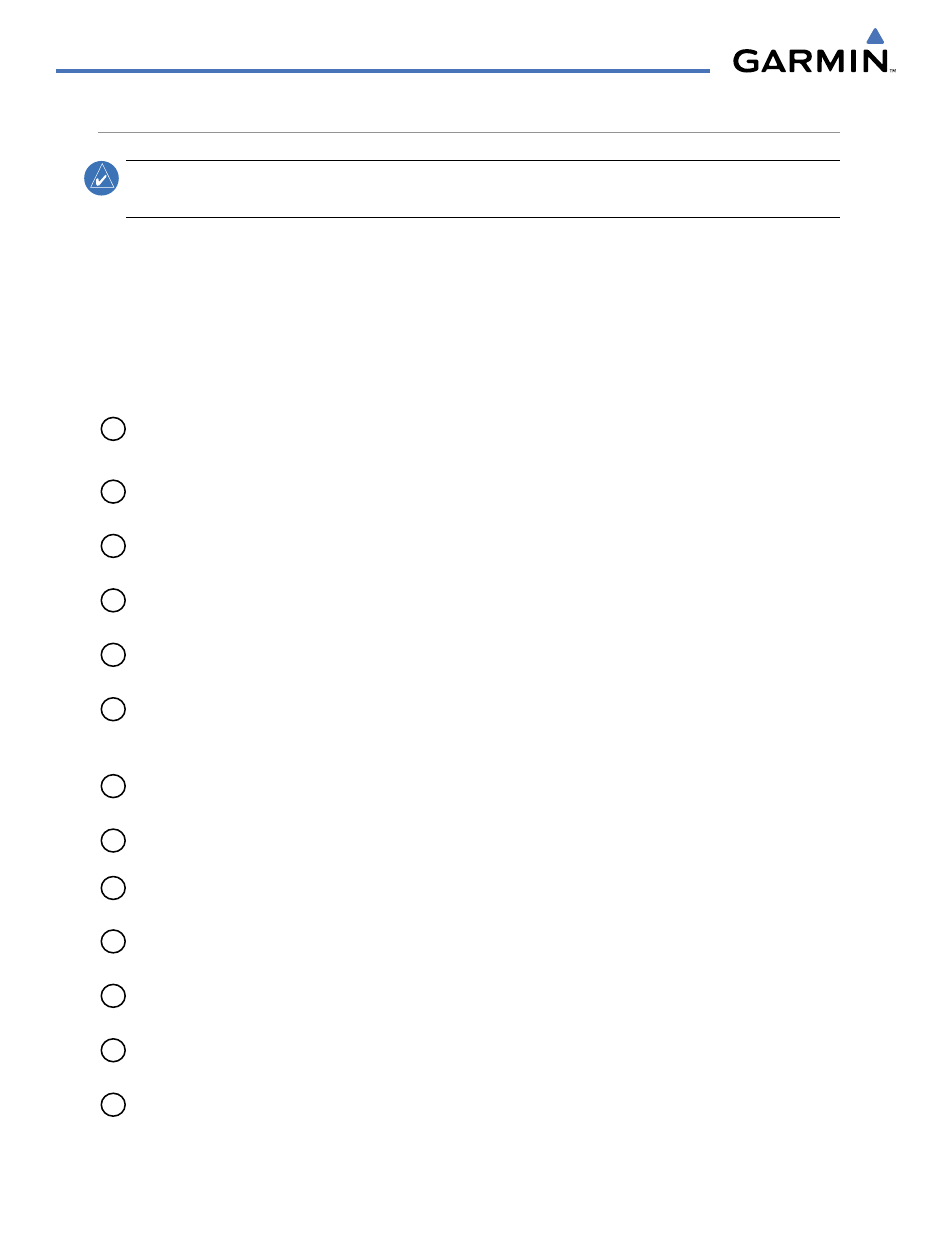
Garmin G1000 Pilot’s Guide for Piper PA32
190-00692-00 Rev. B
3-12
ENGINE INDICATION SYSTEM
SYSTEM DISPLAY
NOTE:
Fuel calculations do not use the aircraft fuel quantity indicators and are calculated from the last time
the fuel was reset.
The EIS System Display shows the engine manifold pressure, tachometer, fuel quantity and flow, fuel
calculations, and oil, cabin, and electrical indications. Fuel calculations are based on the displayed fuel remaining
(GAL REM) and the fuel flow totalizer. The fuel remaining can be adjusted using the following softkeys:
• DEC FUEL – Decreases totalizer-based fuel remaining in one-gallon increments
• INC FUEL – Increases totalizer-based fuel remaining in one-gallon increments
• RST FUEL – Resets totalizer-based fuel remaining (GAL REM) relative to the aircraft’s fuel capacity and sets
the displayed fuel used (GAL USED) to zero
1
Engine Manifold Pressure
Gauge (MAN IN)
Displays manifold pressure in inches of Mercury (in Hg) to indicate engine power
Turbocharged Aircraft – Maximum manifold pressure range displayed in red
2
Tachometer (RPM)
Displays propeller speed in revolutions per minute (rpm); the red range
indicates propeller overspeed
3
Fuel Quantity Indicator
(FUEL QTY GAL)
Displays the amount of fuel in gallons (gal) for each tank, labeled ‘L’ (left)
and ‘R’ (right)
4
Fuel Flow Indicator
(FFLOW GPH)
Displays fuel flow in gallons per hour (gph)
5
Calculated Fuel Used
(GAL USED)
Displays the calculated amount of fuel used based on the totalizer fuel
flow
6
Calculated Fuel
Remaining
(GAL REM)
Displays the amount of fuel remaining set by the pilot and adjusted for fuel
burn
7
Oil Pressure
(OIL PSI)
Displays oil pressure in pounds per square inch (psi)
8
Oil Temperature (OIL °F) Displays oil temperature in degrees Fahrenheit (°F)
9
Cabin Temperature
(CABIN °F)
Displays cabin temperature in °F
10
Battery Current
(BATT)
Displays battery current in amperes (A)
11
Emergency Battery
Voltage (EMER BATT)
Displays voltage for the emergency battery
12
Essential Bus Voltage
(ESS BUS)
Displays voltage for the essential bus
13
Main Alternator Current
(MAIN ALT)
Displays main alternator current in amperes (A)
If the main alternator fails, changes to display standby alternator current
