3 eis display in reversionary mode, 3 eis display in reversionary mode -8 – Garmin G1000 Piper PA32 User Manual
Page 88
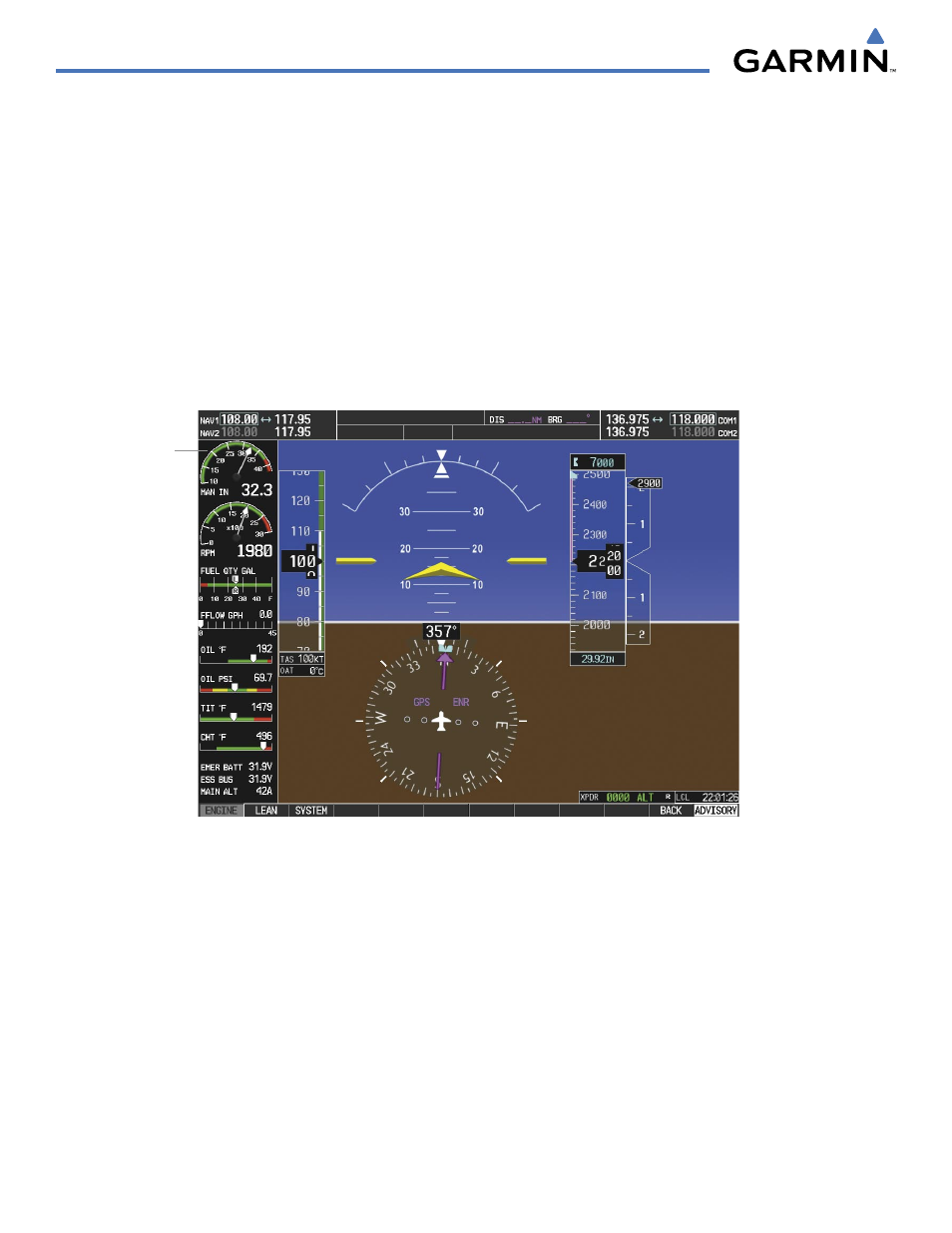
Garmin G1000 Pilot’s Guide for Piper PA32
190-00692-00 Rev. B
3-8
ENGINE INDICATION SYSTEM
3.3 EIS DISPLAY IN REVERSIONARY MODE
When the G1000 displays enter reversionary mode, the EIS for the Piper PA32 is separated into three displays:
Engine (identical to the normal EIS Display on the MFD), Lean, and System. For a description of the Engine
Display, refer to Section 3.1. The Lean Display presents temperature information and assistance for engine leaning.
The System Display shows the fuel calculations, cabin temperature, and electrical parameters. All three displays
feature the Engine Manifold Pressure Gauge, Tachometer, and Fuel Quantity and Fuel Flow Indicators.
The Lean and System displays can be accessed while in reversionary mode by pressing the ENGINE Softkey,
followed by the LEAN or SYSTEM Softkey. The Engine Display is shown by default and does not require a
softkey press to be displayed unless another display is currently shown. To return to the Engine Display from the
Lean or System Display, press the ENGINE or BACK Softkey.
Figure 3-8 Reversionary Mode (Turbocharged)
EIS Display
