Garmin G1000 Quest Kodiak User Manual
G1000, Quest kodiak 100, Pilot’ s guide
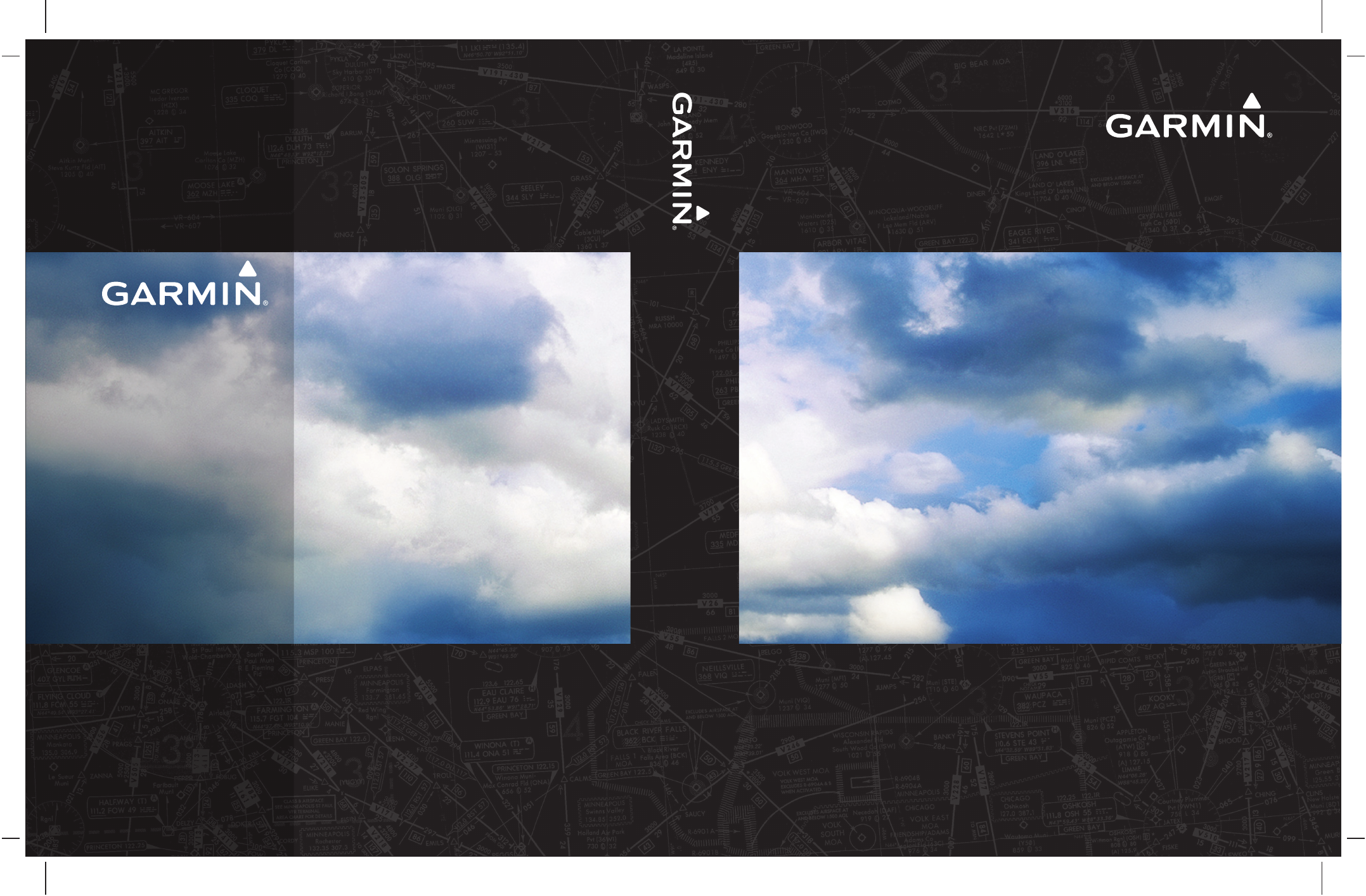
Garmin International, Inc.
1200 East 151st Street
Olathe, KS 66062, U.S.A.
p:913.397.8200
f:913.397.8282
Garmin AT, Inc.
2345 Turner Road SE
Salem, OR 97302, U.S.A.
p:503.391.3411
f:503.364.2138
Garmin (Europe) Ltd.
Liberty House, Bulls Copse Road
Houndsdown Business Park
Southampton, SO40 9RB, U.K.
p:44/0870.8501241
f:44/0870.8501251
Garmin Corporation
No. 68, Jangshu 2nd Road
Shijr, Taipei County, Taiwan
p:886/02.2642.9199
f:886/02.2642.9099
www.garmin.com
Quest Kodiak 100
G1000
®
Integrated Flight Deck
Pilot’s Guide
G1000
®
Pilot’
s Guide
Quest Kodiak 100
190-00590-01
Revision A
System Software 0552.03 or later
Table of contents
Document Outline
- Section 1 System Overview
- Section 2 Flight Instruments
- Section 3 Engine Indication System (EIS)
- Section 4 Audio Panel and CNS
- Section 5 Flight Management
- Section 6 Hazard Avoidance
- Section 7 Automatic Flight Control System
- Section 8 Additional Features
- Appendices
- Index
- Perfect Bound Back Cover.pdf
- Section 1 System Overview
- 1.1 System Description
- 1.2 Line Replaceable Units
- 1.3 Secure Digital (SD) Cards
- 1.4 System Power-Up
- 1.5 System Operation
- Normal Display Operation
- Reversionary Display Operation
- G1000 System Annunciations
- AHRS Operation
- 1.6 G1000 Controls
- PFD/MFD Controls
- Softkey Function
- 1.7 Accessing G1000 Functionality
- Menus
- Data Entry
- Page Groups
- System Setup and Status
- 1.8 Display Backlighting
- Section 2 Flight Instruments
- 2.1 Flight Instruments
- Airspeed Indicator
- Attitude Indicator
- Altimeter
- Vertical Speed Indicator (VSI)
- Vertical Deviation
- Horizontal Situation Indicator (HSI)
- Course Deviation Indicator (CDI)
- 2.2 Supplemental Flight Data
- Temperature Displays
- Wind Data
- Vertical Navigation (VNV) Indications
- 2.3 PFD Annunciations and Alerting Functions
- System Alerting
- Marker Beacon Annunciations
- Traffic Annunciation
- TAWS Annunciations
- Altitude Alerting
- Low Altitude Annunciation
- Minimum Descent Altitude/Decision Height Alerting
- 2.4 Abnormal Operations
- Abnormal GPS Conditions
- Unusual Attitudes
- Airspeed Trend Vector
- 2.1 Flight Instruments
- Section 3 Engine Indication System
- 3.1 EIS Display
- 3.2 Engine Page
- Fuel Calculations
- 3.3 Leaning Assist Mode
- 3.4 EIS Display in Reversionary Mode
- Lean Display
- System Display
- Section 4 Audio Panel and CNS
- 4.1 Overview
- MFD/PFD Controls and Frequency Display
- Audio Panel Controls
- 4.2 COM Operation
- COM Transceiver Selection and Activation
- COM Transceiver Manual Tuning
- Quick-tuning and Activating 121.500 MHz
- Auto-tuning the COM Frequency
- Frequency Spacing
- Automatic Squelch
- Volume
- 4.3 NAV Operation
- NAV Radio Selection and Activation
- NAV Receiver Manual Tuning
- Auto-tuning a NAV Frequency from the MFD
- Marker Beacon Receiver
- ADF/DME Tuning
- 4.4 GTX 33 Mode S Transponder
- Transponder Controls
- Transponder Mode Selection
- Entering a Transponder Code
- IDENT Function
- Flight ID Reporting
- 4.5 Additional Audio Panel Functions
- Power-up
- Mono/Stereo Headsets
- Speaker
- Intercom
- Passenger Address (PA) System
- Clearance Recorder and Player
- Split COM
- Entertainment Inputs
- 4.6 Audio Panel Preflight Procedure
- 4.7 Abnormal Operation
- Stuck Microphone
- COM Tuning Failure
- Audio Panel Fail-safe Operation
- Reversionary Mode
- 4.1 Overview
- Section 5 Flight Management
- 5.1 Introduction
- Navigation Status Box
- 5.2 Using Map Displays
- Map Orientation
- Map Range
- Map Panning
- Measuring Bearing and Distance
- Topography
- Map Symbols
- Airways
- Track Vector
- Wind Vector
- Nav Range Ring
- Fuel Range Ring
- 5.3 Waypoints
- Airports
- Intersections
- NDBs
- VORs
- User Waypoints
- 5.4 Airspaces
- 5.5 Direct-to-Navigation
- 5.6 Flight Planning
- Flight Plan Creation
- Adding Waypoints to an Existing Flight Plan
- Adding Airways to a Flight Plan
- Adding Procedures to a Stored Flight Plan
- Flight Plan Storage
- Flight Plan Editing
- Along Track Offsets
- Parallel Track
- Activating a Flight Plan Leg
- Inverting a Flight Plan
- Flight Plan Views
- Closest Point of FPL
- 5.7 Vertical Navigation
- Altitude Constraints
- 5.8 Procedures
- Departures
- Arrivals
- Approaches
- 5.9 Trip Planning
- Trip Planning
- 5.10 RAIM Prediction
- 5.11 Navigating a Flight Plan
- 5.12 Abnormal Operation
- 5.1 Introduction
- Section 6 Hazard Avoidance
- 6.1 XM Satellite Weather
- Activating Services
- Using XM Satellite Weather Products
- 6.2 WX-500 Stormscope
- Setting Up Stormscope on the Navigation Map
- Selecting the Stormscope Page
- 6.3 Terrain Proximity
- Displaying Terrain Proximity Data
- Terrain Proximity Page
- 6.4 Terrain Awareness & Warning System (TAWS)
- Displaying TAWS Data
- TAWS Page
- TAWS Alerts
- System Status
- 6.5 Traffic Information Service (TIS)
- Displaying TRAFFIC Data
- Traffic Map Page
- TIS Alerts
- System Status
- 6.6 L-3 Skywatch Traffic Advisory System (TAS)
- TAS Symbology
- Operation
- Altitude Display
- Traffic Map Page Display Range
- TAS Alerts
- System Status
- 6.1 XM Satellite Weather
- Section 7 Automatic Flight Control System
- 7.1 AFCS Controls
- 7.2 Flight Director Operation
- Activating the Flight Director
- AFCS Status Box
- Command Bars
- Flight Director Modes
- 7.3 Vertical Modes
- Pitch Hold Mode (PIT)
- Selected Altitude Capture Mode (ALTS)
- Altitude Hold Mode (ALT)
- Vertical Speed Mode (VS)
- Flight Level Change Mode (FLC)
- Vertical Navigation Modes (VPTH, ALTV)
- Glidepath Mode (GP) (WAAS only)
- Glideslope Mode (GS)
- Go Around (GA) Mode
- 7.4 Lateral Modes
- Roll Hold Mode (ROL)
- Heading Select Mode (HDG)
- Navigation Mode (GPS, VOR, LOC, BC)
- Approach Mode (GPS, VAPP, LOC)
- 7.5 Autopilot Operation
- Engaging the Autopilot
- Control Wheel Steering
- Disengaging the Autopilot
- 7.6 Example Flight Plan
- Departure
- Intercepting a VOR Radial
- Flying a Flight Plan/GPS Course
- Descent
- Approach
- Go Around/Missed Approach
- 7.7 AFCS Annunciations and Alerts
- AFCS Status Alerts
- Overspeed Protection
- Section 8 Additional Features
- 8.1 SafeTaxi
- SafeTaxi Cycle Number and Revision
- 8.2 ChartView
- ChartView Softkeys
- Terminal Procedures Charts
- Chart Options
- Day/Night View
- ChartView Cycle Number and Expiration Date
- 8.3 FliteCharts
- FliteCharts Softkeys
- Terminal Procedures Charts
- Chart Options
- Day/Night View
- FliteCharts Cycle Number and Expiration Date
- 8.4 XM Radio Entertainment (Optional)
- Activating XM Satellite Radio Services
- Using XM Radio
- 8.5 Scheduler
- 8.6 Abnormal Operation
- 8.1 SafeTaxi
- Appendices
- Annunciations and Alerts
- G1000 System Annunciations
- G1000 System Message Advisories
- AFCS Alerts
- TAWS ALERTS
- SD Card Use
- Jeppesen Databases
- Garmin Databases
- Glossary
- Frequently Asked Questions
- Map Symbols
- Annunciations and Alerts
- Index
- Index
- Section 1 System Overview
