Chart options – Garmin G1000 Piper PA32 User Manual
Page 370
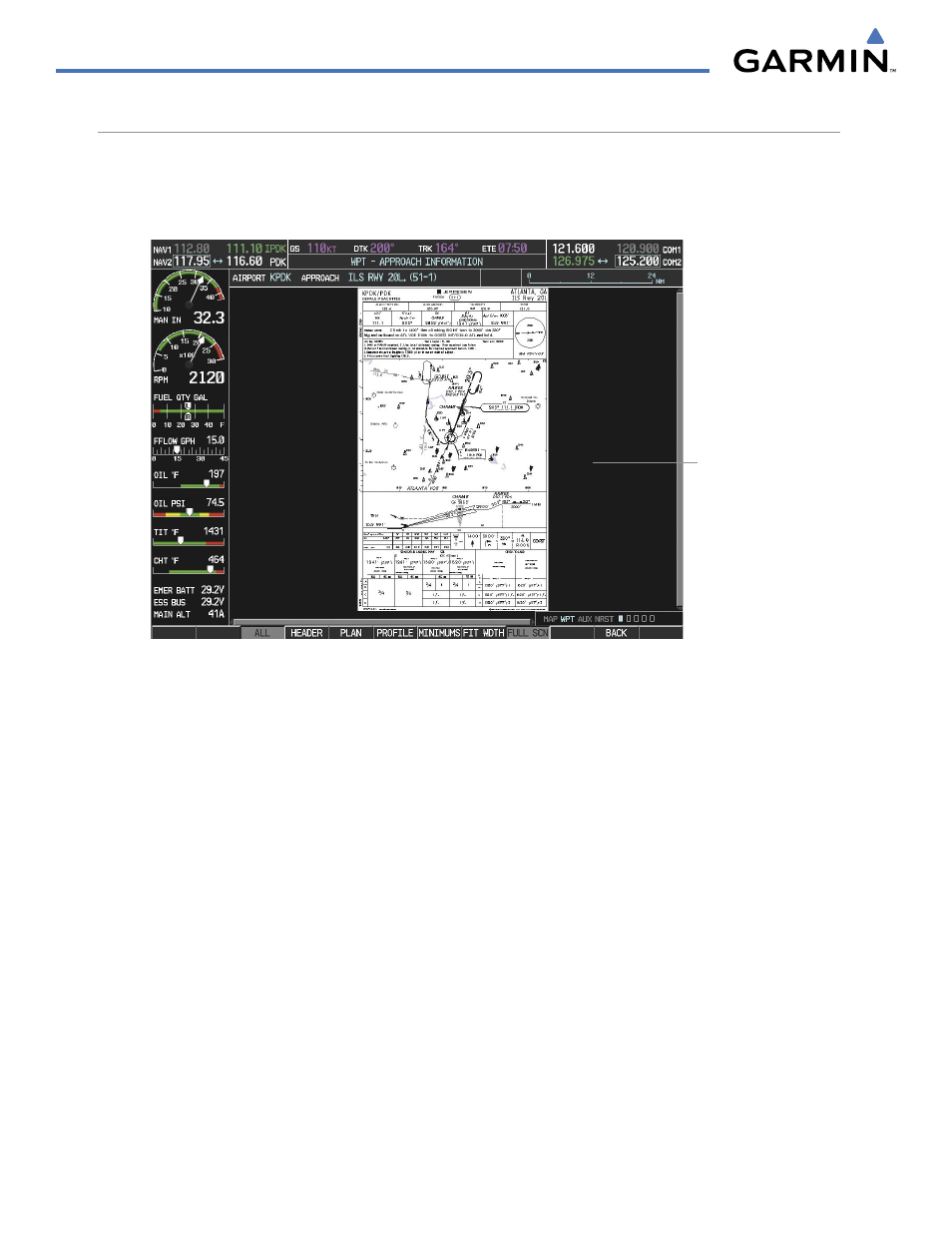
Garmin G1000 Pilot’s Guide for Piper PA32
190-00692-00 Rev. B
8-18
ADDITIONAL FEATURES
CHART OPTIONS
Pressing the CHRT OPT Softkey displays the next level of softkeys, the chart options level (Figure 8-7).
Pressing the ALL Softkey shows the entire approach chart on the screen. By pressing the ALL Softkey from
another view, the approach chart is shown in its entirety.
Figure 8-22 Approach Information Page, ALL View
Entire Chart
Shown
See also other documents in the category Garmin Air equipment:
- GNS 530 (22 pages)
- GNS 530 (288 pages)
- aera 500 (202 pages)
- G1000 King Air C90GT (586 pages)
- G1000 Mooney M20TN (524 pages)
- G1000 Mooney M20TN (380 pages)
- G1000 Mooney M20TN (494 pages)
- GSD 21 (14 pages)
- G1000 Piper PA-46 Matrix (600 pages)
- NavTalk Pilot (176 pages)
- G1000 Socata TBM 850 (600 pages)
- G1000 Socata TBM 850 (542 pages)
- G1000 Socata TBM 850 (588 pages)
- G1000 Quest Kodiak (502 pages)
- G1000 Quest Kodiak (500 pages)
- G1000 Quest Kodiak (476 pages)
- G1000 Quest Kodiak (340 pages)
- GPS III Pilot (112 pages)
- GPS 400 (244 pages)
- GPS 95STD (111 pages)
- G1000 Piper PA-46 Meridian (572 pages)
- GPS 150XL (112 pages)
- GPSMAP 295 (116 pages)
- GPSMAP 295 (16 pages)
- GHC 20 (8 pages)
- GPS 90 (92 pages)
- GPSMAP 496 (194 pages)
- GPSMAP 496 (164 pages)
- MX20 (152 pages)
- GPS 500 (256 pages)
- GPS 92 (84 pages)
- GPS 155XL TSO (146 pages)
- TR-1 (38 pages)
- TR-1 (8 pages)
- iQue 3600a (124 pages)
- GPS 165 TSO (132 pages)
- GPS 55AVD (88 pages)
- GPSMAP 396 (192 pages)
- GPS 150 (98 pages)
- GPSMAP 195 (114 pages)
- G950 Tecnam 2006T (348 pages)
- GPS 89 (68 pages)
- GHP 20 (28 pages)
