16 nearest airspaces, 16 nearest airspaces -61, Gps navigation – Garmin G1000 Piper PA32 User Manual
Page 195
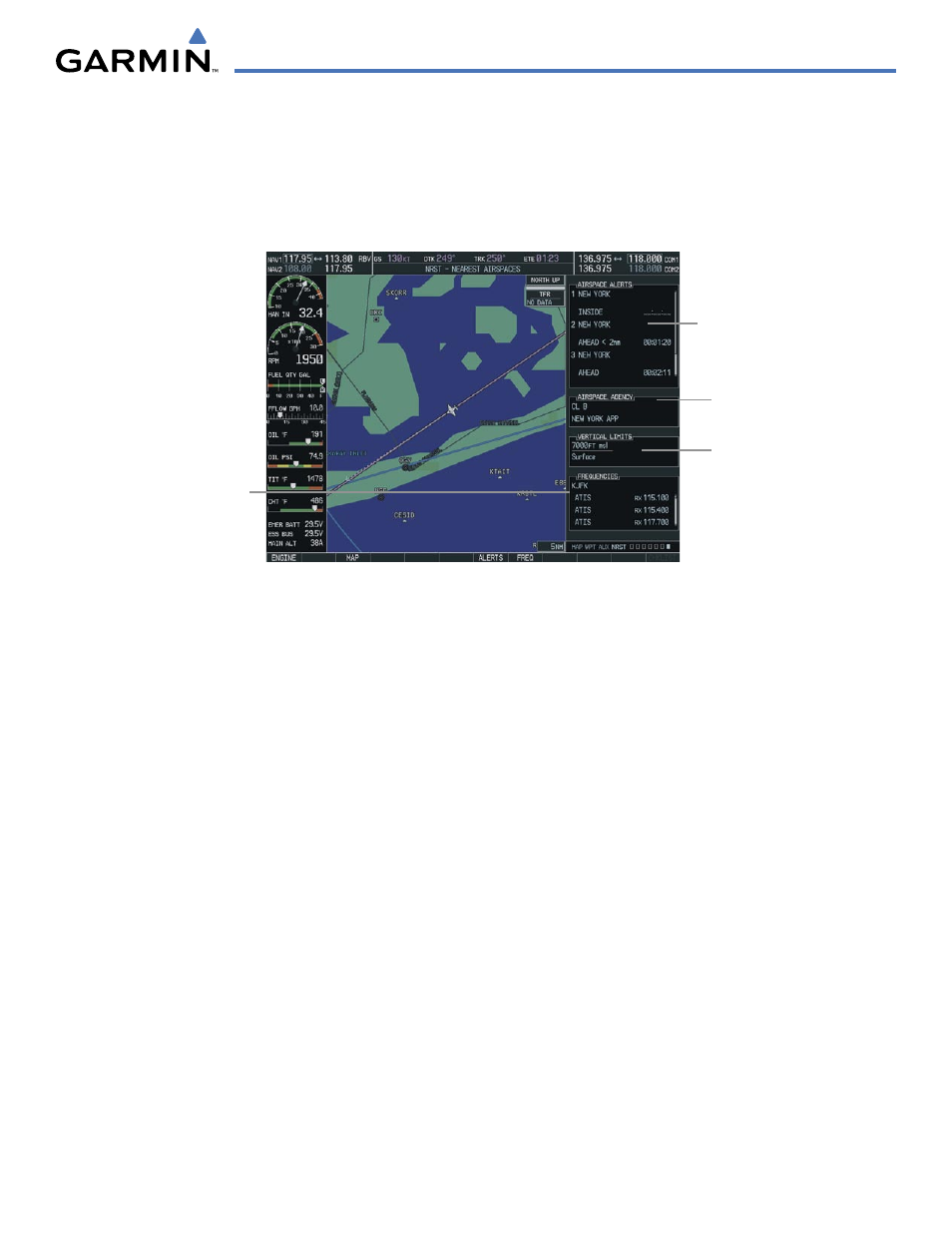
GPS NAVIGATION
190-00692-00 Rev. B
5-61
Garmin G1000 Pilot’s Guide for Piper PA32
5.16 NEAREST AIRSPACES
The G1000 alerts the pilot to as many as nine controlled or special use airspaces (up to three at one time) near
or in the flight path. The airspace name, class, controlling agency, vertical limits, and associated frequencies are
displayed for the selected airspace.
Figure 5-56 Nearest Airspaces Page
Airspace Alerts
Airspace Type
and Controlling
Agency
The Ceiling and
Floor Altitudes
(vertical limits)
Note: At most, three
airspace alerts are
shown at any given time
Associated
Frequencies for
the Currently
Selected Airspace
Alert
Selecting and viewing an airspace alert and associated information:
1)
Select the Nearest Airspace Page by selecting the NRST Page Group and then select the seventh page in the
group.
2)
Press the ALERTS Softkey to place the cursor in the ‘AIRSPACE ALERTS’ Box (Figure 5-56).
3)
Select the desired airspace.
4)
Press the FMS Knob to remove the flashing cursor.
