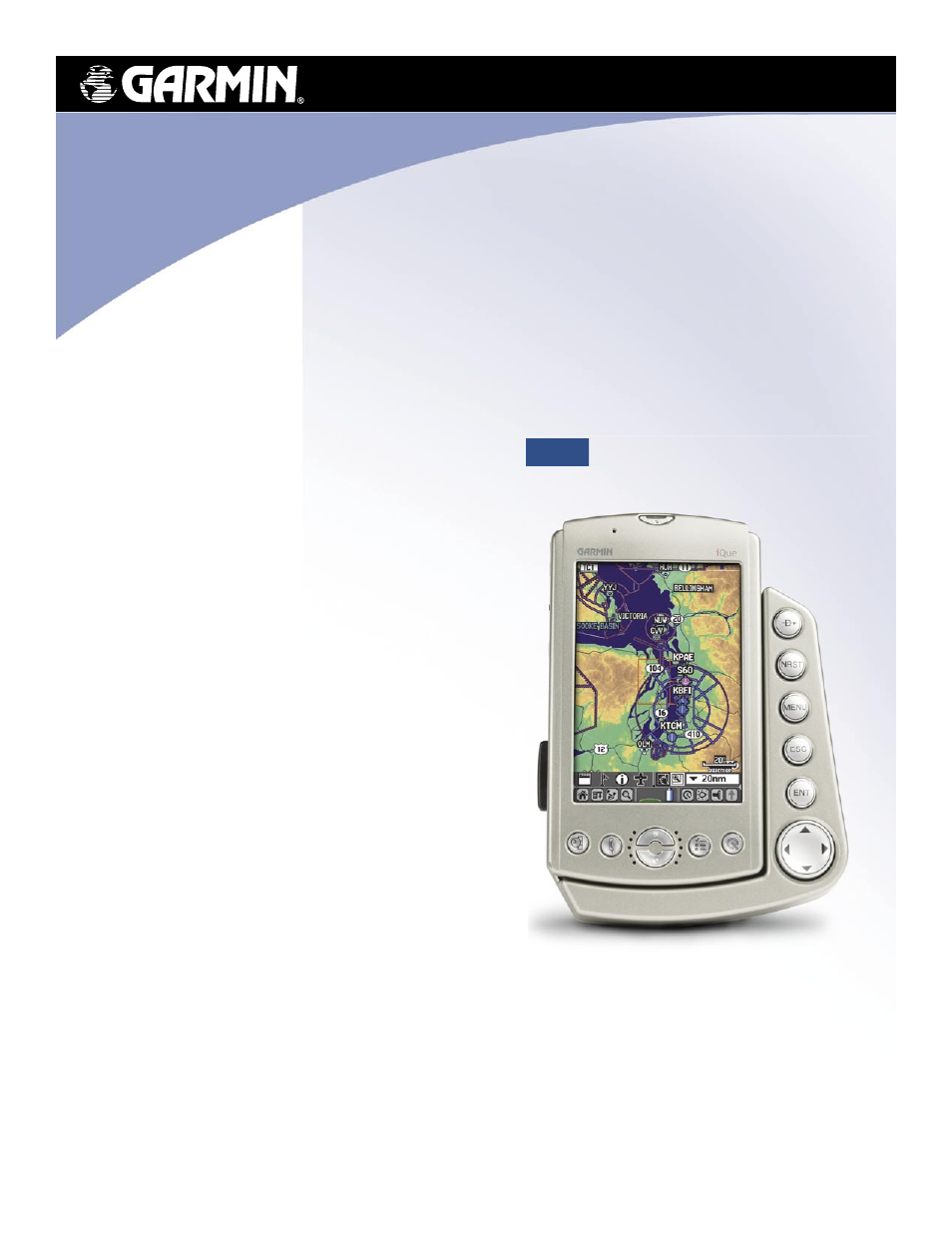Garmin iQue 3600a User Manual
Ique, 3600a
Table of contents
Document Outline
- 3600a Operating Instructions
- Chapter 1: Introduction
- System Requirements
- iQue Components
- Using the Stylus
- Starting Your Handheld and Calibrating the Screen
- Adjusting the Brightness of Your Screen
- Resetting Your iQue
- Opening Applications
- Using the Handheld Interface
- Customizing Your Handheld
- Personalizing Your Handheld
- Setting the Date, Time, and Time Zone
- Formatting the Date, Time and Numbers
- Setting the Auto-Off Delay Time
- Setting Your Handheld to Stay On While in the Cradle
- Setting the Sounds and Volumes
- Enabling the Alarm Vibrate and Alarm LED
- Turning Beam Receive On and Off
- Selecting a Color Theme
- Palm™ Desktop Software
- Chapter 2: Entering Data
- Using the On-Screen Keyboard
- Entering Data Using Graffiti® 2 Handwriting Software
- Learning to Write Graffiti 2 Characters
- General Guidelines for Graffiti® 2 Writing
- Graffiti® 2 Tips
- The Graffiti® 2 Alphabet
- Writing Capital Letters
- Writing Numbers
- Writing Punctuation Marks and Other Special Characters
- Writing Accent Marks
- Writing Symbols and other Special Characters
- Using Graffiti® 2 Gestures
- Using Graffiti® 2 ShortCuts
- Using the Graffiti® 2 Tuner
- Using Your Computer Keyboard
- Importing Data
- Using An External Keyboard
- Chapter 3: Managing Applications
- Chapter 4: Basic Applications
- Chapter 5: Common Tasks
- Chapter 6: Attention Manager
- Chapter 7: Expansion Cards
- Chapter 8: Beaming Information
- Chapter 9: HotSync® Operations
- Chapter 10: Connection/Network Preferences