Garmin G1000 Piper PA32 User Manual
Page 152
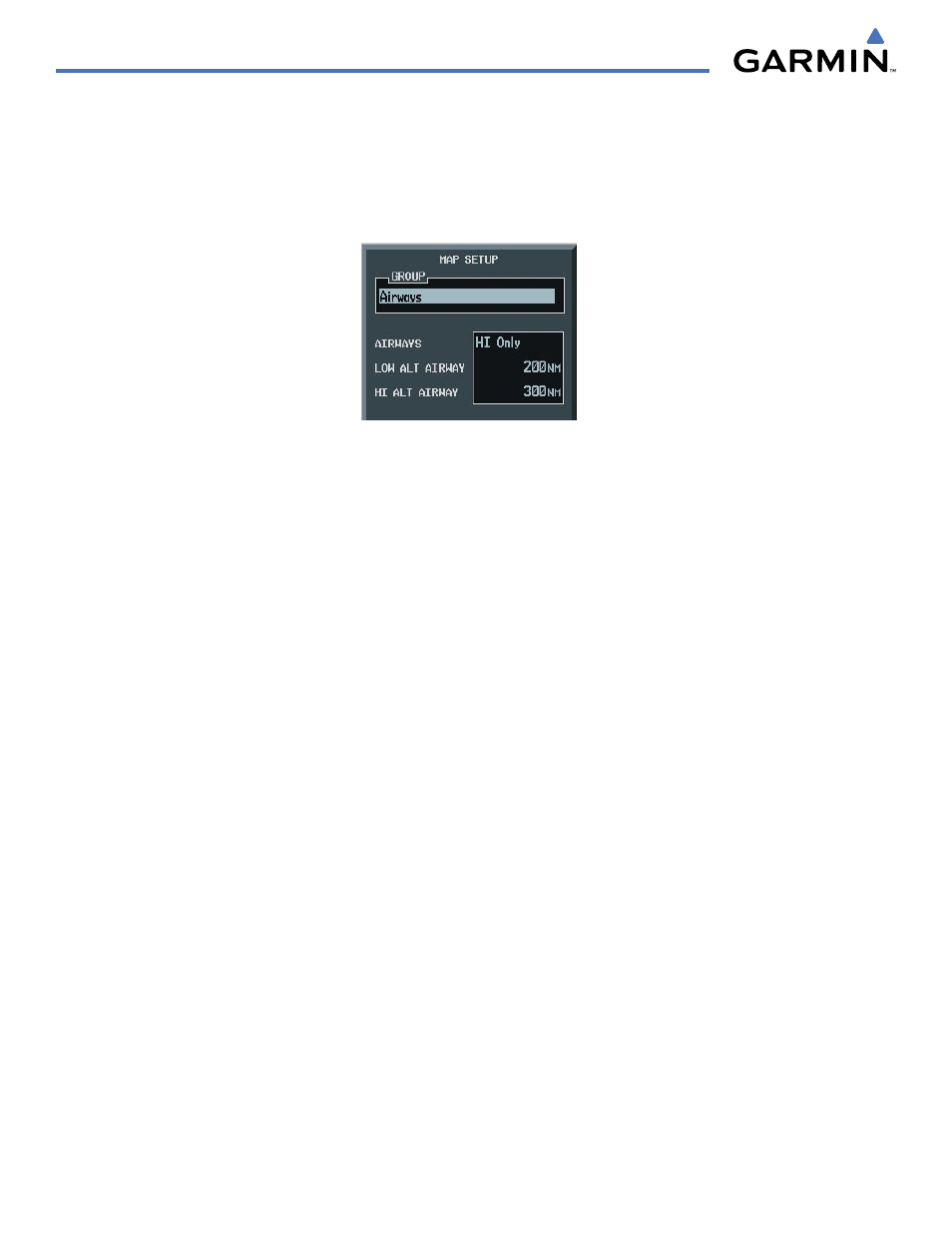
GPS NAVIGATION
190-00692-00 Rev. B
5-18
Garmin G1000 Pilot’s Guide for Piper PA32
5)
Select the desired aviation option.
6)
Select the desired range (RNG). Press the ENT Key to accept the selected option.
7)
Press the FMS Knob to return to the Navigation Map Page.
A
IRWAYS
GROUP
Figure 5-11 Airways Setup Options
The Airways group manages the display of airways. See the airways section for more information on
using the airways feature.
• Airways - Selects the display of airways:
• OFF (default setting)
• ALL
• LO Only (200 nm default setting)
• HI Only (300 nm default setting)
• LOW ALT AIRWAY - The range sets the maximum range at which low altitude airways appear on the
display.
• LO ALT AIRWAY: 500 ft. - 500 nm
• HI ALT AIRWAY - The range sets the maximum range at which high altitude airways appear on the
display.
• HI ALT AIRWAY: 500 ft. - 500 nm
- GNS 530 (22 pages)
- GNS 530 (288 pages)
- aera 500 (202 pages)
- G1000 King Air C90GT (586 pages)
- G1000 Mooney M20TN (524 pages)
- G1000 Mooney M20TN (380 pages)
- G1000 Mooney M20TN (494 pages)
- GSD 21 (14 pages)
- G1000 Piper PA-46 Matrix (600 pages)
- NavTalk Pilot (176 pages)
- G1000 Socata TBM 850 (542 pages)
- G1000 Socata TBM 850 (588 pages)
- G1000 Socata TBM 850 (600 pages)
- G1000 Quest Kodiak (502 pages)
- G1000 Quest Kodiak (500 pages)
- G1000 Quest Kodiak (476 pages)
- G1000 Quest Kodiak (340 pages)
- GPS III Pilot (112 pages)
- GPS 400 (244 pages)
- GPS 95STD (111 pages)
- G1000 Piper PA-46 Meridian (572 pages)
- GPS 150XL (112 pages)
- GPSMAP 295 (16 pages)
- GPSMAP 295 (116 pages)
- GHC 20 (8 pages)
- GPS 90 (92 pages)
- GPSMAP 496 (194 pages)
- GPSMAP 496 (164 pages)
- MX20 (152 pages)
- GPS 500 (256 pages)
- GPS 92 (84 pages)
- GPS 155XL TSO (146 pages)
- TR-1 (8 pages)
- TR-1 (38 pages)
- iQue 3600a (124 pages)
- GPS 165 TSO (132 pages)
- GPS 55AVD (88 pages)
- GPSMAP 396 (192 pages)
- GPS 150 (98 pages)
- GPSMAP 195 (114 pages)
- G950 Tecnam 2006T (348 pages)
- GPS 89 (68 pages)
- GHP 20 (28 pages)
