Gps navigation – Garmin G1000 Piper PA32 User Manual
Page 226
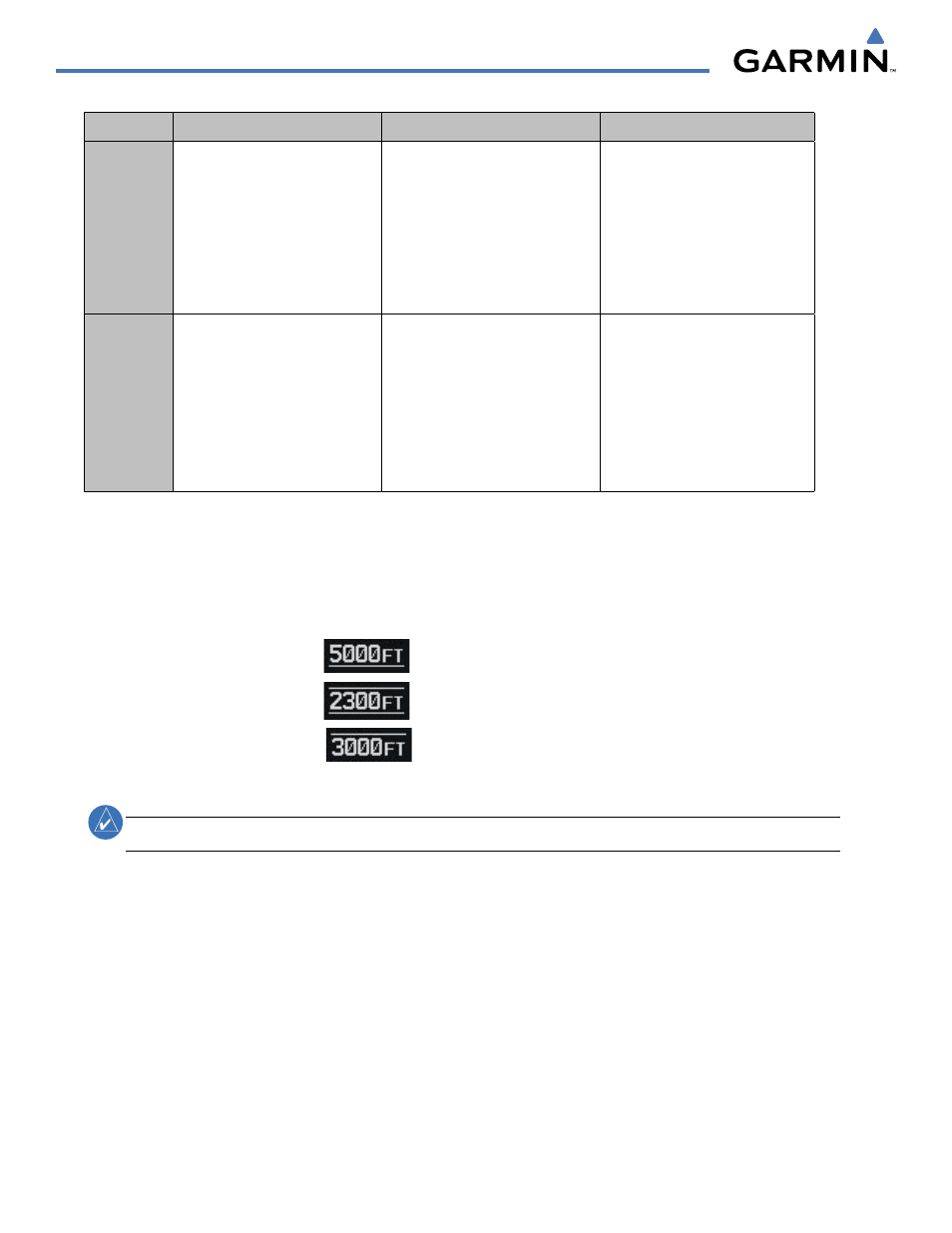
GPS NAVIGATION
190-00692-00 Rev. B
5-92
Garmin G1000 Pilot’s Guide for Piper PA32
White Text
Light Blue Text
Light Blue Halftone Text
Large Text
Altitude calculated by the
system estimating the altitude of
the aircraft as it passes over the
navigation point. This altitude
is provided as a reference and
is not being used by the system
to determine vertical speed and
deviation guidance.
Altitude has been entered by the
pilot. Altitude is being used by
the system for vertical speed and
deviation guidance. Altitude does
not match the published altitude
in navigation database or no
published altitude exists.
The system cannot use this
altitude in determining vertical
speed and deviation guidance.
Small Text
Altitude is not being used to
determine vertical speed and
deviation guidance. Altitude
has been retrieved from the
navigation database and is
provided as a reference.
Altitude is being used by the
system for vertical speed and
deviation guidance. Altitude
has been retrieved from the
navigation database or has been
entered by the pilot and matches
a published altitude in the
navigation database.
The system cannot use this
altitude in determining vertical
speed and deviation guidance.
Table 5-3 VNV Altitude Text Size and Color
Some altitudes retrieved from the database have associated restrictions indicating to stay ‘At’, ‘At or
Above’, or ‘At or Below’ a specific altitude. These restrictions are indicated using a ‘bar’ above and/or below
the appropriate altitude as shown in Figure 5-85.
Stay AT or ABOVE 5,000 ft
Stay AT or BELOW 3,000 ft
Stay AT 2,300 ft
Figure 5-84 Altitude Restrictions
Note: Vertical constraints and along track offset waypoints are not retained in stored flight plans.
Enabling/Cancelling VNV guidance:
1)
Select the Active Flight Plan Page.
2)
Press the CNCL VNV Softkey. Canceling VNV results in VNV outputs V DEV (vertical deviation), VS REQ (vertical
speed required), and TIME TO TOD/BOD (time to top of descent/bottom of descent) going invalid. As a result the
non-numeric vertical deviation and VS REQ indicators on the PFD are removed. Additionally the V DEV, VS REQ,
and TIME TO TOD displayed in the Current VNV Profile box on the Active Flight Plan Page is dashed.
Once cancelled, VNV will remain disabled until manually enabled or a direct-to waypoint is entered
while in reversionary mode. When cancelled the CNCL VNV Softkey will change to ENBL VNV. VNV can
be enabled by pressing the ENBL VNV Softkey causing a VNV waypoint to be selected (if possible) and
vertical navigation to resume.
