Accusys ExaRAID GUI User Manual
Page 98
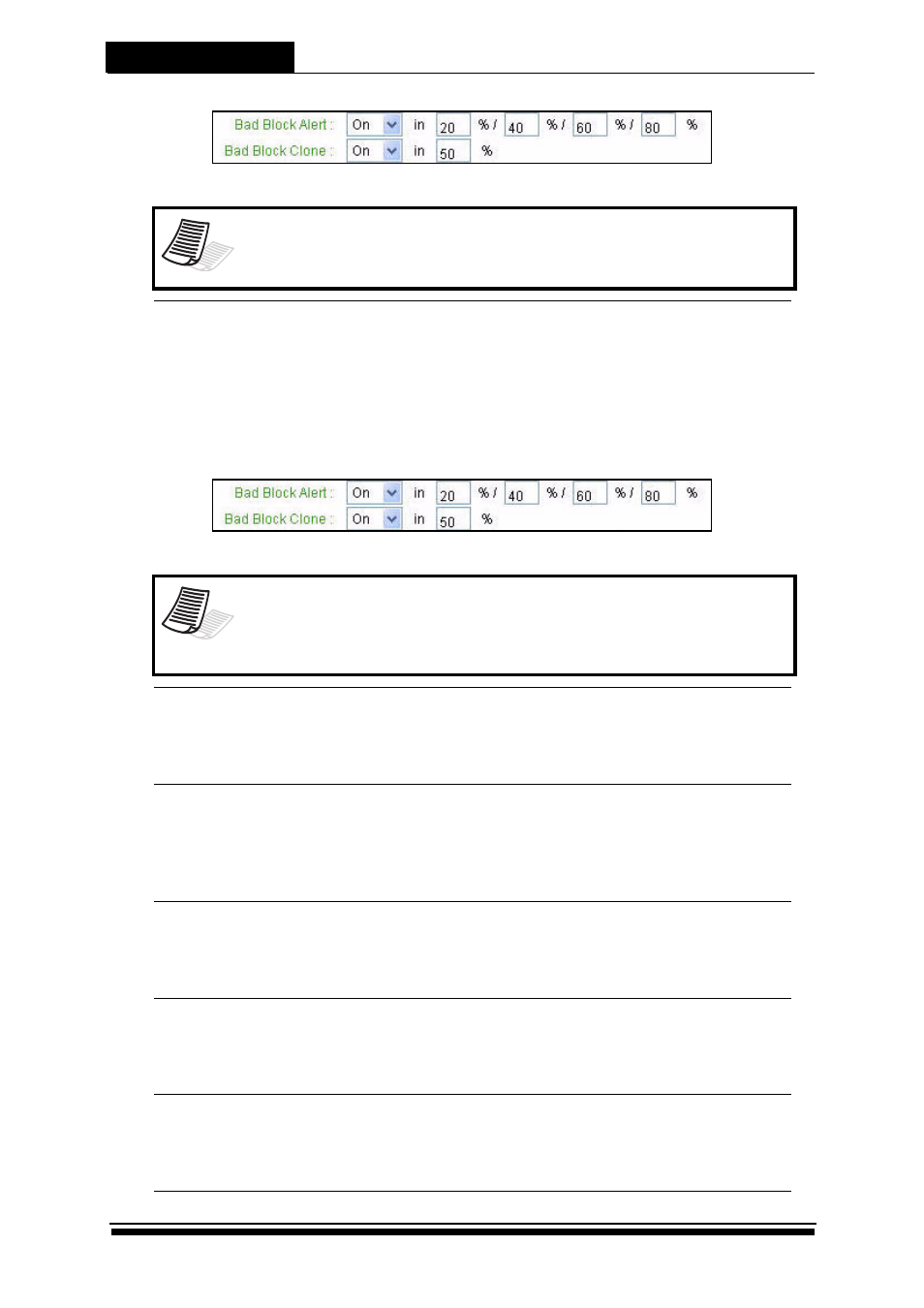
Using the RAID GUI
2-58
Note
1. Latter percentages must be larger than the former percentages.
2. Percentages must be integers between 1 and 100.
Bad Block Clone: On / Off (default)
This option enables or disables disk cloning for bad block
reallocation. After selecting On, a blank field is displayed for you to
specify the percentage of reserved bad block reallocation space.
When the specified space is reached, disk cloning will be started. The
default value is 50.
Note
1. Percentages must be integers between 1 and 100.
2. Cloning can only be started when there are local or global spare
disks.
Bad Block Retry: On (default) / Off
Select this option to enable or disable retrying when bad block
reallocation fails.
IO Queue: On (default) / Off
Select this option to enable or disable Negative Command Queue
(NCQ), which enhances hard disk read performance.The option is
available only for RAID controller with SATA disk interface.
Disk Standby Mode: On / Off (default)
Select this option to enable or disable disk standby mode after a
period of host inactivity.
Disk Access Delay Time (second): 15 (default)
Specify the delay time before the controller tries to access the hard
disks after power-on. The range is between 15 and 75.
Delay Time When Boot-Up (second): 40 (default)
Specify the delay time before the controller automatically restarts.
The range is between 20 and 80.
Figure 2-23 Specify the percentage for Bad Block Alert
Figure 2-24 Specify the percentage for Bad Block Clone
