Accusys ExaRAID GUI User Manual
Page 237
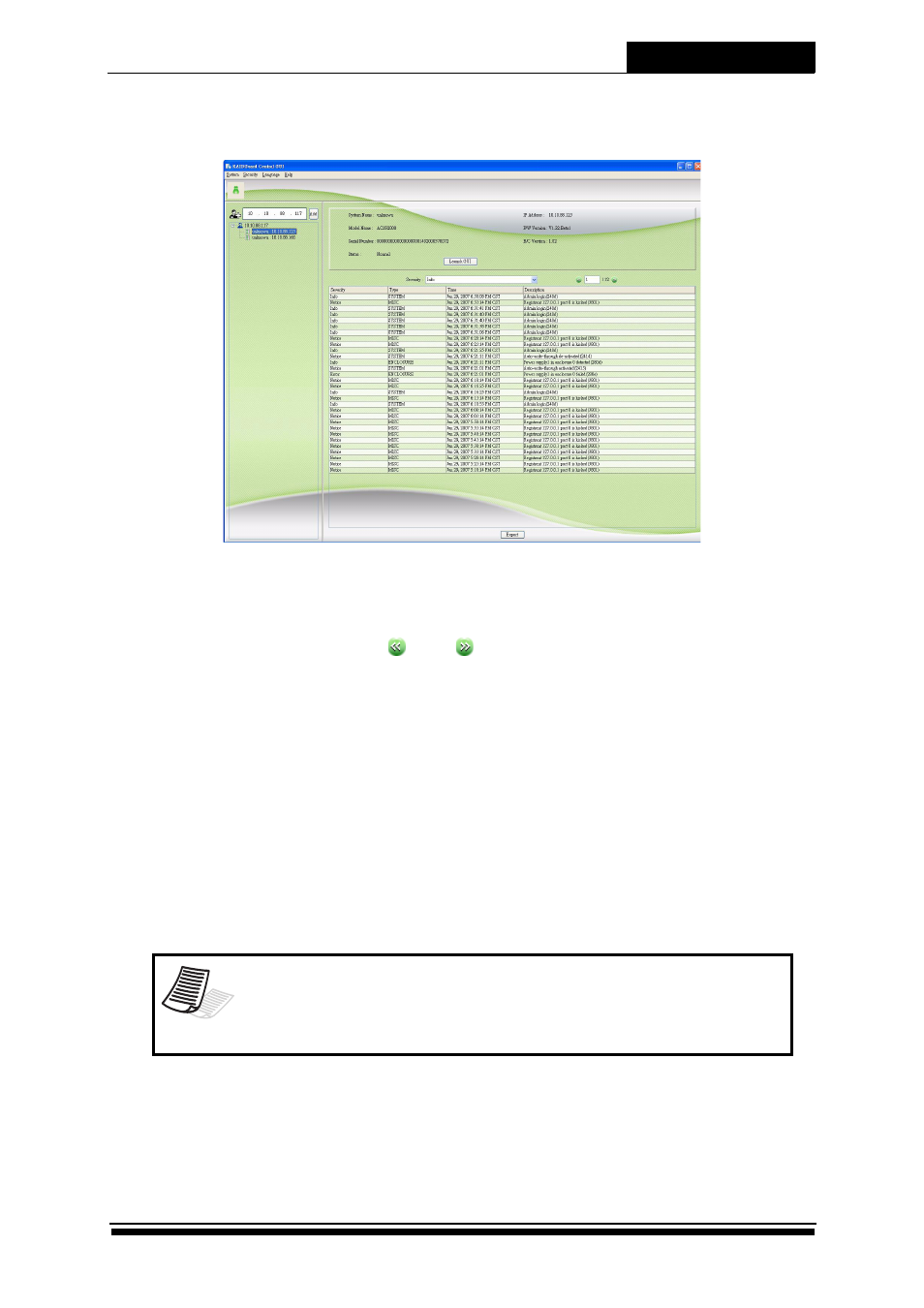
Advanced Functions
5-64
Click a registered RAID system on the structure tree. The retrieved system
information and existing event logs are displayed in the system panel.
Click the Severity drop-down menu to display the event logs according
to the specified severity level. You can view the event logs in different
pages by either using the
and
buttons or entering the required
page number in the page number field.
•
Export event logs
The Export button allows you to export all the stored event logs of the
selected RAID system to a file. Click the Export button and the Export Logs
window appears. Choose a directory where you want to save the export
file, type the file name, and specify the file type to save it as an htm file.
•
Launch RAID system GUI
The Launch GUI button allows you to monitor the status and view the
configurations of each RAID system on the remote server. To open the
GUI of the current RAID system, click the Launch GUI button.
Note
The RGC Server and RGC Agent will use ports starting from 20000 to
forward the transaction of web GUI access between a web browser
and the RAID systems.
Figure 5-38 RGC GUI - System Panel
