5 vds-based raid management software – Accusys ExaRAID GUI User Manual
Page 241
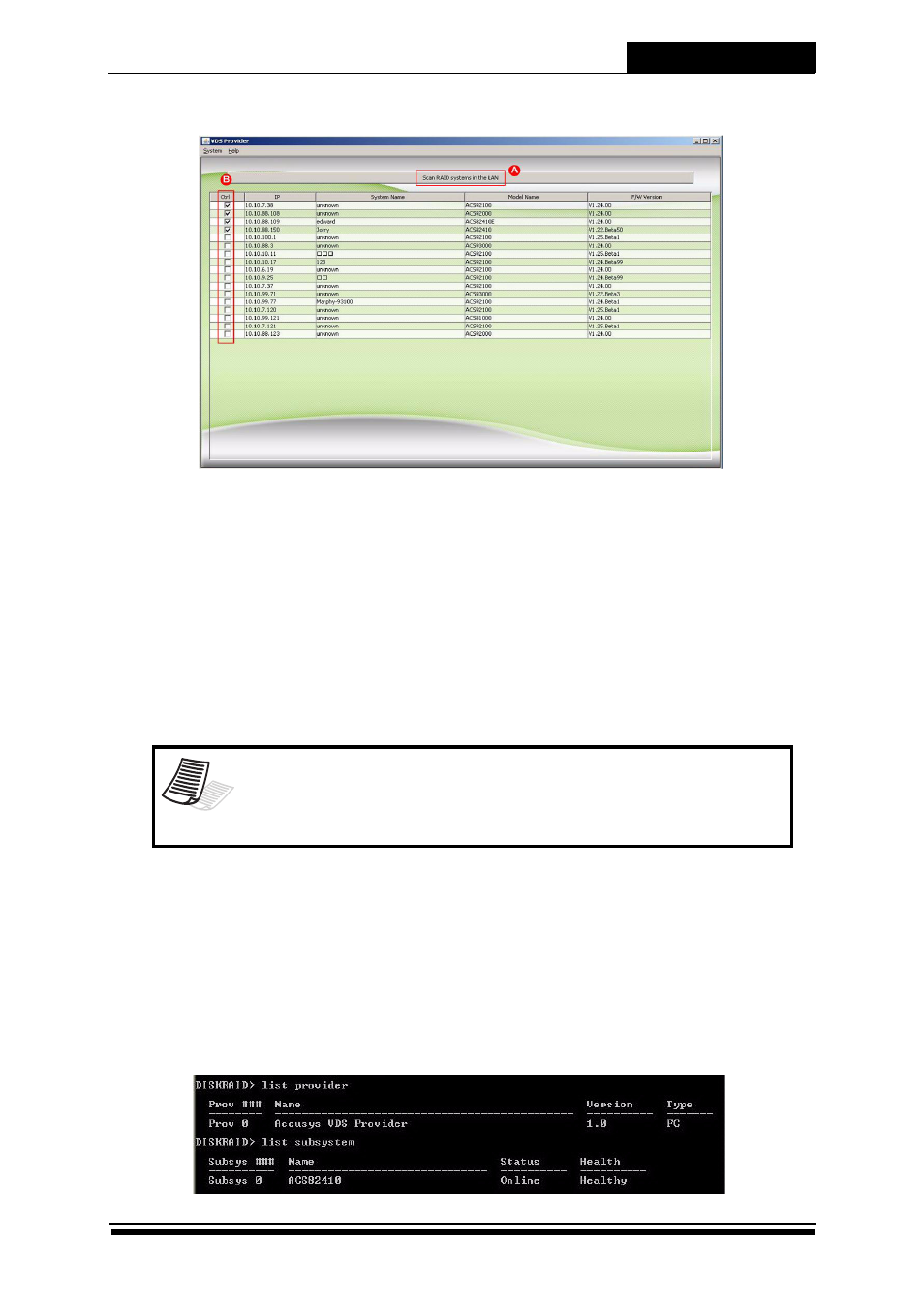
Advanced Functions
5-68
•
Register RAID systems
1. Click the Scan RAID systems in the LAN button to locate RAID systems
on the LAN.
2. Check the checkbox in the Ctrl column of the RAID system you want to
register.
3. For each checked RAID system, a window pops up for you to enter the
password.
4. If all setting are done, choose ‘Exit’ to exit this program.
5.7.5 VDS-Based RAID Management Software
•
Microsoft DiskRAID
DiskRAID is scriptable command-line RAID management software
supplied by Microsoft. After entering DiskRAID command prompt, you
may use the "list provider" command to verify if the VDS Provider is
properly installed, and use "list subsystem" command to see all RAID
systems registered. See below for an example of using these two
commands.
Note
1. At most 16 RAID systems are managed by single VDS Provider.
2. If the password of RAID systems is changed, you need also update
the password for the VDS Provider by the Configuration Utility
Figure 5-40 VDS Provider Configure screen
