Accusys ExaRAID GUI User Manual
Page 53
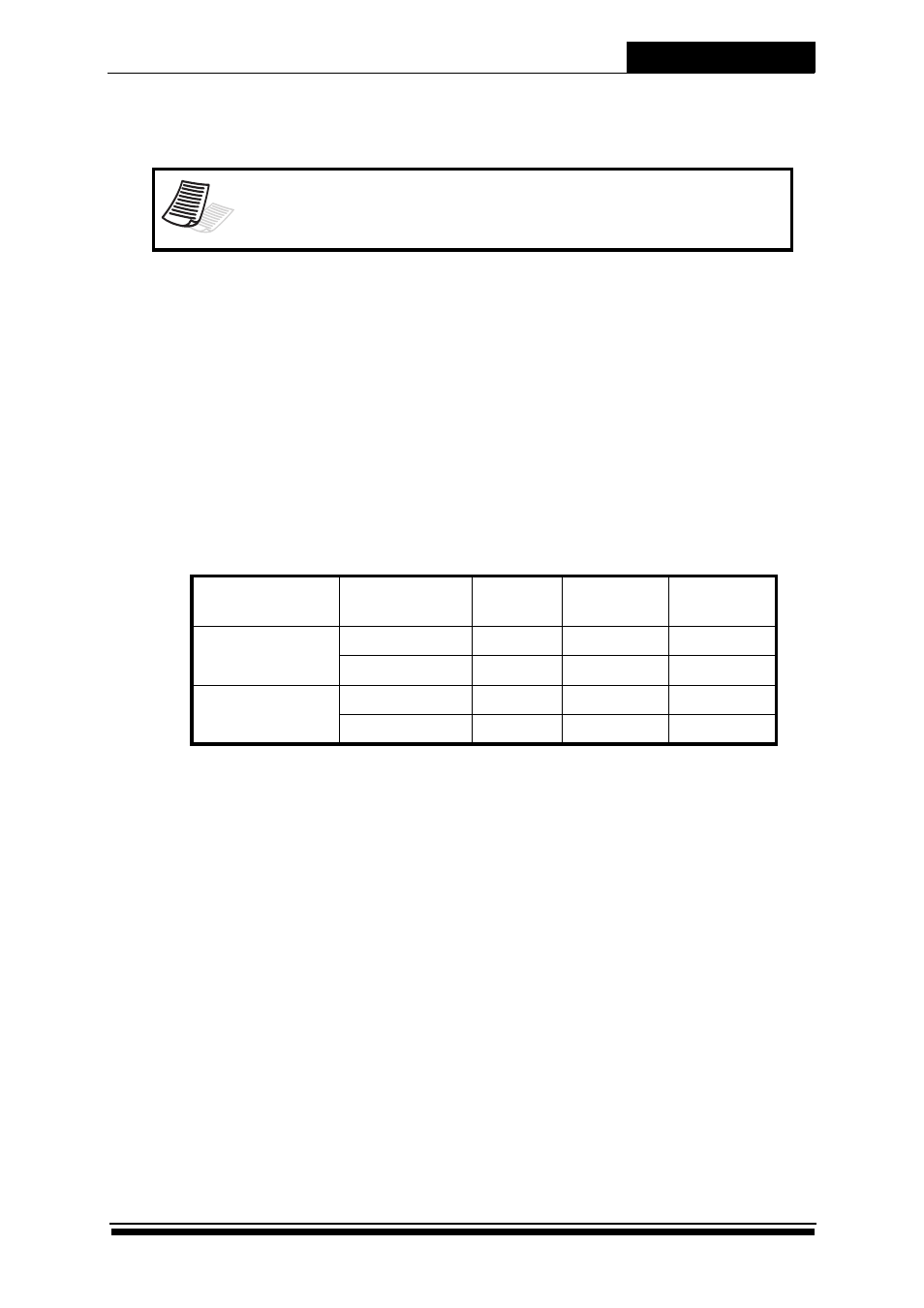
Using the RAID GUI
2-13
option is set to On (see 2.10.5 Security control on page 2-76), and the mail
server has been configured in System Management > Network.
2.3 SAS JBOD Enclosure Display (for SAS expansion
controller only)
The single controller RAID subsystem provides a SAS expansion port which
allows users to connect a SAS JBOD.The single controller support 64 hard
disks.
Each redundant / upgradable system provides two SAS expansion ports
to connect with one or more SAS JBOD chassis. Depending on the
redundant-controller system and SAS JBOD chassis models (16-bay or 24-
bay) as well as the memory size in use (1G or 2G), the GUI may have
different enclosure tabs and front tray view displayed. See Table 2-7
below for the supported number of SAS JBOD chassis and hard disks.
* Please note that there are some empty slots shown in the SAS JBOD
enclosure display (in the last enclosure tab) due to the maximum number
of supported drives.
Note
You can use the FW customization tool to set a new password as the
default.
RAID Subsystem
model
Memory size
Units of
HDD
SAS JBOD
(16-bay)
SAS JBOD
(24-bay)
16-bay
1G
64
3
2
2G or higher
120
7*
5*
24-bay
1G
64
3*
2*
2G or higher
120
6
4
Table 2-7 Supported number of redundant SAS JBOD chassis and hard disks
