Accusys ExaRAID GUI User Manual
Page 185
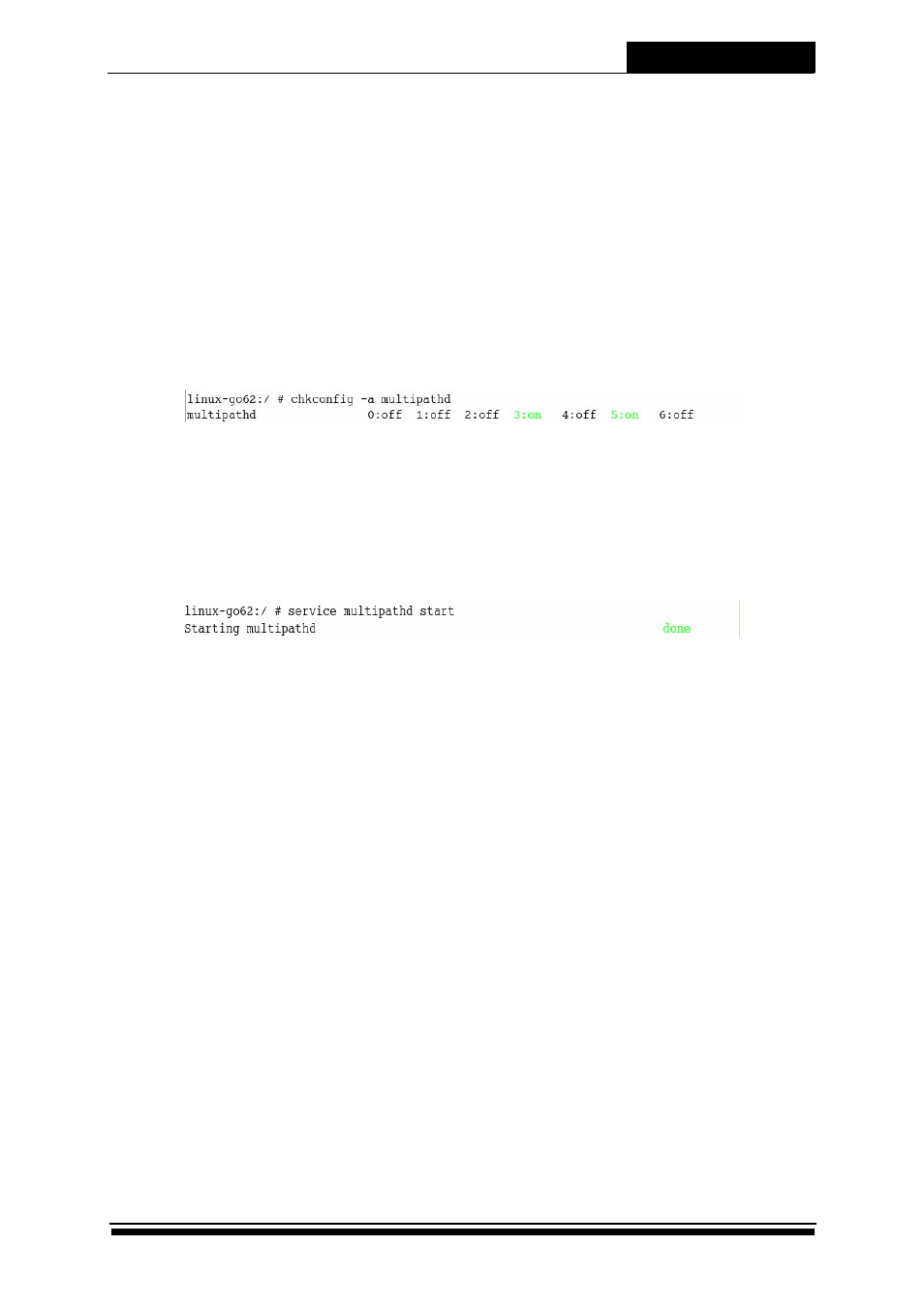
Advanced Functions
5-12
•
Install and start the multipathd service
(Single-Controller System)
1. Check /etc/multipath.conf, and if it is not there, you need to build it
(see the example under /usr/share/doc/packages/multipath-tools/
multipath.conf.synthetic).
2. To install multipathd into your Linux service scripts, type insserv /etc/
init.d/multipathd.
3. To activate multipathd service on your Linux service scripts, type
chkconfig -a multipathd, and the screen shows the Linux run levels at
which mulitpathd will be turned on or off:
After completing the steps above, your Linux will launch multipathd
automatically during the system boot-up. But at this moment,
multipathd is still not started.
For Red Hat in here that is different,please type chkconfig multipathd
on.
4. To manually start multipathd service, type service multipathd start. The
screen shows:
•
Uninstall and stop the multipathd service
(Single-Controller System)
1. To immediately stop the service, type service multipathd stop. But note
that you have to un-mount the file system over the multi-path devices
before doing so to avoid data loss.
2. To deactivate multipathd service on you system, type chkconfig
multipathd off. This will stop the auto-start of the multipathd during the
boot time.
3. To completely remove the multipathd service on you system, type
insserv -r /etc/init.d/multipathd.
•
Install and start the multipathd service
(Redundant-Controller System)
For redundant-controller systems, the Linux multi-path requires proprietary
driver to recognize the controller preference to deliver optimal
performance. The driver depends on the kernel version of your Linux, and
below list the pre-built driver binaries:
RHEL5/32bit: mpath-xxx-x.i386-rhel5.rpm
RHEL5/64bit: mpath-xxx-x.x86_64-rhel5.rpm
