Accusys ExaRAID GUI User Manual
Page 196
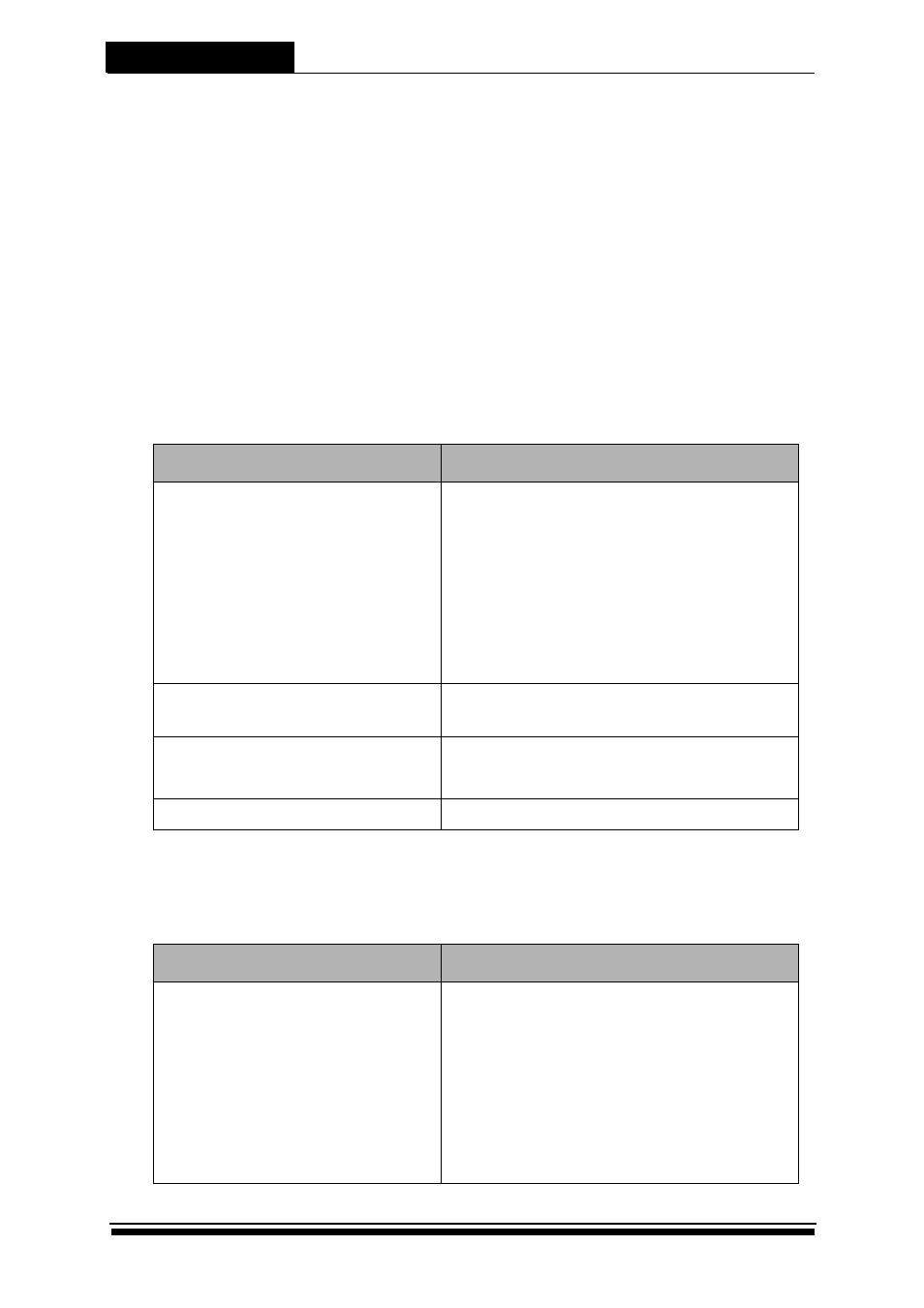
Advanced Functions
5-23
• Specify the storage provisioning method
• Assign the WWPN for the HBAs in the server hosts, and group them
into a host group
• Bind the two logical disks to the host group
In this configuration, for DG0LD0, the green path is the active path while
the red path is the standby path, when the green path fails, the link
transfroms and access will be continued by the red dotted path; for
DG1LD0, the condition is reversed. Please check other similar description
in section 5.3.
The Configuration Tasks table shown below details each configuration
task according to the example given in Figure 5-6.
Configuration Tasks (Using Symmetric Provisioning method)
Users can also use the simple provisioning method to establish the
connections. The steps are given below.
Configuration Tasks (Using Simple Provisioning method)
Tasks
Instructions
Create Virtual volumes and
specify the preferred
controller
RAID Management > Disk Groups >
Create DG0 and DG1
RAID Management > Logical Disks >
Create DG0LD0 > Specify the
preferred controller as ctla
RAID Management > Logical Disks >
Create DG1LD0 > Specify the
preferred controller as ctlb
Select Storage Provisioning
method
RAID Management > Storage
Provisioning > Symmetric
Add WWPN of HBAs to hosts
HBA0 WWPN -> Host 0 -> Host Group 0
HBA1 WWPN -> Host 1 -> Host Group 0
Map LUNs to host groups
DG0LD0 and DG1LD0 -> Host Group 0
Tasks
Instructions
Create Virtual volumes and
specify the preferred
controller
RAID Management > Disk Groups >
Create DG0 and DG1
RAID Management > Logical Disks >
Create DG0LD0 > Specify the
preferred controller as ctla
RAID Management > Logical Disks >
Create DG1LD0 > Specify the
preferred controller as ctlb
