2 jbod disks – Accusys ExaRAID GUI User Manual
Page 134
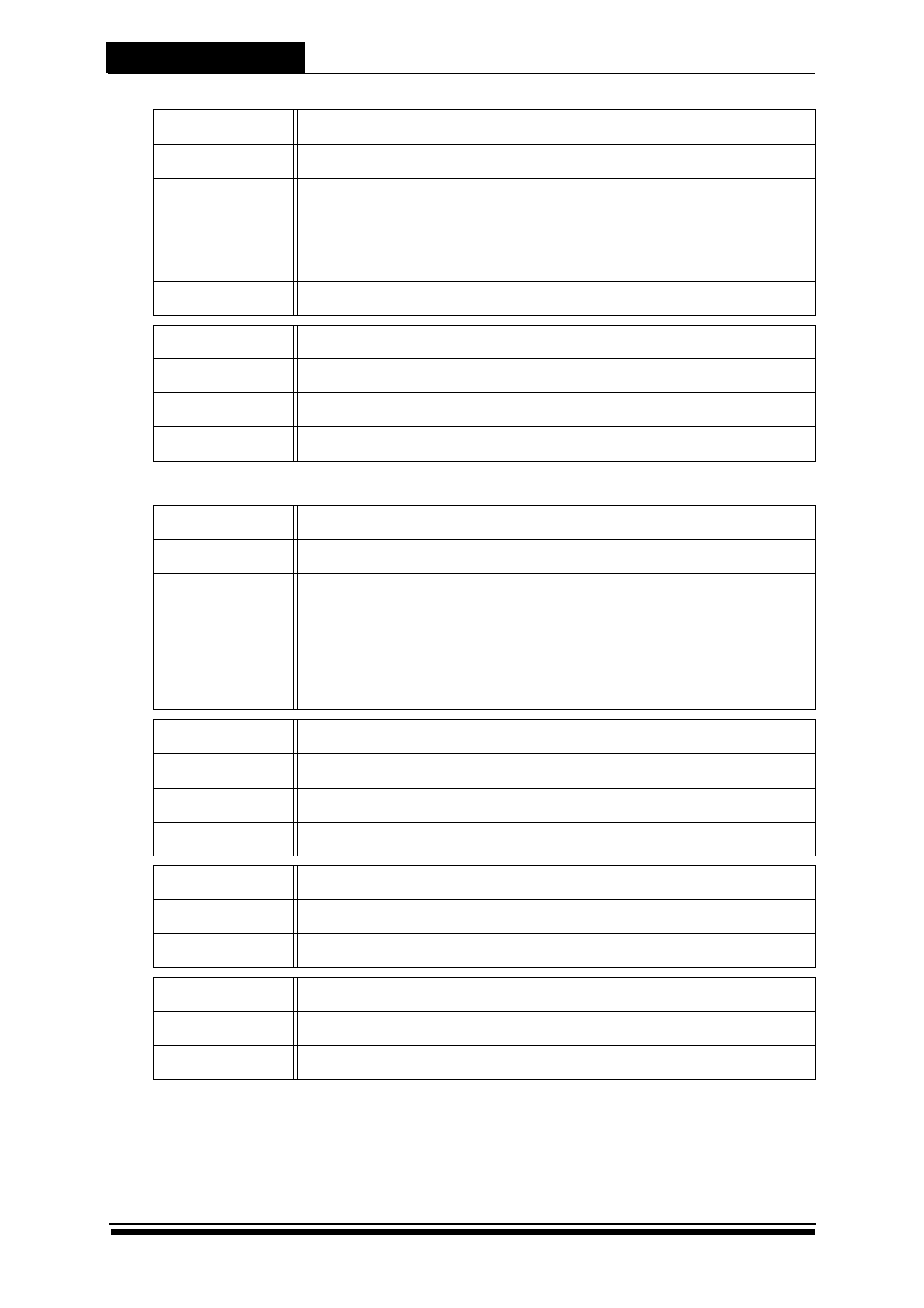
Using the CLI Commands
4-3
4.2.2 JBOD disks
Command
hddremove
Synopsis
hddremove hddx hddy ...[-p]
Description
Remove one or more hard disks. To gain control over the
removed hard disks, users can use hddadd to add the
hard disks. The hard disks being removed will be managed
again when the controller restarts.
Parameters
[-p]: permanent remove
Command
hddlist
Synopsis
hddlist hddx/all [-h]
Description
List the status of one or all hard disks.
Parameters
[-h]: show hardware status
Command
jbdcreate
Synopsis
jbdcreate jbdx hddy [-n name] [-c ctlx] [-i initopt]
Description
Create a JBOD disk by a member disk.
Parameters
[-n name]: the name of a JBOD disk
[-c ctlx] (for redundant controller only): the preferred
controller of a JBOD disk
[-i initopt]: initialization option
Command
jbddelete
Synopsis
jbddelete jbdx [-f]
Description
Delete a JBOD disk.
Parameters
[-f]: force to delete LUN mapping
Command
jbdname
Synopsis
jbdname jbdx name
Description
Name a JBOD.
Command
jbdlist
Synopsis
jbdlist jbdx/all
Description
List the status of one or all JBOD disks.
