2 status info – Accusys ExaRAID GUI User Manual
Page 126
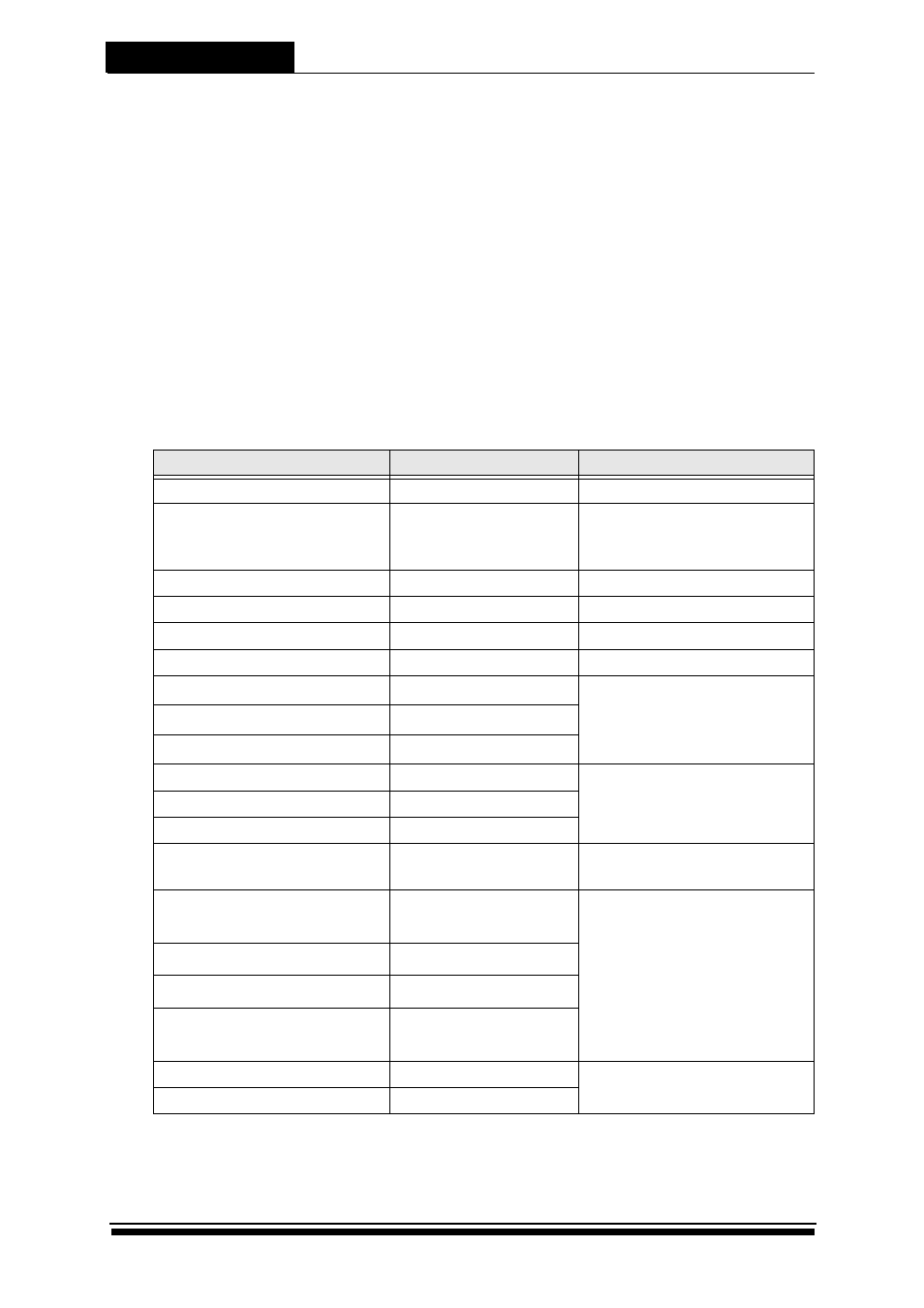
Using the LCD Consolel
3-3
3.2.2 Status info
When the system is ready, the system information and background task
messages are displayed sequentially every two seconds. See the button
functions as below.
UP/DOWN: Scroll up/down the message.
ESC: Clear the message and enter the menu (password may be required).
ENT: Enter the password (if required).
UP+DOWN: Clear all status info and restart to display all the status
messages.
Line 1 shows messages, and Line 2 shows the disk status. Messages to be
displayed on the LCD panel can be customized by users. The supported
status info is listed below:
Status Info
Message
Note
Product name
product name
Expansion name
Expansion #x
#x: Expansion ID
Up to four expansions can
be added.
Date and time
hh:mm MM/DD YY
IP address
xxx.xxx.xxx.xxx
BP FAN[x] rpm
FANx xxxxxrpm
Expansion FAN[x] rpm
FAN#x xxxxxrpm
Controller voltage +3.3V
[A] 3.3V: xx.xx
3.3V, 5V, and 12V status
on controller A or B
* [A] denotes controller A;
[B] denotes controller B.
Controller voltage +5V
[A] 5.0V: xx.xx
Controller voltage +12V
[A] 12.0: xx.xx
BP voltage +3.3V
[BP] 3.3V: xx.xx
3.3V, 5V, and 12V status
on backplane
BP voltage +5V
[BP] 5.0V: xx.xx
BP voltage +12V
[BP] 12.0: xx.xx
Expansion voltage
sensor[x]
VOLT#x: xx.xx
Controller temperature
sensor[x]
[A] TEMPx: xx.xC
Both Celsius (C) and
Fahrenheit (F) are
supported. Users can
customize the
temperature scale for the
display.
* [A] denotes controller A;
[B] denotes controller B.
BP temperature sensor[x]
[BP] TEMPx: xx.xC
BP average temperature
[BP] AVG: xx.xC
Expansion temperature
sensor[x]
TEMP#x: xx.xC
Power[x] is %s
Powx: %s
%s: Good, Warning, Error,
OFF
Expansion power[x] is %s
Pow#x: %s
Table 3-1 List of status messages
