NewTek TriCaster 2 Elite (3 RU) User Manual
Page 91
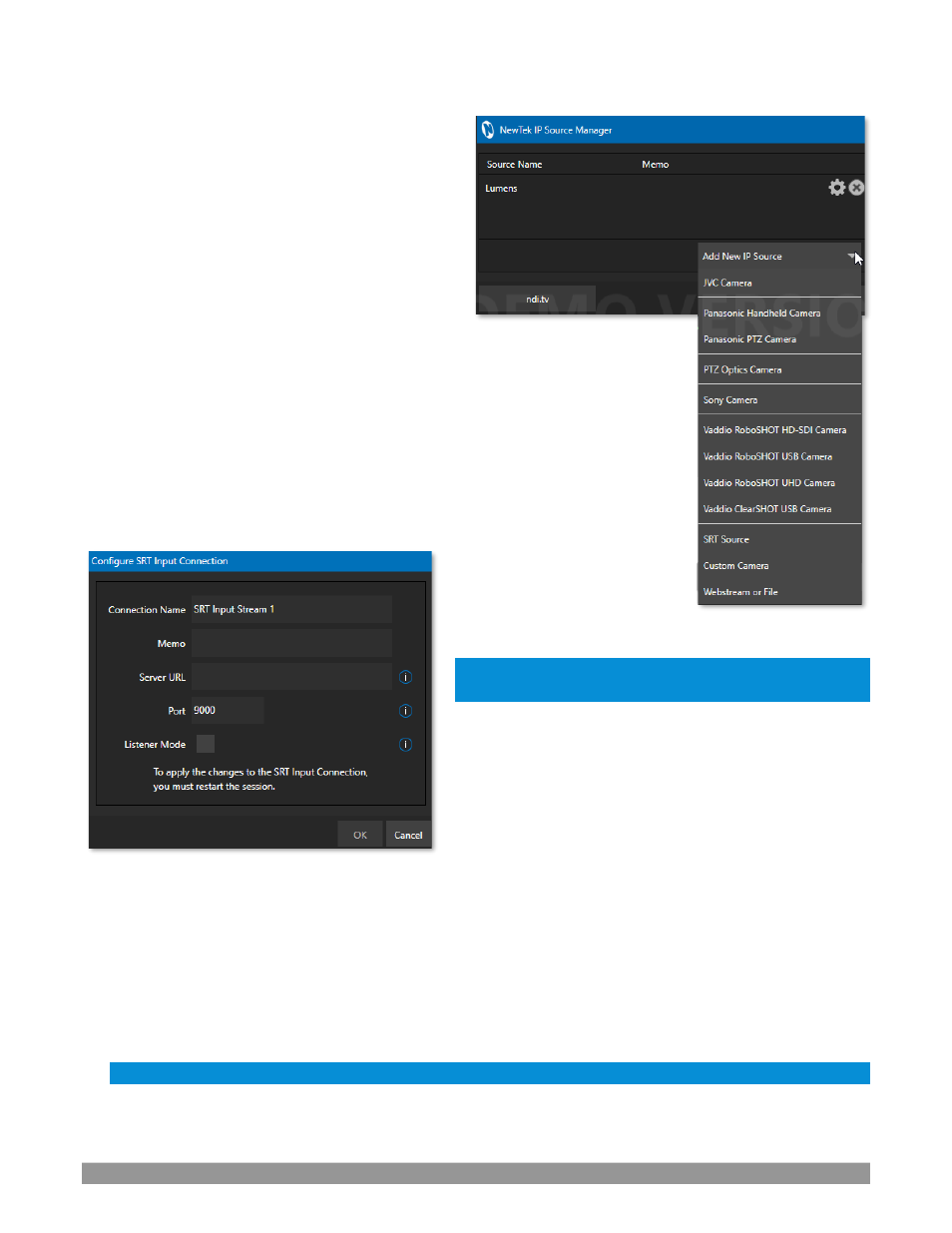
P a g e | 73
To add an IP Source select a source type from the
dropdown list provided (Figure 70). This opens a
dialog suited to the particular source device you
wish to add, such as one of the numerous supported
PTZ camera brands and models.
Additional protocols have been added to provide
more options for video sources. RTMP (Real Time
Message Protocol), a standard for delivering
streams to your online video platform. RTSP (Real
Time Streaming Protocol), used for establishing and
controlling media sessions between end points. SRT
Source (Secure Reliable Transport) is an open
source protocol that is managed by the SRT
Alliance. SRT can be used to send media over
unpredictable networks, like the internet.
To open an SRT source, you will need to fill out the
following information to configure the
SRT Input
Connection
Note: It is strongly recommended to get the stream working
in VLC first, then copy the URL into TriCaster.
Memo
–
enter a brief description for later reference.
Server URL
–
the server URL must be the public IP
address of the remote source, either as a numerical
address,
or
named
such
as
"entrypoint.cloud.website.com".
Port
–
each SRT stream must have a unique port number.
This can be any valid port, but ports in the 9000 or 10000
range are common.
Listener Mode
–
the stream connects to the Caller machine, then waits for it to initiate streaming.
Otherwise, this machine is the Caller and the other side must be the Listener.
The NewTek IP Source manager panel displays the selected source, here you can edit by clicking the gear to
the right of the source name, or click the x to remove the source (Figure 68).
Note: After adding an IP source, you must exit and restart the software for the new settings to be applied.
FIGURE 70
FIGURE 71
