NewTek TriCaster 2 Elite (3 RU) User Manual
Page 224
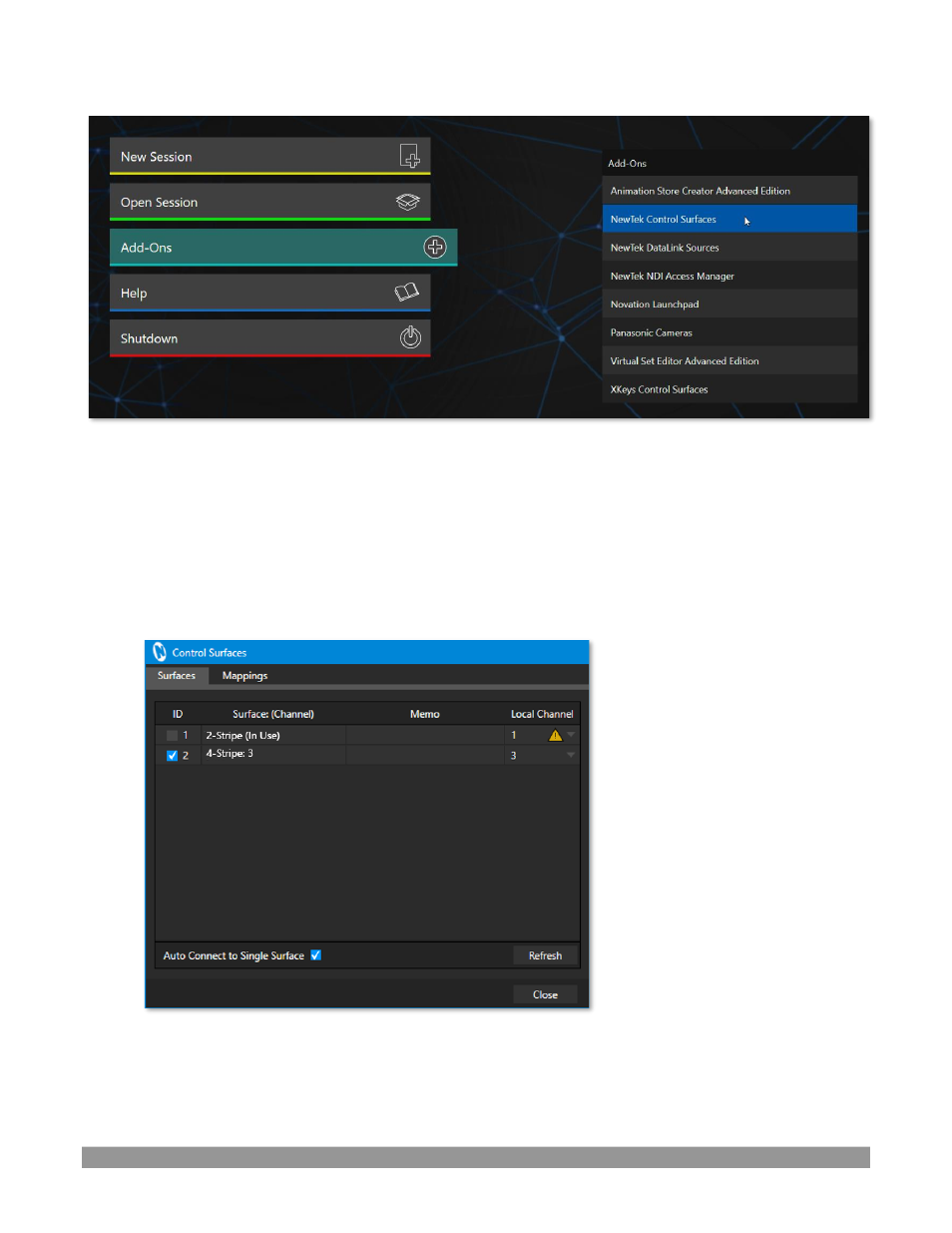
P a g e | 206
FIGURE 251
To allow you to manage these control connections, a
NewTek
Control Surfaces
configuration utility has been
included in the list of
Add-Ons
.
1.
Click the
Add-Ons
button on the main menu on the
Home page
in the
Launch
pane to show the list of
installed add-on applications.
2.
The utility will automatically identify, and list qualified control surfaces it finds on the network.
FIGURE 252
