10 virtual sets, 11 record and stream, 12 media export – NewTek TriCaster 2 Elite (3 RU) User Manual
Page 29
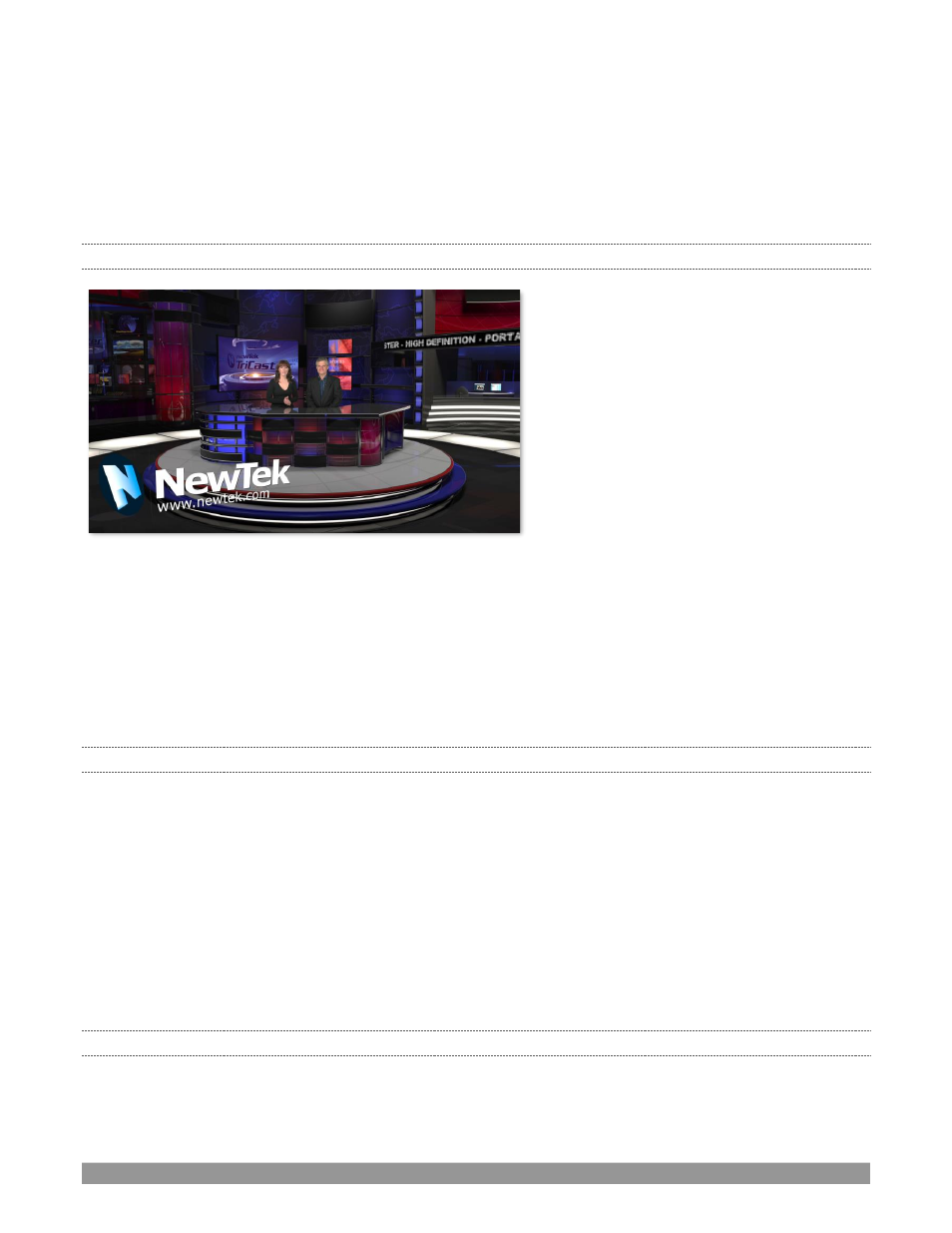
P a g e | 11
•
Integrated video composition engine on the switcher and each
M/E
bus to create, store, and apply
layer configurations and DVE-style motion sequences
•
Powerful
Comp
(composition) preset features let you animate layer and overlay position, rotation
and other attributes in full motion.
•
Convenient
MEM
system allows instant access to pre-configured
M/E
setups.
2.2.10
VIRTUAL SETS
FIGURE 9
•
Achieve the look of large, sophisticated studio sets
in a very small space with NewTek’
virtual set technology.
•
Virtual sets support up to four keyable video sources.
•
Zoom
and
pan
the virt
ual ‘camera’
during live production (without touching the physical camera).
•
Or use a
Holographic LiveSet
to freely rotate and zoom the camera view.
•
Set up custom virtual set animation targets even while live.
2.2.11
RECORD AND STREAM
•
Record your live-switched production at full resolution to a high-quality QuickTime
®
format.
•
Recorded files include embedded timecode.
•
IsoCorder™ technology
supports up to eight internal a/v recordings at once, chosen from among local
hardware camera inputs and all four outputs.
•
Easily grab still images from
Switcher
input sources, or batch capture selected outputs.
•
Simultaneous outputs for broadcast, projectors and live web streams.
•
Streaming: RTMP, RTSP, HTTP, SRT and more.
•
Stream live to multiple Internet destinations for redistribution, and archive your stream locally.
•
Perform instant replays with custom transitions and playback speed with just one click.
•
Or u
se NewTek’s TimeWarp™ instant replay
control surface to mark, replay and manage highlights.
2.2.12
MEDIA EXPORT
Export
support makes it easy to distribute content to multiple targets in one pass. This module stores
credentials for social media and upload sites, and provides a queue for uploading and file conversion.
