NewTek TriCaster 2 Elite (3 RU) User Manual
Page 100
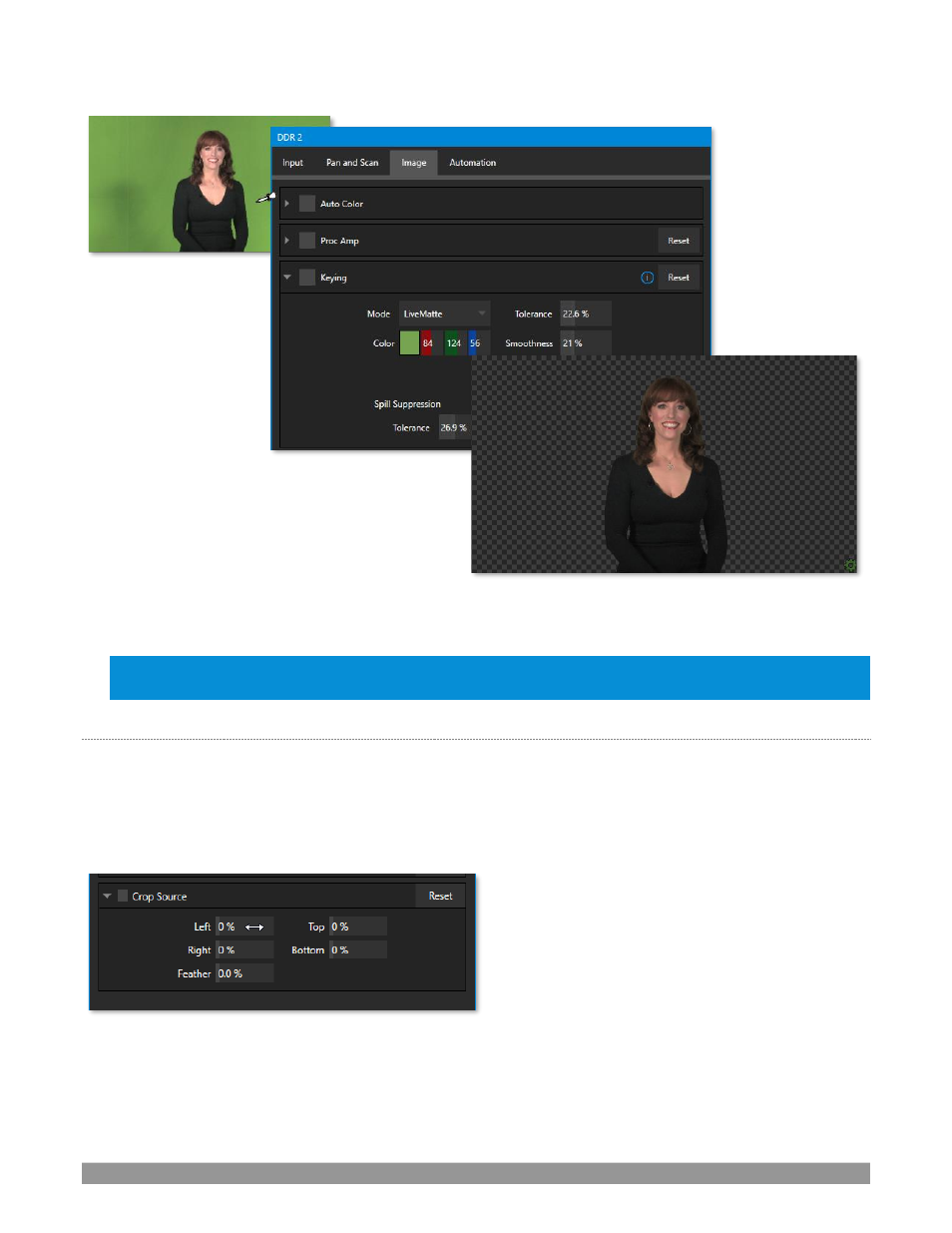
P a g e | 82
The process involves
eliminating a portion
of the video image
(effectively cutting a
digital ‘keyhole’ in it)
to reveal a user-
defined
background
scene.
This feature also plays an important role in the
workflow of
LiveSet
, NewTek
’s powerful virtual set
technology.
LiveMatte’s
controls are deceptively simple,
making a great deal of complex digital
manipulations easy to use. Even so, much can be said about
getting the best results. For that reason, we’ve
devoted a whole chapter in this manual to discussing it
–
please see Chapter 13, LiveMatte .
Hint: When LiveMatte, Proc Amp, or Crop settings are active for a source, bright green, blue and yellow
indicators are lit under its monitor.
C
ROP
S
OURCE
It is very common for a source to be supplied with unintentional inclusions; these are often items that remain
after chromakeying is applied, but which need to be removed along with the background. (Common examples
include microphones or lighting fixtures dangling from above, or perhaps a harsh crease, blemish or tear in
the background screen.) Or, as is frequently the case, the source video itself may have a few pixels of black
or video ‘noise’ along one or more of its edges.
FIGURE 86
The settings in the
Crop Source
control group
can be used to remove such unwanted ‘garbage’ from the scene,
and other purposes, too
–
such as to isolate a portion of the screen for use as a
‘
Picture in Picture
’
overlay.
FIGURE 85
