NewTek TriCaster 2 Elite (3 RU) User Manual
Page 259
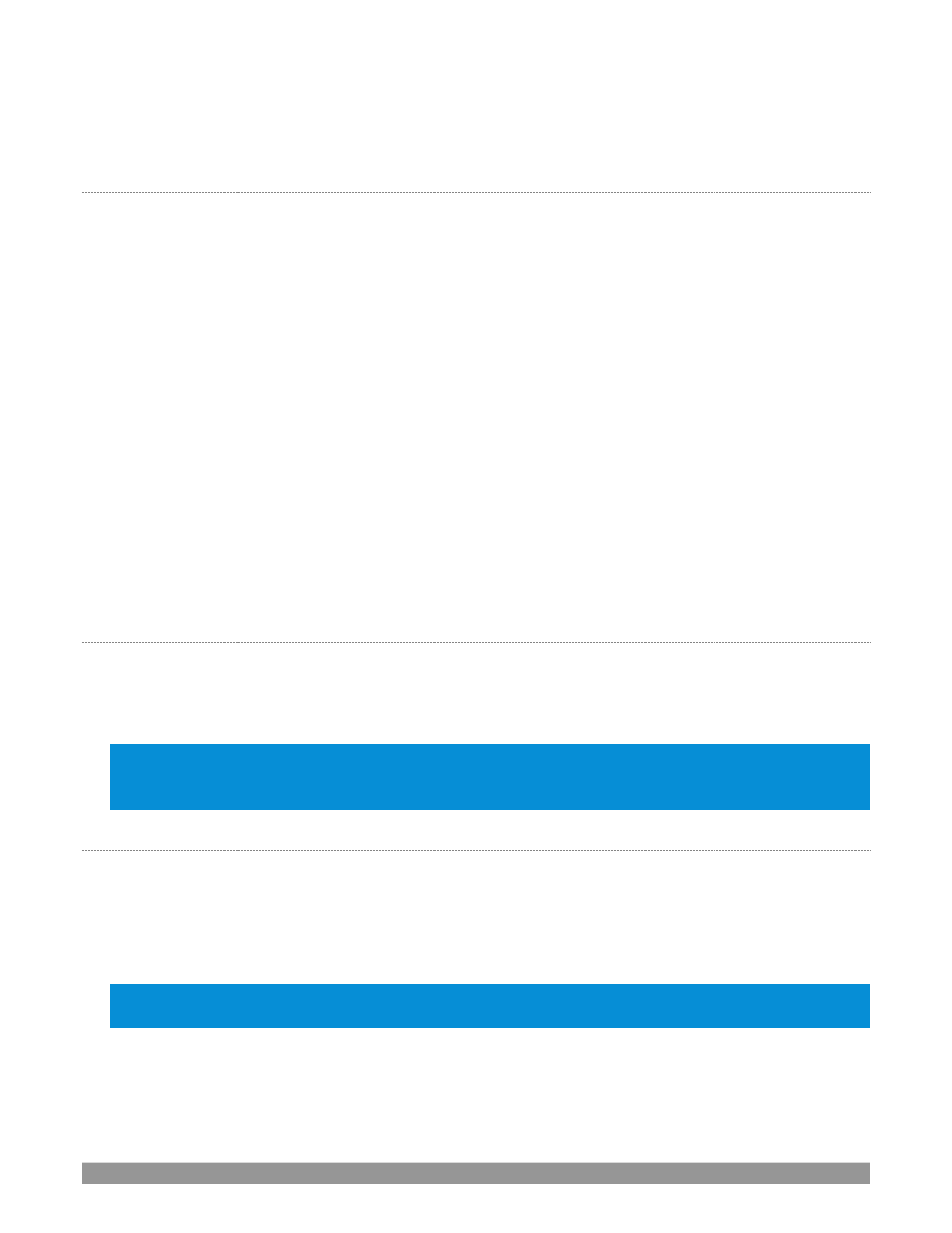
P a g e | 241
TriCaster are below, but first be sure to enable the "Breakout Room" setting, in the account, group or user
settings.
S
ETUP
1.
External meeting host system (e.g., laptop):
a.
Launch NDI Webcam Input
i.
Select TriCaster Mix 1 as the NDI source
ii.
Set Webcam Input’s Audio Level to +20dB
b.
Zoom Preparations
i.
Set Zoom’s camera and microphone to “NewTek NDI Video” and “Line (NewTek NDI
Audio)”
ii.
Start your meeting
iii.
Name the local Host connection “Program”, and “Spotlight”
the connection (this is
your show)
iv.
Open a breakout room and name it "Green Room"
2.
TriCaster:
a.
Launch Zoom on the App Desktop
b.
Connect to the meeting
3.
Zoom configuration (meeting host system, i.e., laptop):
a.
Give the TriCaster connection a suitable Zoom name (e.g., "Operator")
b.
Make "Operator" a co-host (provides the ability to mute/unmute callers in the "Green Room"
c.
Assign program participants and “Operator” to the “Green Room” (using the Breakout Room
option that moves them automatically)
D
IFFERENT
R
OOMS FOR
D
IFFERENT
P
URPOSES
•
Callers in the main meeting see TriCaster's program (Mix 1) from Webcam Input.
•
Callers in the “Green Room” see and hear a) each other and b) Program output.
•
As a co-
host, the “Operator” can selectively mute/unmute any caller in the “Green Room.”
Note: Zoom has a "pre-approved consent to be unmuted" feature (Meeting Options>Request permission to
unmute participants). When enabled, callers are prompted to let the host mute/unmute them. Permission
persists for any future meeting with the same ID, and is particularly useful for callers in the "Green Room".
D
ISPLAYING A
C
ALLER IN
Y
OUR
S
HOW
•
Either the Host or TriCaster
“Operator” can assign program participants to the “Green Room”.
•
The “Operator”
can selectively mute/unmute callers in the “Green Room”, and use TalkBack to
address them without disrupting program audio.
•
The “Operator” assigns callers in the “Green Room” to
TriCaster
‘s Switcher inputs.
•
And can display them in the program, and mix “Green Room” caller sound into the show.
(Note that adding or removing a caller to/from the "Green Room" may require a "Relearn" operation, so
changes to "Green Room" assignments should not be performed when a caller is on air.)
