NewTek TriCaster 2 Elite (3 RU) User Manual
Page 267
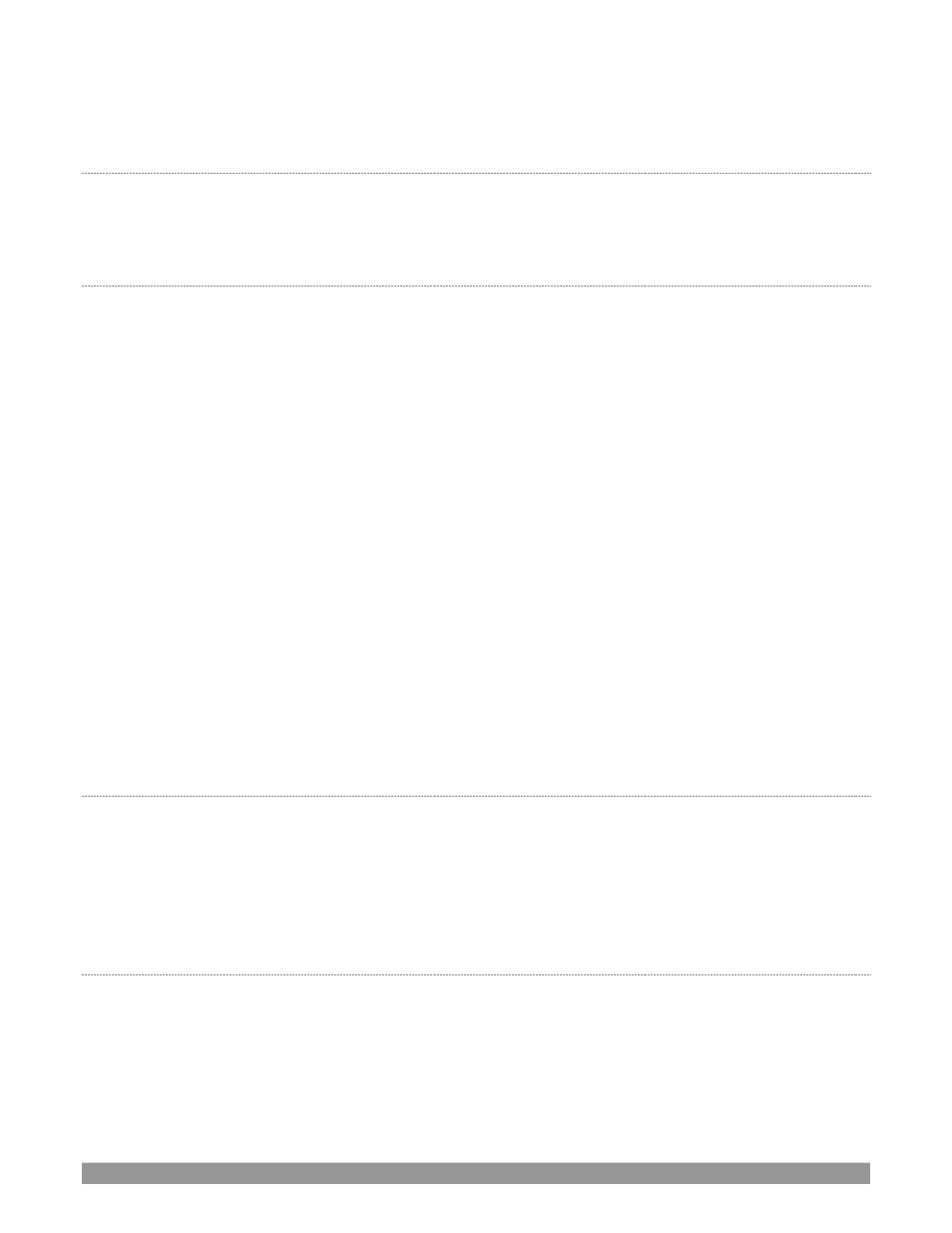
P a g e | 249
Try different things
–
you can change effect speed (Fast, Medium, Slow), specify the DSK to use, and so on.
M
ORE
C
OMMENT
C
OMMANDS
We can’t provide an exhaustive listing of every possible command and combination of options, but we’ll
identify the main TriCaster Exclusive features Live Story currently supports and give some examples and a
few alternatives that work just as well. The best way to learn is to just try typing in what you want to happen!
A
UDIO
M
IXER
•
“Set input 2 Volume to
-
5”; “volume input 2 5dB”; “input 2 9dB”; “ Set volume for input 2 to
-
20”
•
“volume master 5dB”; “Set Saster Volume to 5”; “set volume to 5”
•
“mute”; “mute on” –
mute master output
•
“unmute”; “mute off” –
unmute master output
•
“mute out 2”; “mute out 2”; “mute aux 2”; “mute aux 2 on”; “aux 2 mute on” –
mute named output
•
“aux 2 mute on”; (etc.)
•
“mute input 3”;
“mute input 3 on” –
mute the named input
•
“mute input 3 off”
•
“solo input 6”; “solo input 6 on” –
solo the named input
•
“solo input 6 off”
•
“unsolo input 6”; “solo input 6 off” –
disable solo for the named input
•
“follow input 6”; “follow input 6 on” –
solo the named input
•
“follow input 6 off”
•
“input 4 eq”; “input 4 eq on”;
"input 4 enable equalizer
”
•
“input 4 eq off”;
"input 4 disable equalizer
”;
(etc.)
•
“input 5 compressor on”;
"input 5 enable
compressor”
•
“input 5 compressor off”;
" input 5 disable
compressor”;
(etc.)
•
"
AudioMemName”; "select AudioMemName"; "recall AudioMemName”; “mixer AudioMemName”;
“audio AudioMemName”; audio select AudioMemName”; “audio recall AudioMemName”
•
“audio select MEM 3”; “audio select 3”; “audio recall 3”; “audio recall mem 3”; “mixer select 3”; “mixer
select mem 3”; “mixer recall 3”; “mixer recall mem 3”
C
OMPS
•
“load MyComp”;
“select MyComp”; “myComp” –
loads the named main Switcher
Comp
.
•
“
comp
3”; “load Comp 3”; “select comp 3”; “go to comp 3”
•
"m/e 1 comp 2"; "me1 comp 2"; "select comp 2"; "load main comp 2"; "go to myMEname
myCompName"; (etc.)
–
loads the designated
Comp
into the main
Switcher
(default) or named
M/E
.
•
“myComp medium”; ““myComp normal”; “myComp 1.0”; “go to myComp slow”; (etc.) –
loads a Comp
using the designated speed.
M
EDIA
P
LAYERS
•
“play lion”; “play lion on main”; “="take lion on me1"; "cut to lion on m/e 1"
; (etc.)
–
locates, loads and
plays a clip named “lion” on the main Switcher (default) or named M/E; performs an auto or take
when playback ends. The scrolling of the script pauses until playback is complete.
•
“circle(h) lion” works as above but uses a Circ
le wipe to display and remove the clip.
•
“play lion ddr2” forces the operation to use DDR 2 (rather than selecting a default DDR)
•
“add lion to ddr 2; “load lion ddr 2” –
adds the clip without displaying it
