1 media players, 2 effects (transitions), Section 16.9 output and primary bus controls – NewTek TriCaster 2 Elite (3 RU) User Manual
Page 184: 1 headroom notes
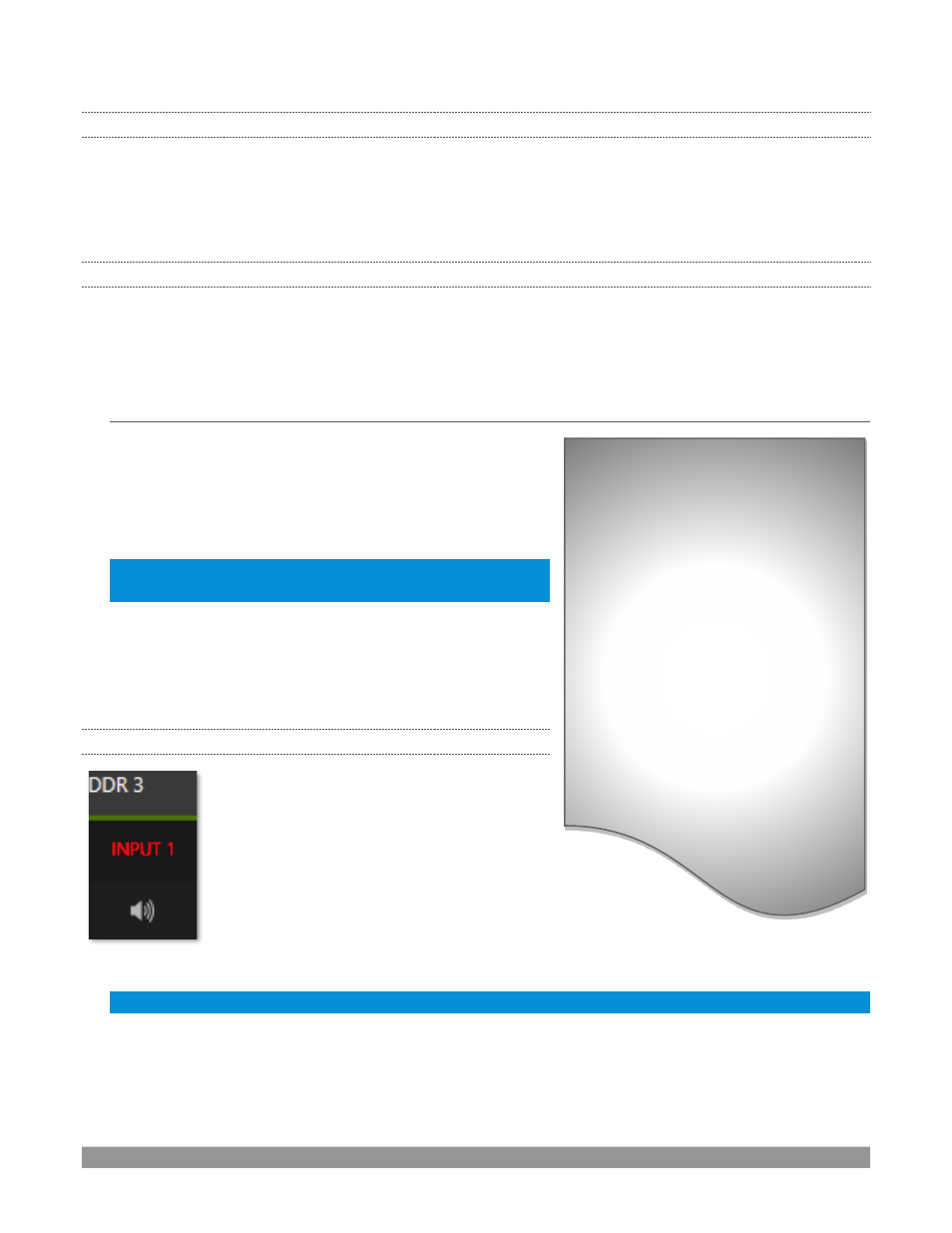
P a g e | 166
16.8.1
MEDIA PLAYERS
Video and audio-only files in
DDR
playlists, along with audio files in the
Sounds
player, may contain one or
more audio channels. At most,
Media Players
output the first four audio channels of multiple channels;
additional embedded channels are ignored. Other options and controls in these sub-panels are similar to
those provided for external audio sources.
16.8.2
EFFECTS (TRANSITIONS)
This control group governs the sound embedded in
Animation
Store Transitions
. The remaining control
groups in the
Audio Mixer
are dedicated to various audio outputs. We’ll come back to them in
but before we do so, let
’s drill further down into more advanced audio options and tools.
SECTION 16.9
OUTPUT AND PRIMARY BUS CONTROLS
As has been discussed, the
Mixer
supports four primary audio
busses
–
MASTER
and
AUX 1-3
. Each of these is represented by
its own control group in the
Audio Mixer
output section, and
regu
lates sound sent to physical connectors or to ‘logical
outputs’.
Hint: Shift + double click Volume knobs to restore their default
values (0dB).
Settings in all of the control groups in this section take effect
downstream from all audio sources, further modulating and
processing audio sent to outputs as the
AUX
and
MASTER
mixes,
for recording, and for Internet streaming.
16.9.1
HEADROOM NOTES
In digital audio systems, signal levels that
exceed maximum values are uniformly
assigned the maximum value, a condition
known as “clipping”. Clipping inevitably
results in annoying audible issues.
Worse, over-modulation that may not be
apparent while listening during live production
may nonetheless appear in recorded files. This is often true even when levels
appear
to
be below the ceiling level (0dBFS, the maximum allowable digital level).
Hint: When clipping has occurred, the label for the problem channel turns red briefly, as seen in Figure 208.
Due to this problem, digital audio system designs customarily allow substantial ‘headroom’ above
the
benchmark ‘alignment level’, making o
ver-modulation much less likely. Often this allowance seems high to
those familiar with analog audio systems; headroom levels between 18 and 24dB are not uncommon in
professional digital audio realms.
FIGURE 208
Secondary audio busses:
Actually, beyond the primary busses
mentioned here, the system
maintains
a large number of secondary internal
busses.
For example, the
Solo
switch for each
input (a
nd output) is actually a ‘send’
that adds sound to a ‘Solo bus’.
Likewise, the IsoCorder™ module
permits discrete recording from the
unmodified audio input associated
with any single video source; this
constitutes up to eight additional
audio busses.
